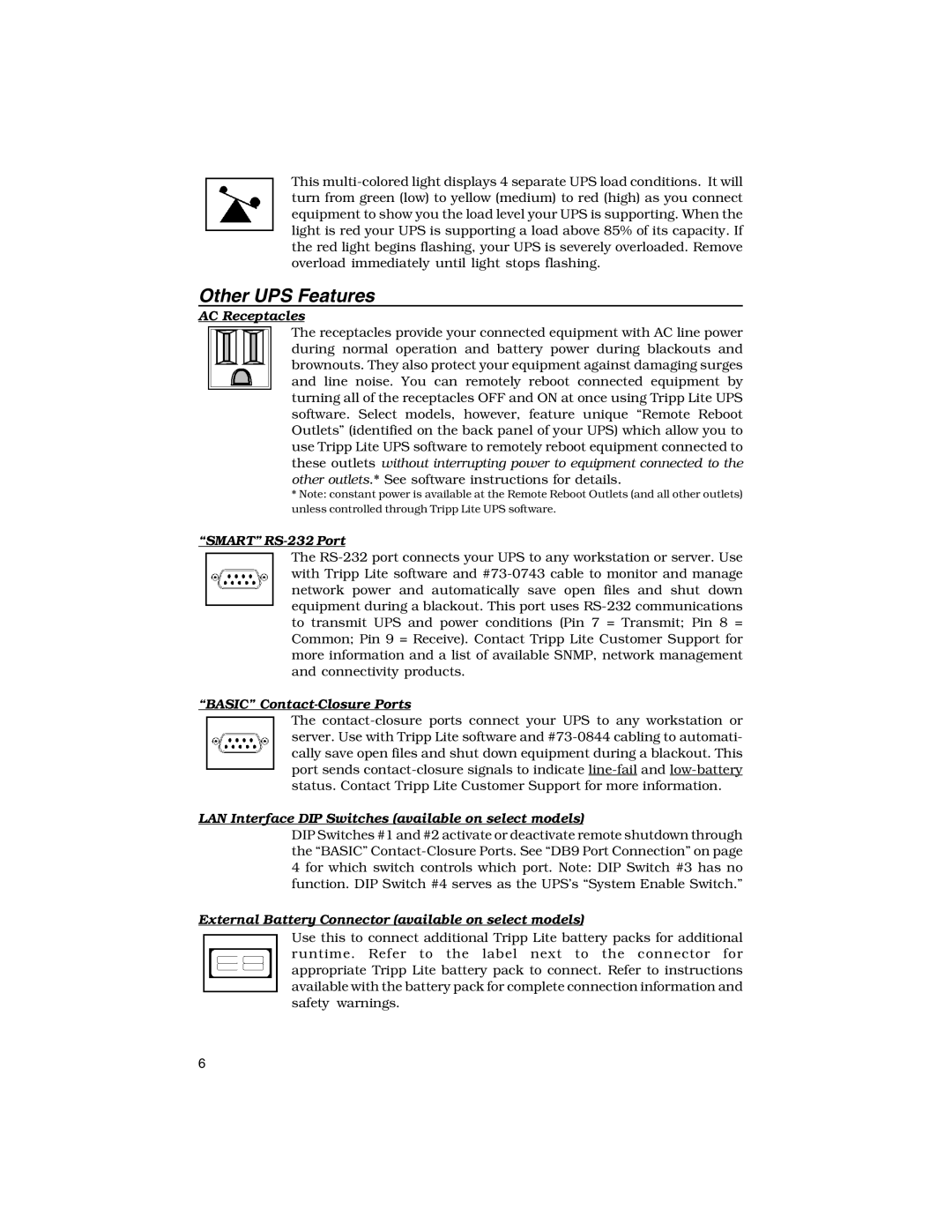SmartPro Rackmount specifications
The Tripp Lite SmartPro Rackmount series is an essential solution designed for businesses and organizations that require reliable power management and protection for their critical IT infrastructure. These uninterruptible power supplies (UPS) are specifically engineered to support the rigorous demands of rack-mounted equipment, ensuring continuous operation even in the event of power disruptions.One of the standout features of the SmartPro Rackmount series is its robust sine wave output. This technology provides stable, clean power that is crucial for sensitive electronic equipment. By delivering pure sine wave output, the SmartPro UPS protects equipment from surges, spikes, and other electrical anomalies that can cause significant damage or data loss.
The SmartPro series offers multiple configurations with a range of power capacities, allowing users to choose the model that best suits their needs. With models ranging from 1000VA to 3000VA, the series can support a diverse array of devices, from servers and networking hardware to telecom systems. The modular design of the SmartPro units simplifies installation and integration into existing rack setups.
Another significant characteristic is the comprehensive LCD display panel that provides real-time feedback on the UPS status. Users can monitor metrics such as input and output voltage, battery capacity, and load level, enabling proactive management of power resources. The user-friendly interface ensures easy navigation, facilitating quick access to essential information and settings.
The SmartPro Rackmount UPS is equipped with advanced communication features, including USB and serial ports, ensuring seamless integration with various operating systems. This functionality allows for smart shutdown capabilities during prolonged power outages, giving users the peace of mind that their data will remain secure.
Thermal management is another critical aspect of the SmartPro design. These UPS units incorporate temperature-controlled fans that operate only when necessary, minimizing noise and energy consumption while optimizing cooling efficiency.
In addition, Tripp Lite’s SmartPro series includes several safety features such as battery self-test and automatic voltage regulation (AVR). These functionalities contribute to the overall reliability and longevity of the UPS, making it a sound investment for any IT environment.
In summary, the Tripp Lite SmartPro Rackmount series stands out as a robust and versatile power protection solution. With its sine wave output, diverse power capacities, user-friendly display, and advanced communication capabilities, it caters to the critical power management needs of modern businesses while ensuring the safety and reliability of their IT infrastructure.