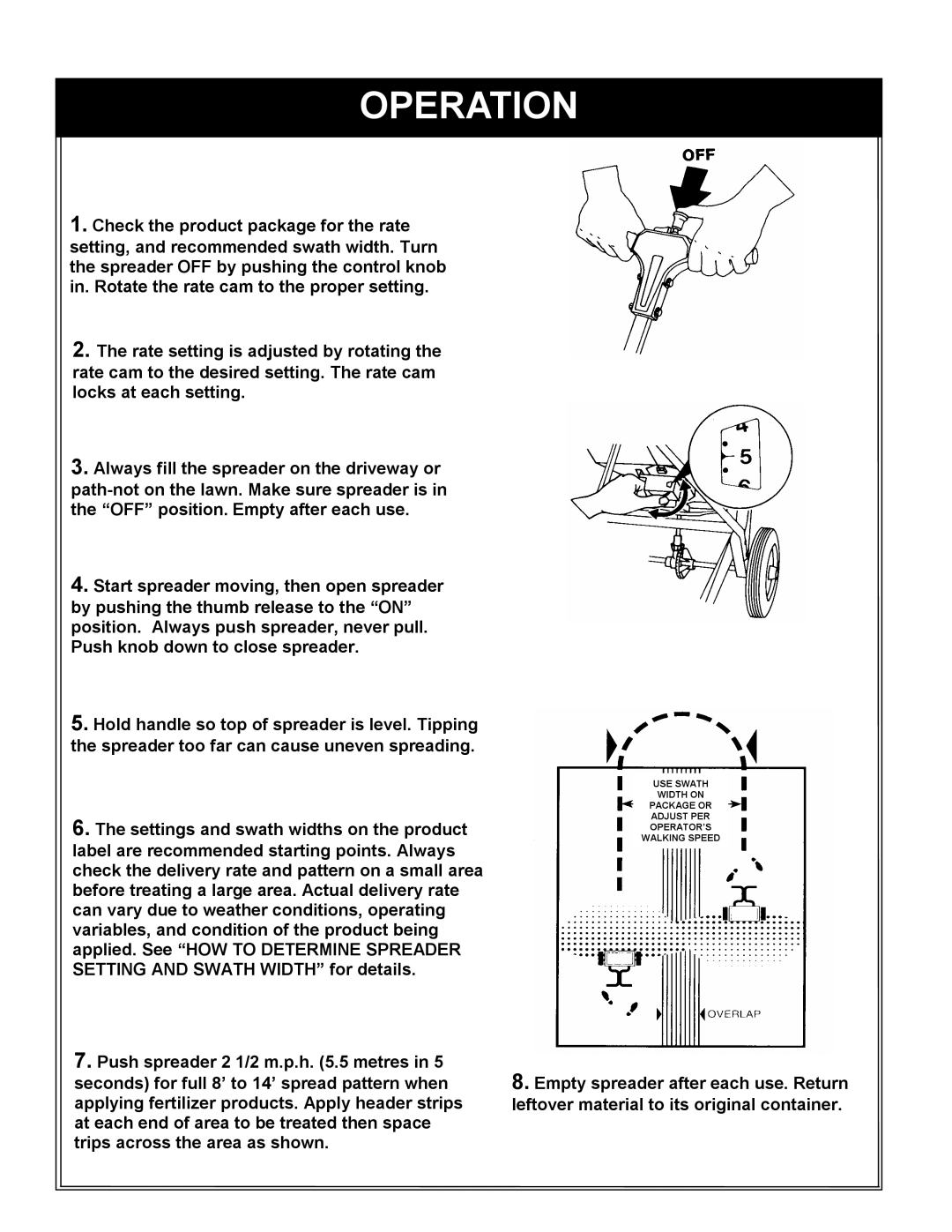30 specifications
Trojan 30 is an innovative vessel that belongs to the realm of high-performance motorboats, designed specifically for seafaring enthusiasts who seek both luxury and functionality. With a length of 30 feet, this model embodies the perfect balance between size and maneuverability, making it well-suited for a variety of maritime activities, including day cruising, fishing, and water sports.One of the standout features of the Trojan 30 is its robust hull design, constructed with high-quality fiberglass materials. This not only ensures exceptional durability but also allows for superior performance in various sea conditions. The deep-V hull provides enhanced stability and better handling, enabling smooth navigation through waves, which is critical for a pleasurable boating experience.
In terms of power, the Trojan 30 is equipped with a formidable engine, typically a powerful inboard motor, which allows for swift acceleration and impressive top speeds. This performance is complemented by an advanced propulsion system that enhances fuel efficiency, ensuring that the vessel can cover considerable distances without requiring frequent refueling. As a result, the Trojan 30 is not only thrilling to drive but also economical for those long days on the water.
The interior of the Trojan 30 reflects a commitment to comfort and style. It features a well-appointed cabin with ample space for relaxation and entertainment. The design includes plush seating, a well-equipped galley, and a bathroom, making it suitable for extended outings. Large windows offer panoramic views and natural light, creating an inviting atmosphere within the vessel.
Safety is also a priority in the design of the Trojan 30. The boat is equipped with essential safety features including a navigational system with GPS, on-board fire extinguishers, and sturdy railings to ensure secure handling while at sea. Additionally, its unsinkable design provides peace of mind for both the captain and passengers.
Modern technologies integrated into the Trojan 30 further elevate the boating experience. This includes advanced navigation systems, Bluetooth connectivity for audio streaming, and even smart controls for seamless operation of onboard systems.
In summary, the Trojan 30 excels in performance, comfort, and safety, making it a top choice for boaters seeking a versatile and luxurious vessel to conquer the waters. Its combination of cutting-edge technologies and thoughtful design ensures it stands out in the competitive market of recreational boats.