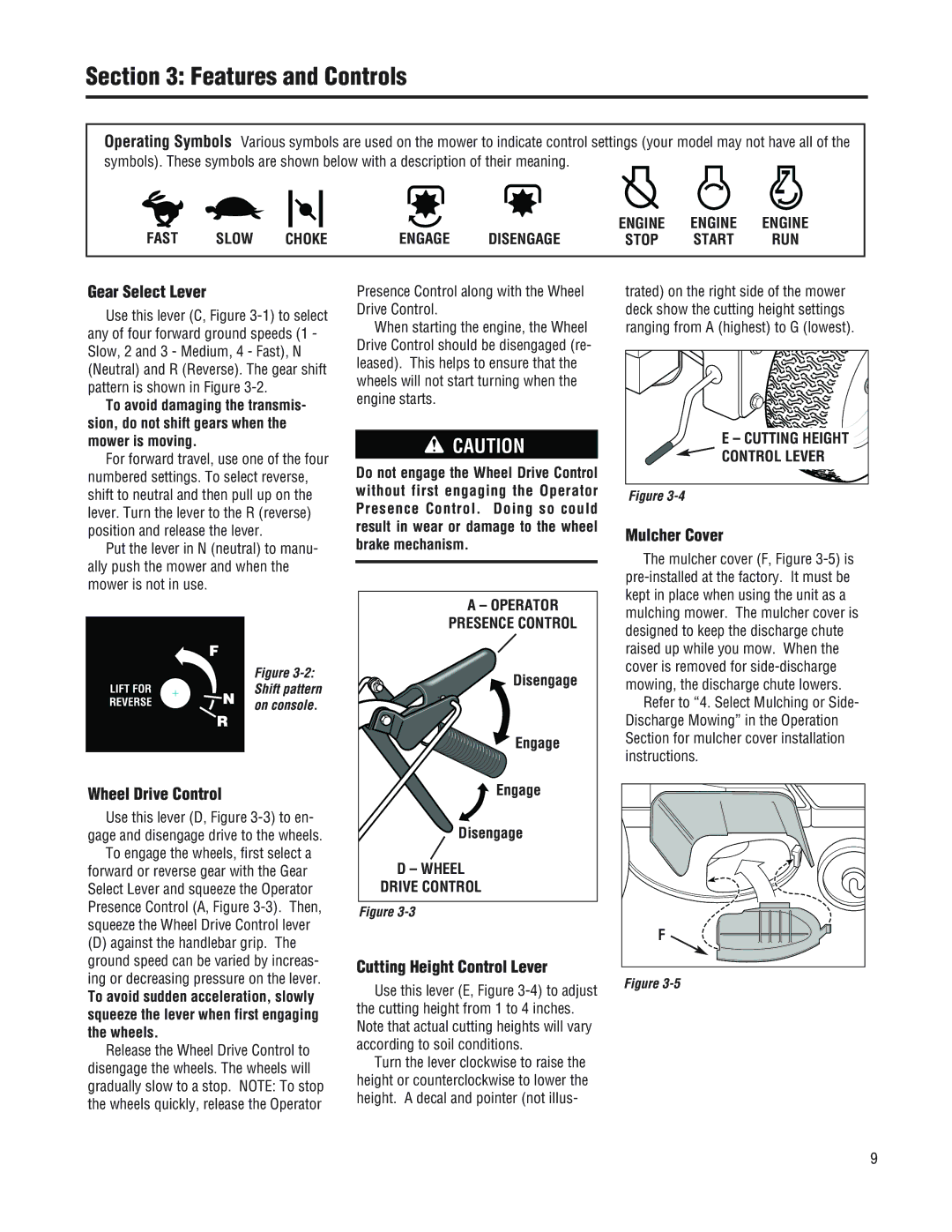753B, F753B specifications
The Troy-Bilt 753B, also known as the F753B, stands out as a powerful and versatile outdoor equipment tool designed for homeowners and landscaping professionals alike. This model is particularly recognized for its robust construction and user-friendly features, making yard maintenance a more efficient and enjoyable experience.One of the prominent features of the Troy-Bilt 753B is its potent 4-cycle engine, which provides the necessary power to tackle a variety of tasks, from trimming and edging to clearing dense grass and weeds. Unlike many 2-cycle engines, the 4-cycle design allows for cleaner operation and reduced emissions, making it an environmentally friendly choice for users. This engine is engineered for easy starting, with a reliable recoil starting system that ensures you're ready to work without the hassle of complicated starting procedures.
The design of the Troy-Bilt 753B includes a well-balanced frame that enhances maneuverability, allowing users to navigate through tight spaces and around obstacles with ease. The adjustable handle system adds to the comfort, enabling users to tailor the machine's height and angle to their personal preference. This attention to ergonomics helps reduce fatigue during extended use.
In terms of versatility, the F753B model is equipped with a pivoting head that allows for multiple cutting angles, providing flexibility for a variety of trimming tasks. Whether you need to trim along fences, landscape borders, or in hard-to-reach areas, this feature makes the job simpler and more efficient.
Another significant attribute of the Troy-Bilt 753B is the bump feed head, which facilitates easy line advancement. When the cutting line wears down, users can simply tap the head on the ground to release more line, ensuring continuous operation without the need to stop and manually feed the line. This innovative feature enhances productivity and minimizes interruption during work.
Moreover, the Troy-Bilt 753B incorporates advanced vibration-dampening technology, which not only improves user comfort but also helps maintain precision during operation. This design innovation allows for longer working periods without the discomfort commonly associated with handheld tools.
Overall, the Troy-Bilt 753B, F753B is a reliable and efficient tool that combines power, user comfort, and cutting-edge features to meet the demands of even the most challenging yard work. Its robust build-quality and thoughtful engineering make it a preferred choice for both casual users and landscaping professionals looking for performance and durability.