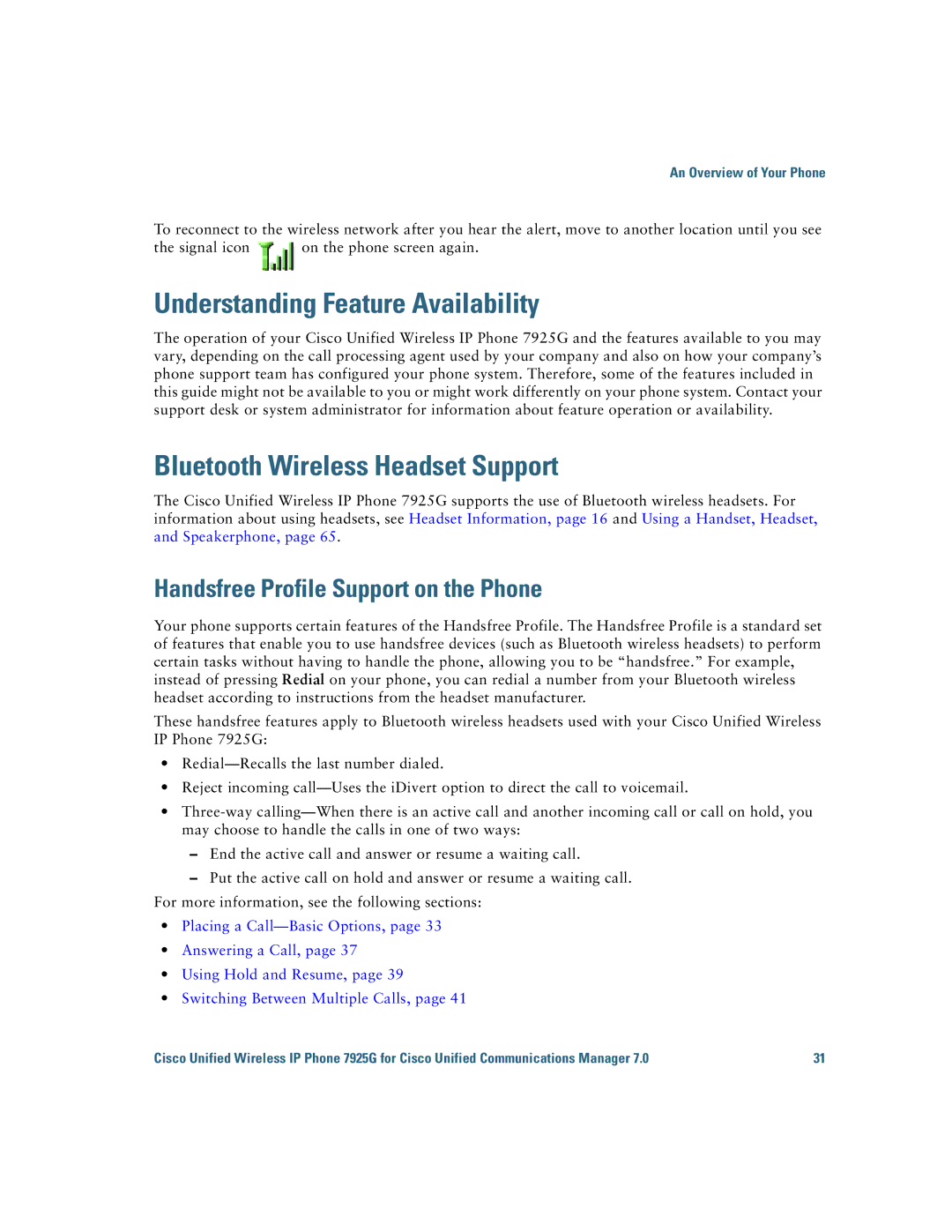An Overview of Your Phone
To reconnect to the wireless network after you hear the alert, move to another location until you see
the signal icon ![]() on the phone screen again.
on the phone screen again.
Understanding Feature Availability
The operation of your Cisco Unified Wireless IP Phone 7925G and the features available to you may vary, depending on the call processing agent used by your company and also on how your company’s phone support team has configured your phone system. Therefore, some of the features included in this guide might not be available to you or might work differently on your phone system. Contact your support desk or system administrator for information about feature operation or availability.
Bluetooth Wireless Headset Support
The Cisco Unified Wireless IP Phone 7925G supports the use of Bluetooth wireless headsets. For information about using headsets, see Headset Information, page 16 and Using a Handset, Headset, and Speakerphone, page 65.
Handsfree Profile Support on the Phone
Your phone supports certain features of the Handsfree Profile. The Handsfree Profile is a standard set of features that enable you to use handsfree devices (such as Bluetooth wireless headsets) to perform certain tasks without having to handle the phone, allowing you to be “handsfree.” For example, instead of pressing Redial on your phone, you can redial a number from your Bluetooth wireless headset according to instructions from the headset manufacturer.
These handsfree features apply to Bluetooth wireless headsets used with your Cisco Unified Wireless IP Phone 7925G:
•
•Reject incoming
•
–End the active call and answer or resume a waiting call.
–Put the active call on hold and answer or resume a waiting call.
For more information, see the following sections:
•Placing a
•Answering a Call, page 37
•Using Hold and Resume, page 39
•Switching Between Multiple Calls, page 41
Cisco Unified Wireless IP Phone 7925G for Cisco Unified Communications Manager 7.0 | 31 |