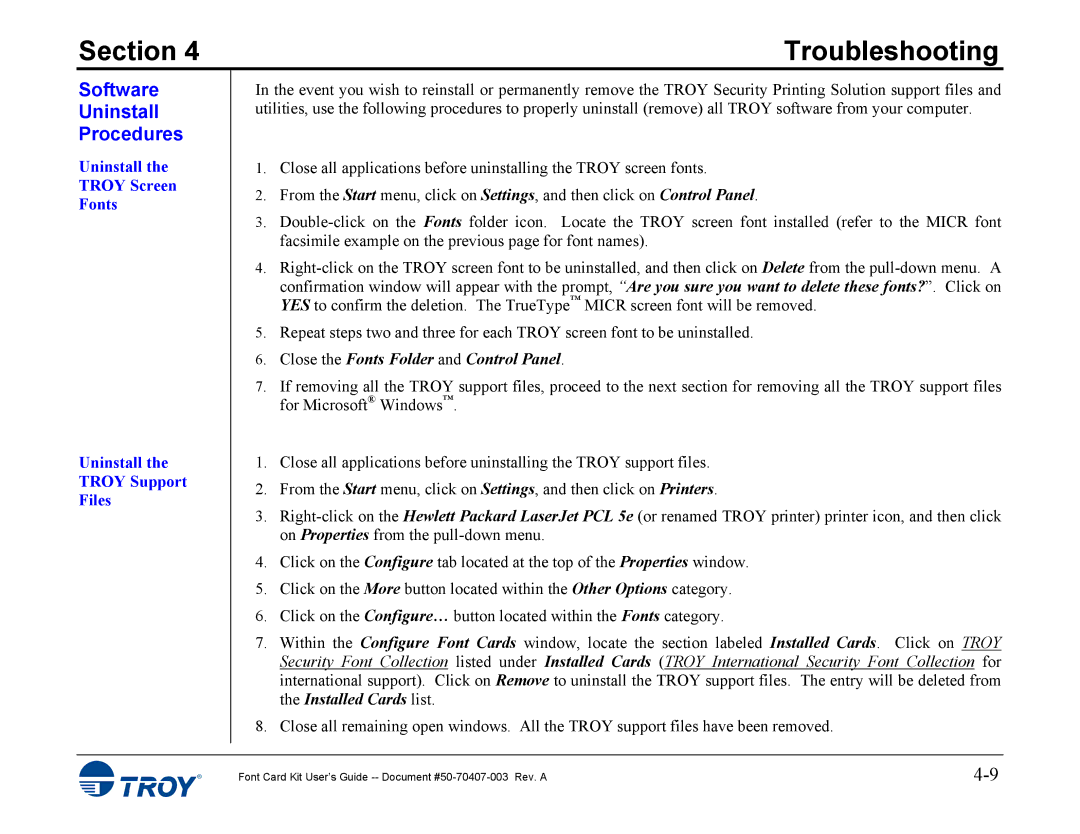4515, 4014 specifications
The TROY Group 4014 and 4515 represent a significant advancement in the domain of business printers, particularly targeting environments that demand high-volume document output with a focus on speed, quality, and reliability. These models are integral to organizations that prioritize efficiency while still requiring the flexibility to manage various printing tasks.One of the standout features of the TROY Group 4014 and 4515 is their impressive print speed. The 4014 model can produce up to 40 pages per minute, while the 4515 can reach a staggering 55 pages per minute. This high-speed output is crucial for businesses that handle extensive printing needs, ensuring that workflows remain uninterrupted and productivity stays high.
Both models utilize advanced laser printing technology, which not only contributes to their rapid production speeds but also guarantees crisp, high-quality print output. With a print resolution of up to 1200 x 1200 dpi, users can expect sharp text and vivid images, making them suitable for a variety of document types, including professional reports, presentations, marketing materials, and more.
An important characteristic of the TROY Group 4014 and 4515 is their robust monthly duty cycle. These printers can handle heavy workloads, with a recommended monthly print volume of up to 12,000 pages for the 4014 and as high as 15,000 pages for the 4515. This capacity ensures that the printers remain operational even during peak business periods, reducing downtime and maintenance costs.
Both models also come equipped with user-friendly interfaces, featuring LCD displays that streamline the printing process. Additionally, they support various connectivity options, including USB, Ethernet, and wireless capabilities, allowing for easy integration into existing office networks and enabling mobile printing from various devices.
Security is another essential feature. TROY Group printers offer advanced printing security options that protect sensitive data, particularly important for organizations that adhere to strict compliance standards. This includes secure printing features that require user authentication before a document is released, ensuring that confidential information remains secure.
Overall, the TROY Group 4014 and 4515 printers offer a powerful combination of speed, quality, and security, making them ideal choices for businesses aiming to enhance their operational efficiency while maintaining high standards in document management.