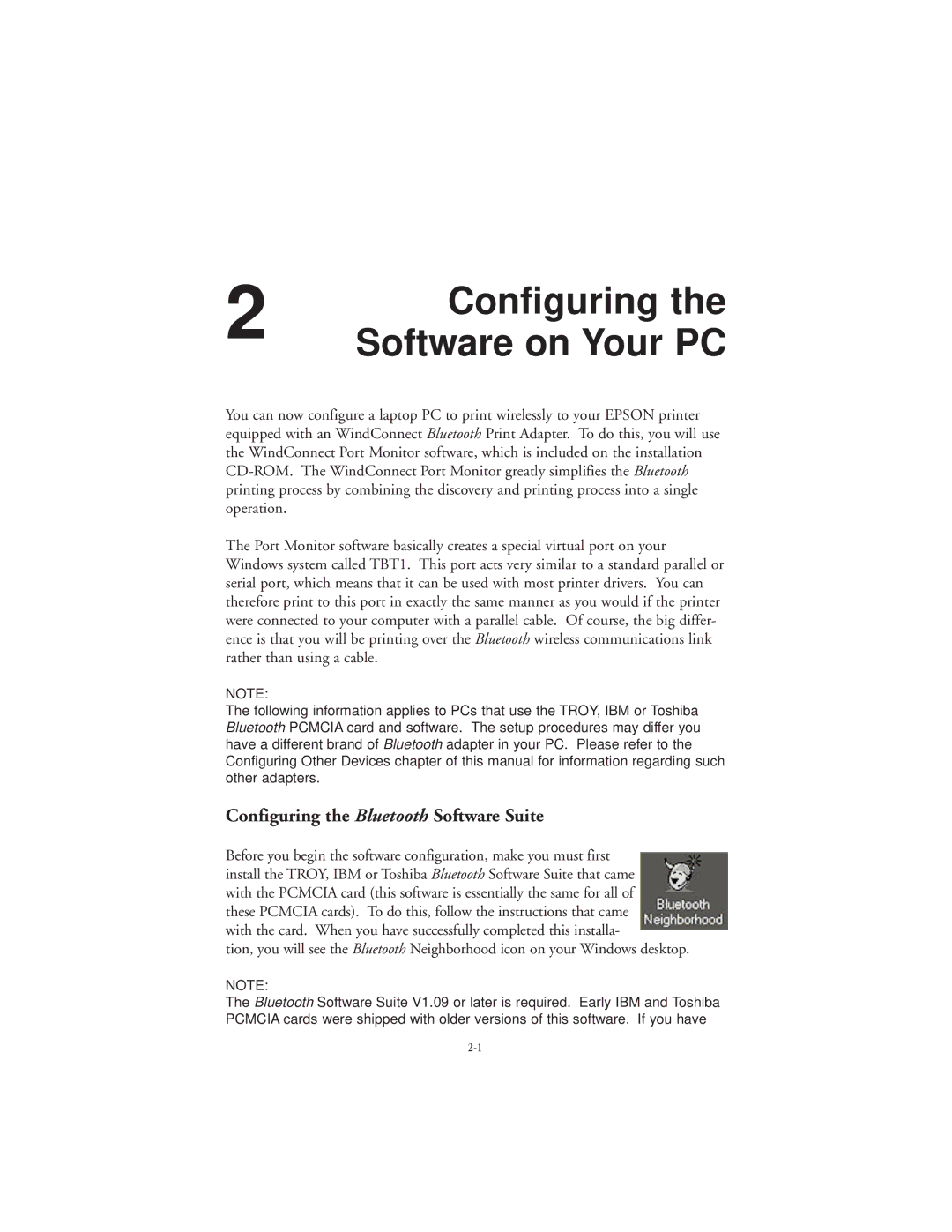Bluetooth Print Adapter specifications
The TROY Group Bluetooth Print Adapter is a cutting-edge solution designed to enhance the versatility of printing in various environments. This innovative device seamlessly connects printers to a wide range of Bluetooth-enabled devices, allowing for wireless printing capabilities that improve efficiency and mobility.One of the main features of the TROY Group Bluetooth Print Adapter is its user-friendly design. The adapter easily plugs into a compatible printer's USB port, making it highly accessible for users. Once connected, it allows for quick pairing with smartphones, tablets, and laptops, eliminating the need for cumbersome cables and enhancing the overall printing experience.
The adapter supports a variety of printing applications, making it suitable for both personal and professional use. Whether printing from a mobile device in a retail environment, a tablet in a conference room, or a laptop in a home office, the TROY Group Bluetooth Print Adapter stands out in its versatility. It works with a myriad of print apps, providing compatibility with multiple operating systems such as Android, iOS, Windows, and macOS.
In terms of technology, the TROY Group Bluetooth Print Adapter is built on advanced Bluetooth standards, ensuring a reliable connection over a considerable range. With Bluetooth Low Energy (BLE) capabilities, the adapter not only conserves battery life on connected devices, but also allows for quicker pairing and improved connection stability. Furthermore, its robust security protocols protect sensitive data during transmission, making it a reliable choice for businesses that prioritize information security.
The adapter's compact design adds another layer of convenience, making it easy to transport and ideal for on-the-go printing. It’s lightweight and portable, allowing users to switch between multiple printers without hassle. The TROY Group Bluetooth Print Adapter is compatible with a wide range of thermal and inkjet printers, providing broad applicability across various brands and models.
Another significant characteristic is its ability to support multiple users. This feature is particularly advantageous in busy environments where several individuals may need to print documents at once. The adapter ensures that connections are managed efficiently, allowing for seamless printing tasks without clashes.
In conclusion, the TROY Group Bluetooth Print Adapter is a remarkable device that combines functionality, security, and ease of use. With its advanced technology and user-friendly design, it revolutionizes the printing process, catering to both individual and professional needs. Whether for home use or in a corporate setting, this Bluetooth print adapter is a practical investment for enhancing productivity and streamlining workflows.