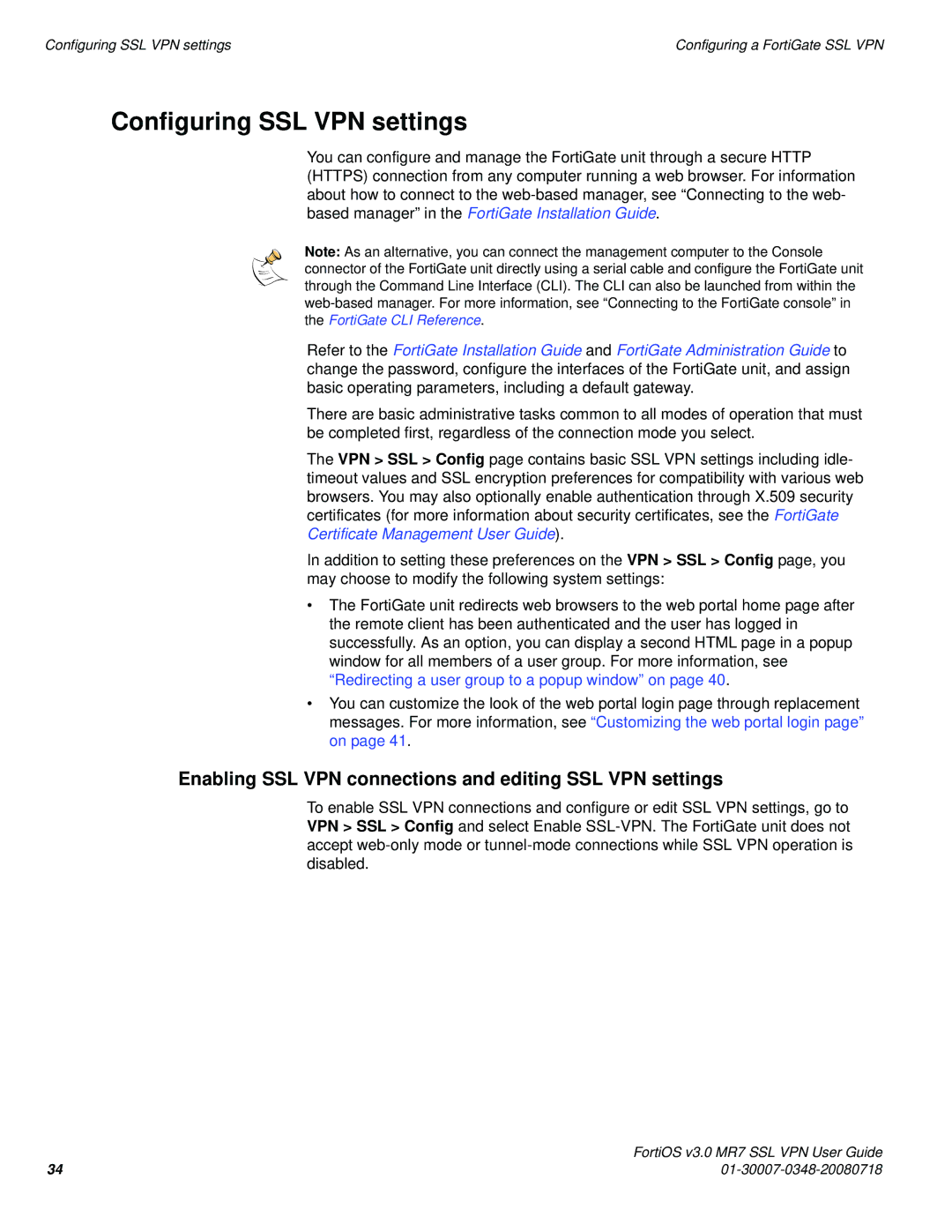Configuring SSL VPN settings | Configuring a FortiGate SSL VPN |
Configuring SSL VPN settings
You can configure and manage the FortiGate unit through a secure HTTP (HTTPS) connection from any computer running a web browser. For information about how to connect to the
Note: As an alternative, you can connect the management computer to the Console connector of the FortiGate unit directly using a serial cable and configure the FortiGate unit through the Command Line Interface (CLI). The CLI can also be launched from within the
Refer to the FortiGate Installation Guide and FortiGate Administration Guide to change the password, configure the interfaces of the FortiGate unit, and assign basic operating parameters, including a default gateway.
There are basic administrative tasks common to all modes of operation that must be completed first, regardless of the connection mode you select.
The VPN > SSL > Config page contains basic SSL VPN settings including idle- timeout values and SSL encryption preferences for compatibility with various web browsers. You may also optionally enable authentication through X.509 security certificates (for more information about security certificates, see the FortiGate Certificate Management User Guide).
In addition to setting these preferences on the VPN > SSL > Config page, you may choose to modify the following system settings:
•The FortiGate unit redirects web browsers to the web portal home page after the remote client has been authenticated and the user has logged in successfully. As an option, you can display a second HTML page in a popup window for all members of a user group. For more information, see “Redirecting a user group to a popup window” on page 40.
•You can customize the look of the web portal login page through replacement messages. For more information, see “Customizing the web portal login page” on page 41.
Enabling SSL VPN connections and editing SSL VPN settings
To enable SSL VPN connections and configure or edit SSL VPN settings, go to VPN > SSL > Config and select Enable
| FortiOS v3.0 MR7 SSL VPN User Guide |
34 |