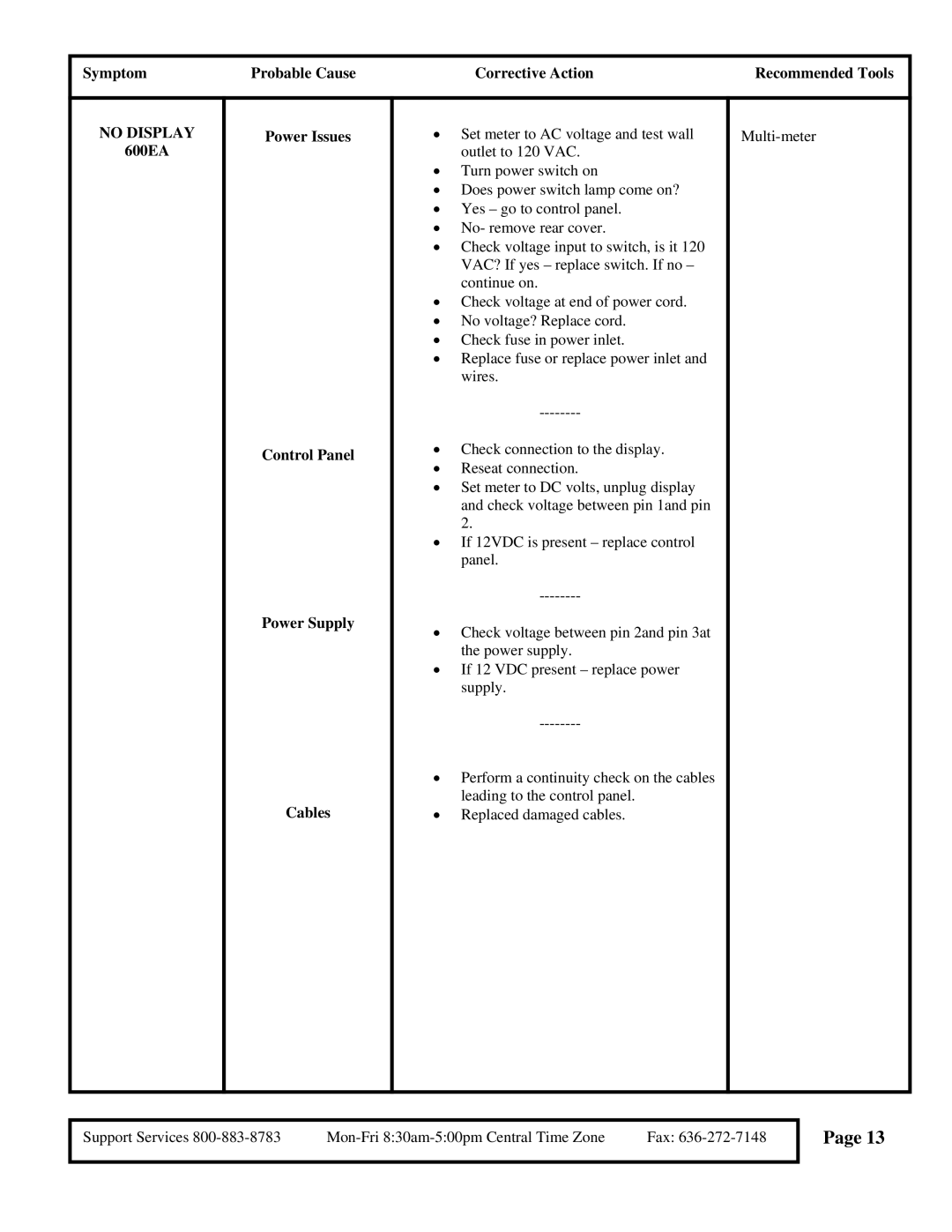Symptom | Probable Cause | Corrective Action | Recommended Tools |
NO DISPLAY
600EA
Power Issues
Control Panel
Power Supply
Cables
•Set meter to AC voltage and test wall outlet to 120 VAC.
•Turn power switch on
•Does power switch lamp come on?
•Yes – go to control panel.
•No- remove rear cover.
•Check voltage input to switch, is it 120 VAC? If yes – replace switch. If no – continue on.
•Check voltage at end of power cord.
•No voltage? Replace cord.
•Check fuse in power inlet.
•Replace fuse or replace power inlet and wires.
•Check connection to the display.
•Reseat connection.
•Set meter to DC volts, unplug display and check voltage between pin 1and pin 2.
•If 12VDC is present – replace control panel.
•Check voltage between pin 2and pin 3at the power supply.
•If 12 VDC present – replace power supply.
•Perform a continuity check on the cables leading to the control panel.
•Replaced damaged cables.
Support Services | Fax: | |
|
|
|
Page 13