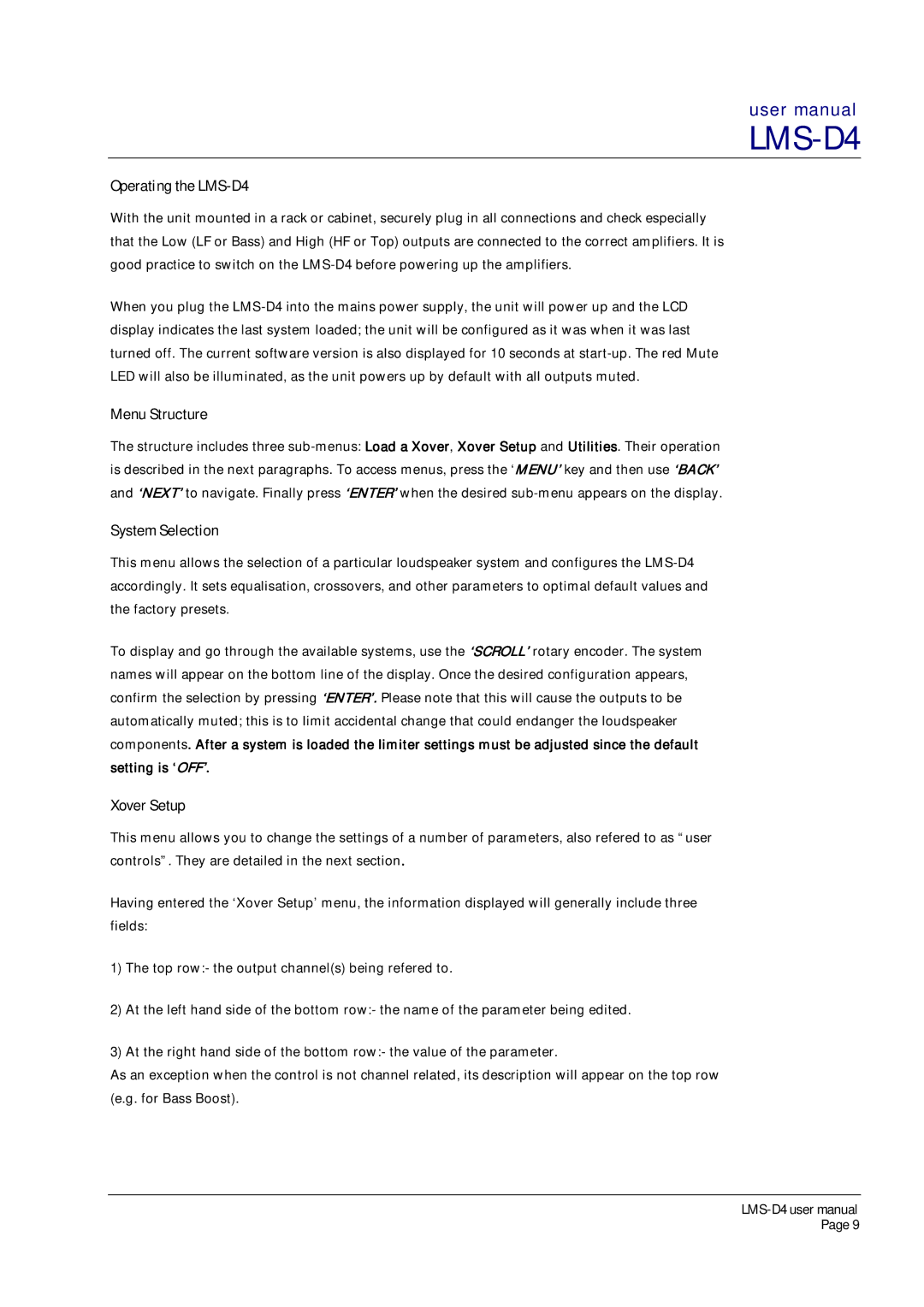LMS-D4 specifications
The Turbosound LMS-D4 is a high-performance digital loudspeaker management system designed for both live sound and fixed installations. This advanced processor offers powerful features and cutting-edge technologies that enable audio engineers and sound technicians to achieve optimal sound quality and system performance.One of the main features of the LMS-D4 is its four input and four output configuration, which provides flexibility in audio routing and signal processing. The system allows users to manage multiple audio sources and outputs simultaneously, making it ideal for complex sound setups. With an intuitive user interface, the LMS-D4 provides easy access to its wide range of processing tools, ensuring that users can make real-time adjustments effortlessly.
The LMS-D4 employs advanced digital signal processing (DSP) technology. This technology includes high-quality crossover configurations, EQ, delay, and limiting functions that enhance the overall audio quality. Users can benefit from precision audio control, allowing them to tailor the sound to specific environments and audiences.
Another key characteristic of the LMS-D4 is its robust connectivity options. The system features both analog and digital inputs, including AES/EBU, ensuring compatibility with various audio sources. The inclusion of CobraNet and Dante connectivity options facilitates easy integration into networked audio systems, enhancing the system’s versatility.
Additionally, the LMS-D4 incorporates comprehensive monitoring and diagnostics tools. The real-time analysis functionality allows users to assess system performance and make necessary adjustments on the fly. This feature is essential for live sound applications where immediate response is critical to maintaining audio integrity.
The build quality of the LMS-D4 is also noteworthy. It is housed in a rugged chassis designed for durability, making it suitable for both touring applications and permanent installations. The unit's front-panel LED indicators provide clear status feedback, enhancing operational efficiency.
In summary, the Turbosound LMS-D4 is a powerful digital loudspeaker management system that combines flexibility, advanced DSP processing, and robust connectivity options. With its user-friendly interface and monitoring capabilities, it simplifies complex audio setups, ensuring professional results in any live or fixed installation scenario. The LMS-D4 stands out as an essential tool for audio professionals seeking to elevate their sound management capabilities.