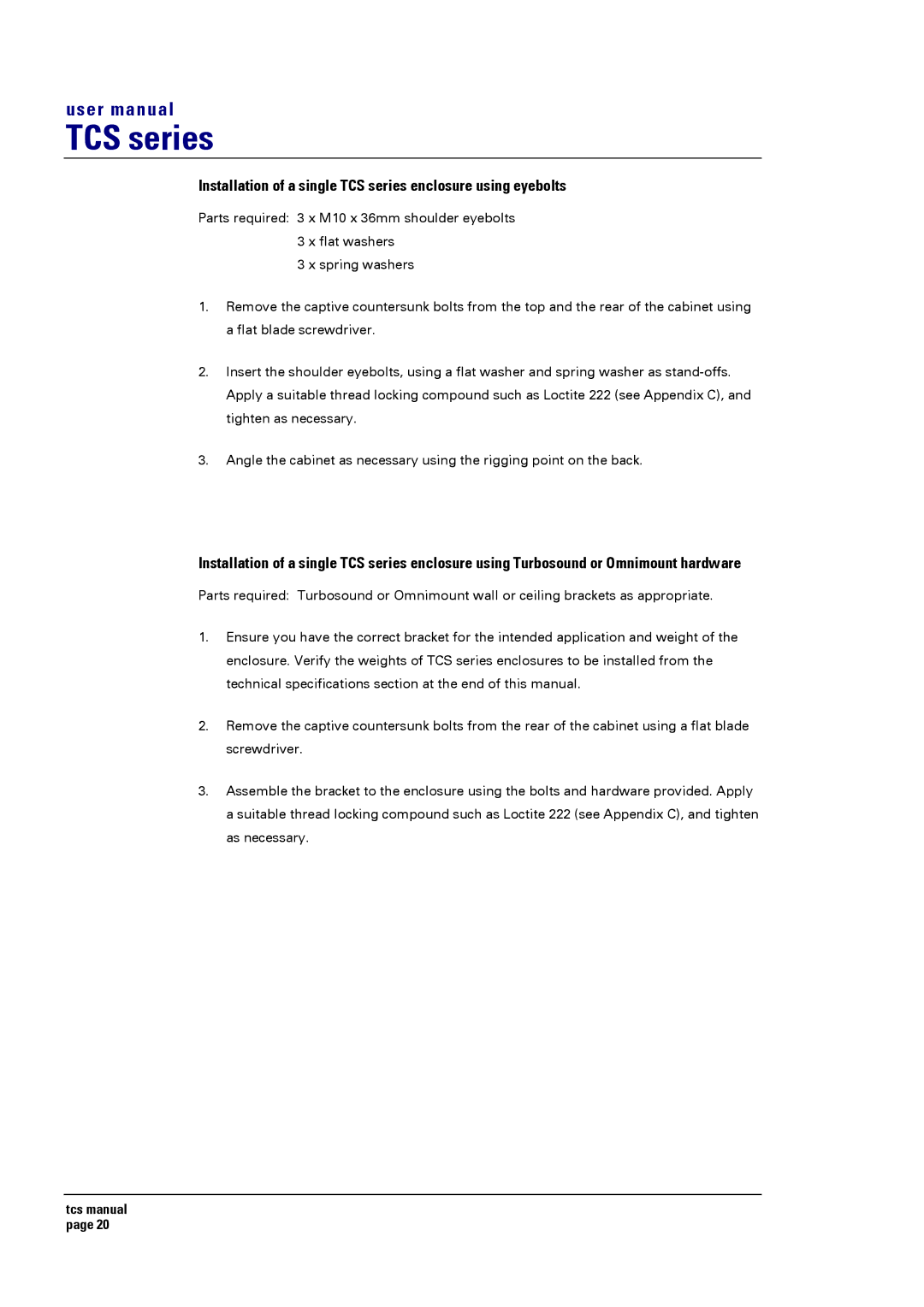user manual
TCS series
Installation of a single TCS series enclosure using eyebolts
Parts required: 3 x M10 x 36mm shoulder eyebolts 3 x flat washers
3 x spring washers
1.Remove the captive countersunk bolts from the top and the rear of the cabinet using a flat blade screwdriver.
2.Insert the shoulder eyebolts, using a flat washer and spring washer as
3.Angle the cabinet as necessary using the rigging point on the back.
Installation of a single TCS series enclosure using Turbosound or Omnimount hardware
Parts required: Turbosound or Omnimount wall or ceiling brackets as appropriate.
1.Ensure you have the correct bracket for the intended application and weight of the enclosure. Verify the weights of TCS series enclosures to be installed from the technical specifications section at the end of this manual.
2.Remove the captive countersunk bolts from the rear of the cabinet using a flat blade screwdriver.
3.Assemble the bracket to the enclosure using the bolts and hardware provided. Apply a suitable thread locking compound such as Loctite 222 (see Appendix C), and tighten as necessary.
tcs manual page 20