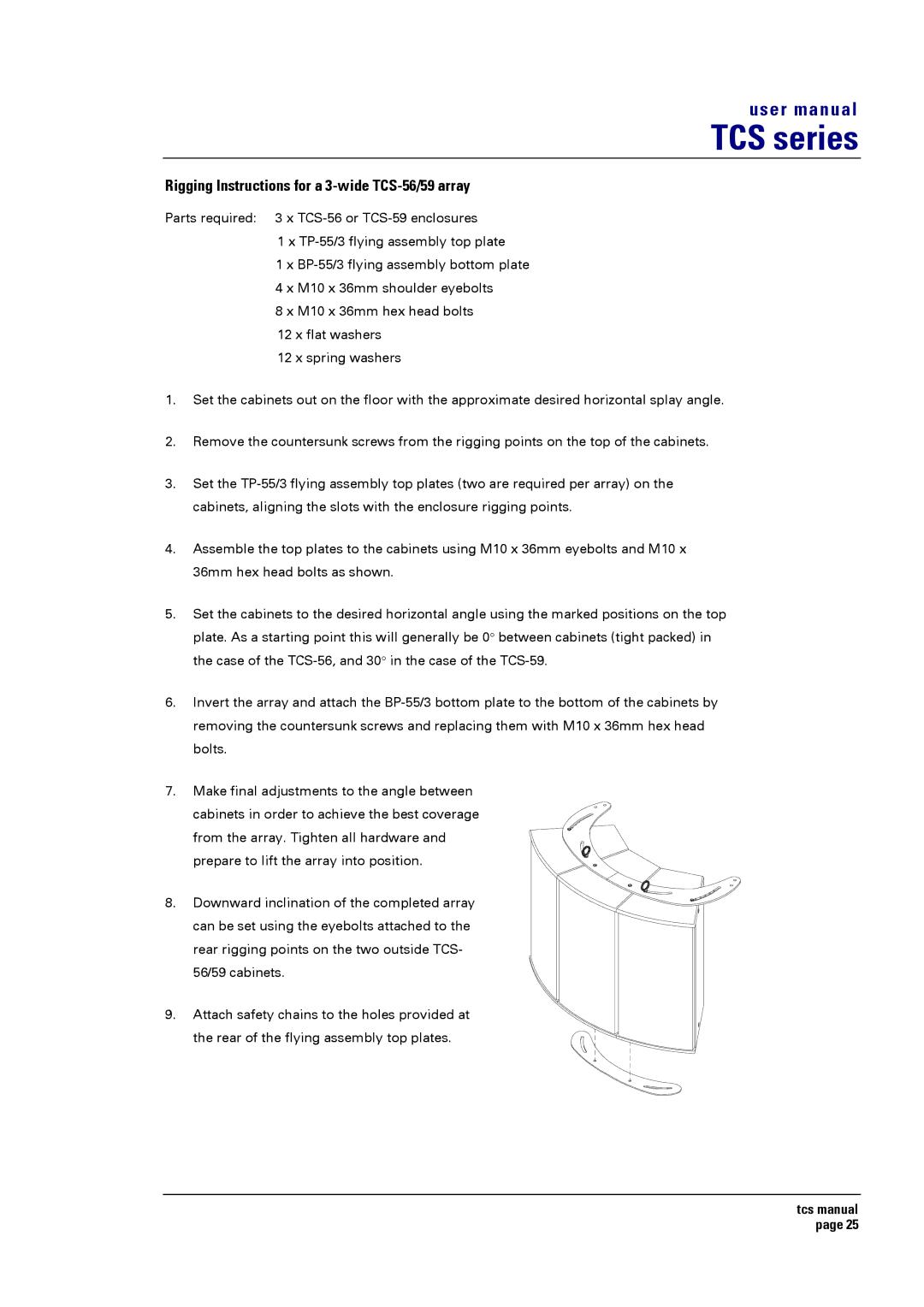user manual
TCS series
Rigging Instructions for a 3-wide TCS-56/59 array
Parts required: 3 x
1 x
1 x
4 x M10 x 36mm shoulder eyebolts
8 x M10 x 36mm hex head bolts
12 x flat washers
12 x spring washers
1.Set the cabinets out on the floor with the approximate desired horizontal splay angle.
2.Remove the countersunk screws from the rigging points on the top of the cabinets.
3.Set the
4.Assemble the top plates to the cabinets using M10 x 36mm eyebolts and M10 x 36mm hex head bolts as shown.
5.Set the cabinets to the desired horizontal angle using the marked positions on the top plate. As a starting point this will generally be 0° between cabinets (tight packed) in the case of the
6.Invert the array and attach the
7.Make final adjustments to the angle between cabinets in order to achieve the best coverage from the array. Tighten all hardware and prepare to lift the array into position.
8.Downward inclination of the completed array can be set using the eyebolts attached to the rear rigging points on the two outside TCS- 56/59 cabinets.
9.Attach safety chains to the holes provided at the rear of the flying assembly top plates.
tcs manual page 25