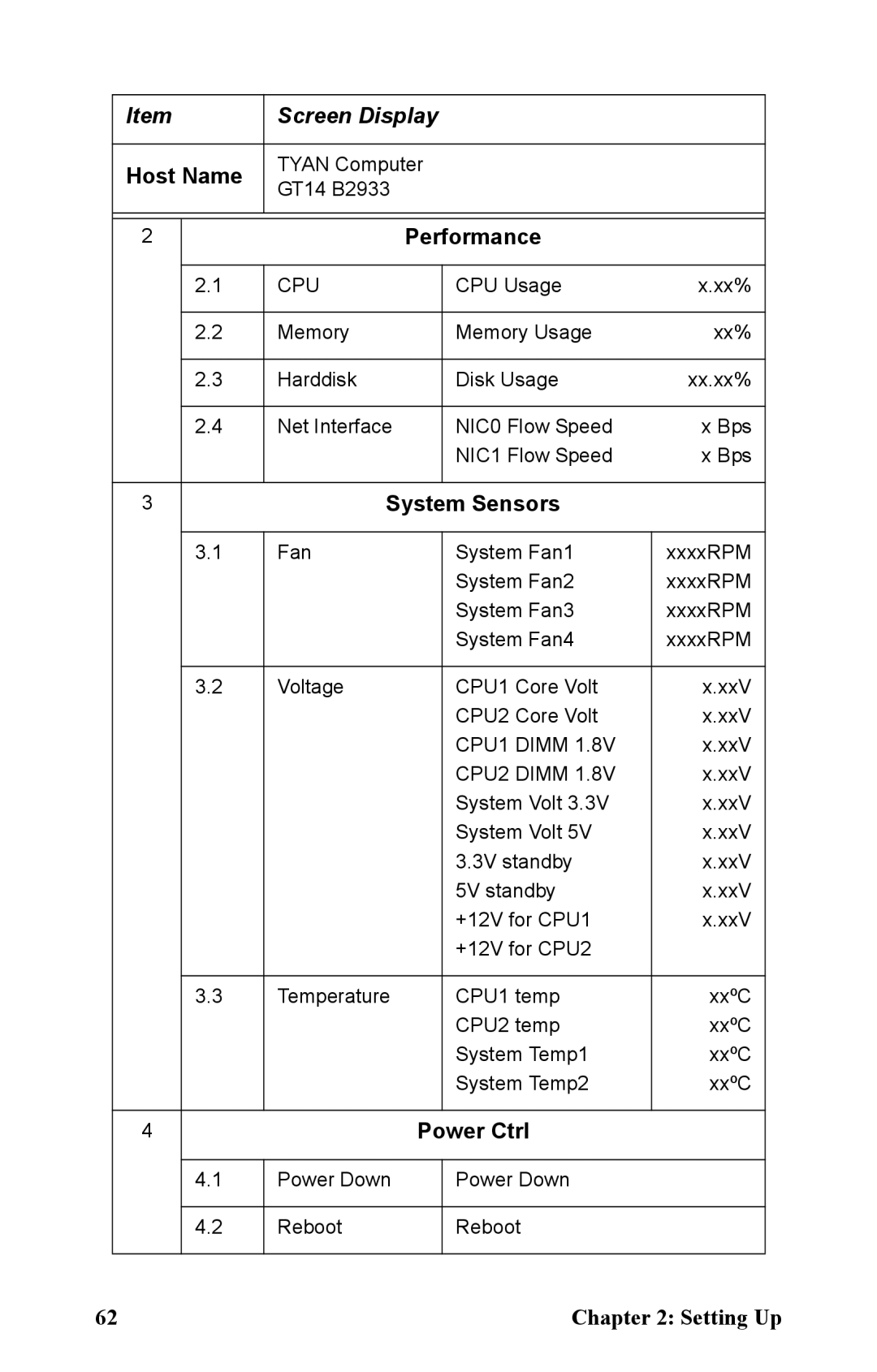Item | Screen Display |
| |||
|
|
|
| ||
Host Name | TYAN Computer |
| |||
GT14 B2933 |
|
|
| ||
|
|
|
|
| |
|
|
|
|
|
|
|
|
|
|
|
|
2 |
|
| Performance |
| |
|
|
|
|
|
|
| 2.1 | CPU |
| CPU Usage | x.xx% |
|
|
|
|
|
|
| 2.2 | Memory |
| Memory Usage | xx% |
|
|
|
|
|
|
| 2.3 | Harddisk |
| Disk Usage | xx.xx% |
|
|
|
|
|
|
| 2.4 | Net Interface |
| NIC0 Flow Speed | x Bps |
|
|
|
| NIC1 Flow Speed | x Bps |
|
|
|
|
| |
3 |
| System Sensors |
| ||
|
|
|
|
|
|
| 3.1 | Fan |
| System Fan1 | xxxxRPM |
|
|
|
| System Fan2 | xxxxRPM |
|
|
|
| System Fan3 | xxxxRPM |
|
|
|
| System Fan4 | xxxxRPM |
|
|
|
|
|
|
| 3.2 | Voltage |
| CPU1 Core Volt | x.xxV |
|
|
|
| CPU2 Core Volt | x.xxV |
|
|
|
| CPU1 DIMM 1.8V | x.xxV |
|
|
|
| CPU2 DIMM 1.8V | x.xxV |
|
|
|
| System Volt 3.3V | x.xxV |
|
|
|
| System Volt 5V | x.xxV |
|
|
|
| 3.3V standby | x.xxV |
|
|
|
| 5V standby | x.xxV |
|
|
|
| +12V for CPU1 | x.xxV |
|
|
|
| +12V for CPU2 |
|
|
|
|
|
|
|
| 3.3 | Temperature |
| CPU1 temp | xxºC |
|
|
|
| CPU2 temp | xxºC |
|
|
|
| System Temp1 | xxºC |
|
|
|
| System Temp2 | xxºC |
|
|
|
|
|
|
4 |
|
| Power Ctrl |
| |
|
|
|
|
|
|
| 4.1 | Power Down |
| Power Down |
|
|
|
|
|
|
|
| 4.2 | Reboot |
| Reboot |
|
|
|
|
|
|
|
62 | Chapter 2: Setting Up |