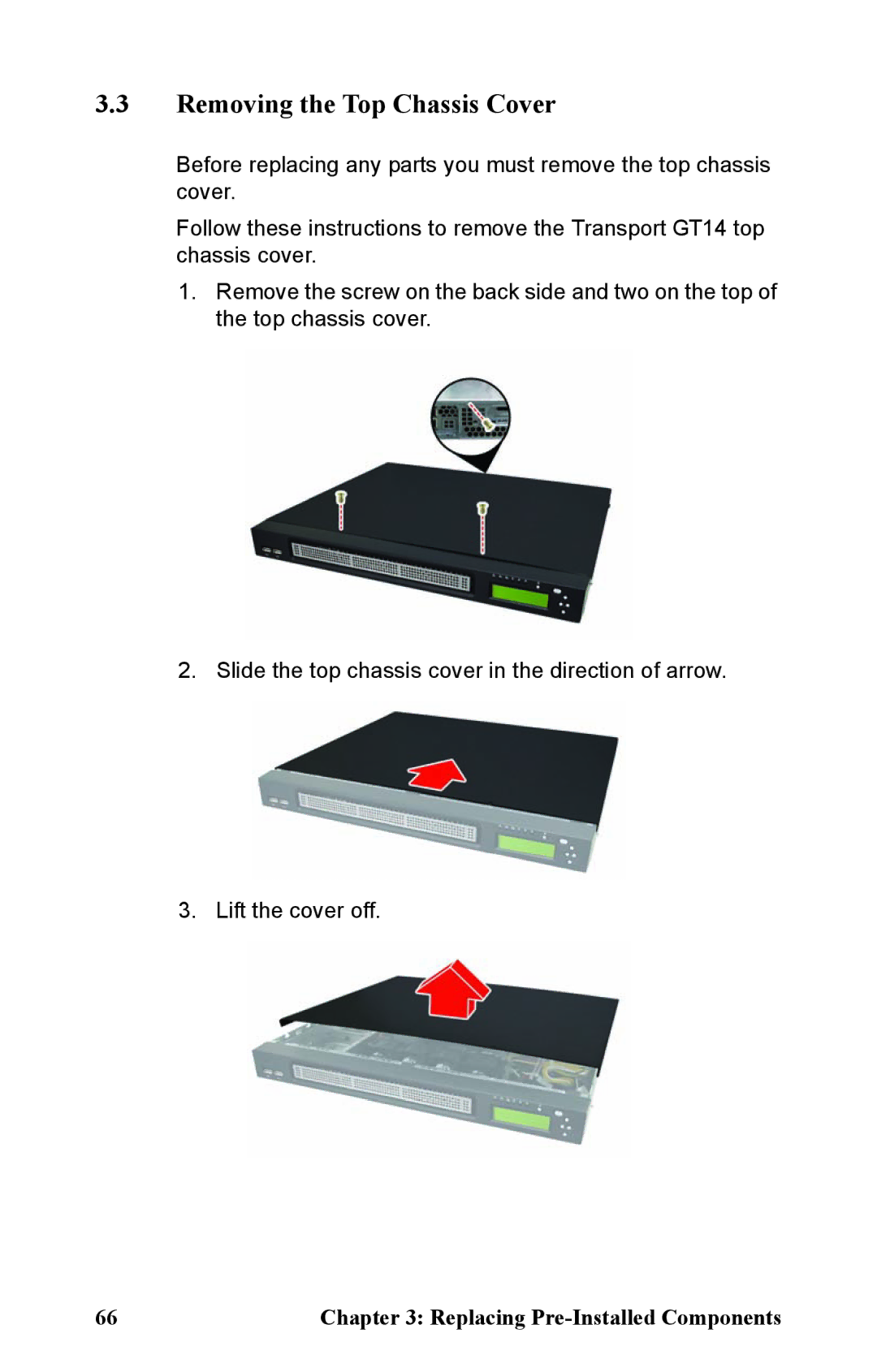3.3Removing the Top Chassis Cover
Before replacing any parts you must remove the top chassis cover.
Follow these instructions to remove the Transport GT14 top chassis cover.
1.Remove the screw on the back side and two on the top of the top chassis cover.
2. Slide the top chassis cover in the direction of arrow.
3. Lift the cover off.
66 | Chapter 3: Replacing |