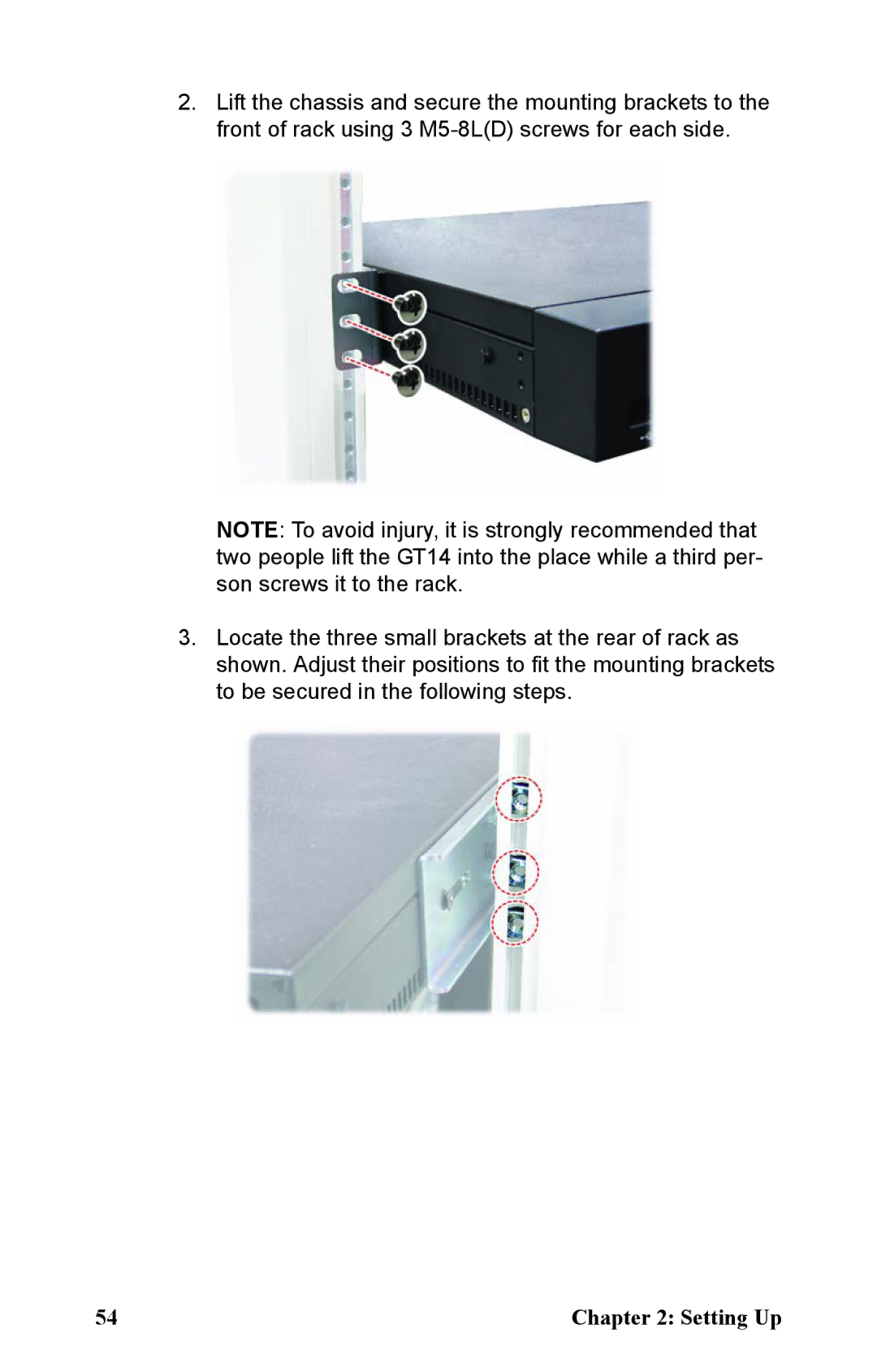2.Lift the chassis and secure the mounting brackets to the front of rack using 3
NOTE: To avoid injury, it is strongly recommended that two people lift the GT14 into the place while a third per- son screws it to the rack.
3.Locate the three small brackets at the rear of rack as shown. Adjust their positions to fit the mounting brackets to be secured in the following steps.
54 | Chapter 2: Setting Up |