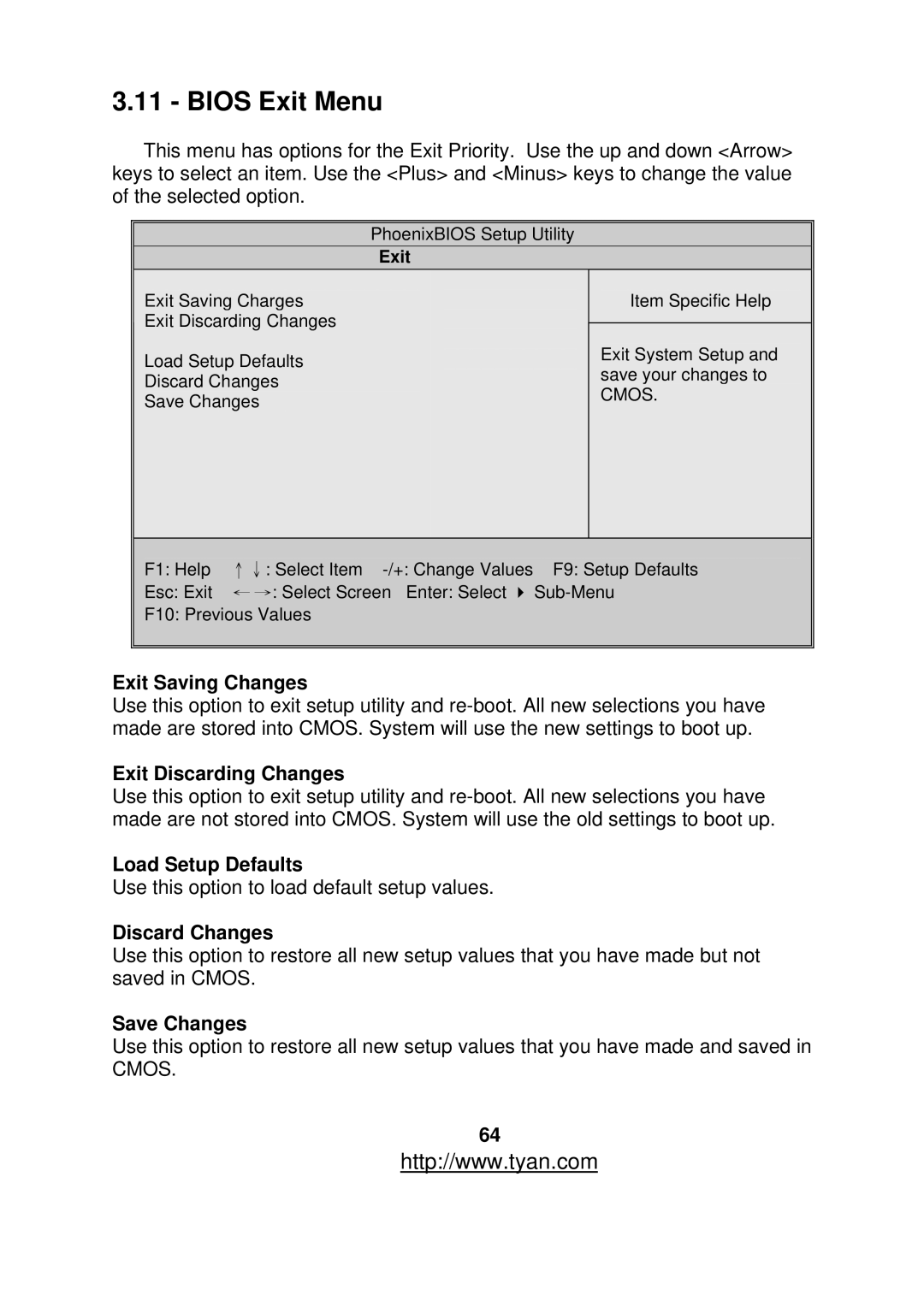3.11 - BIOS Exit Menu
This menu has options for the Exit Priority. Use the up and down <Arrow> keys to select an item. Use the <Plus> and <Minus> keys to change the value of the selected option.
|
| PhoenixBIOS Setup Utility |
| ||||
|
| Exit |
|
|
|
| |
| Exit Saving Charges |
|
|
| Item Specific Help |
| |
| Exit Discarding Changes |
|
|
|
|
| |
|
|
|
| Exit System Setup and |
| ||
| Load Setup Defaults |
|
|
|
| ||
|
|
|
| save your changes to |
| ||
| Discard Changes |
|
|
|
| ||
|
|
|
| CMOS. |
| ||
| Save Changes |
|
|
|
| ||
|
|
|
|
|
| ||
|
|
|
|
|
|
|
|
| F1: Help | ↑↓: Select Item | F9: Setup Defaults | ||||
| Esc: Exit | ← →: Select Screen Enter: Select | |||||
F10: Previous Values
Exit Saving Changes
Use this option to exit setup utility and
Exit Discarding Changes
Use this option to exit setup utility and
Load Setup Defaults
Use this option to load default setup values.
Discard Changes
Use this option to restore all new setup values that you have made but not saved in CMOS.
Save Changes
Use this option to restore all new setup values that you have made and saved in CMOS.
64
http://www.tyan.com