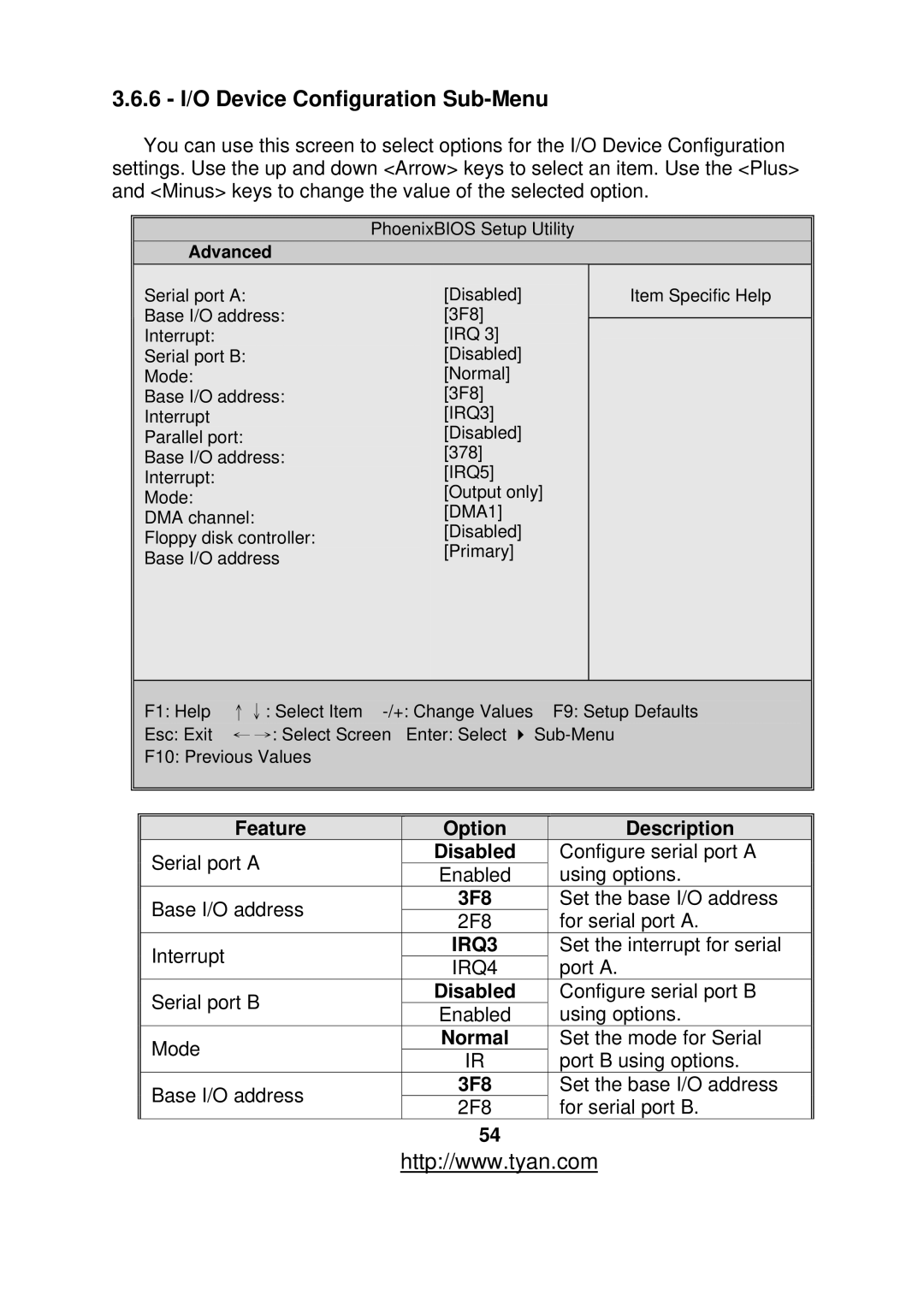3.6.6 - I/O Device Configuration Sub-Menu
You can use this screen to select options for the I/O Device Configuration settings. Use the up and down <Arrow> keys to select an item. Use the <Plus> and <Minus> keys to change the value of the selected option.
PhoenixBIOS Setup Utility
Advanced
|
| Serial port A: |
|
|
| [Disabled] |
|
| Item Specific Help |
| |
|
| Base I/O address: |
|
|
| [3F8] |
|
|
|
| |
|
|
|
|
|
|
|
|
| |||
|
| Interrupt: |
|
|
|
| [IRQ 3] |
|
|
|
|
|
| Serial port B: |
|
|
| [Disabled] |
|
|
|
| |
|
| Mode: |
|
|
|
| [Normal] |
|
|
|
|
|
| Base I/O address: |
|
|
| [3F8] |
|
|
|
| |
|
| Interrupt |
|
|
|
| [IRQ3] |
|
|
|
|
|
| Parallel port: |
|
|
| [Disabled] |
|
|
|
| |
|
| Base I/O address: |
|
|
| [378] |
|
|
|
| |
|
| Interrupt: |
|
|
|
| [IRQ5] |
|
|
|
|
|
| Mode: |
|
|
|
| [Output only] |
|
| ||
|
| DMA channel: |
|
|
| [DMA1] |
|
|
|
| |
|
|
|
|
| [Disabled] |
|
|
|
| ||
|
| Floppy disk controller: |
|
|
|
|
|
|
| ||
|
|
|
|
| [Primary] |
|
|
|
| ||
|
| Base I/O address |
|
|
|
|
|
|
| ||
|
|
|
|
|
|
|
|
|
| ||
|
|
|
|
|
|
|
|
|
|
|
|
|
| F1: Help | ↑↓: Select Item |
| F9: Setup Defaults |
| |||||
|
| Esc: Exit | ← →: Select Screen Enter: Select |
| |||||||
|
| F10: Previous Values |
|
|
|
|
|
|
|
| |
|
|
|
|
|
|
|
|
|
|
|
|
|
|
|
|
|
|
|
|
|
|
|
|
|
|
|
|
|
|
|
|
|
|
| |
|
|
| Feature |
|
| Option |
|
| Description |
| |
|
| Serial port A |
|
| Disabled |
| Configure serial port A |
| |||
|
|
|
| Enabled |
| using options. |
| ||||
|
|
|
|
|
|
|
| ||||
|
| Base I/O address |
|
|
| 3F8 |
| Set the base I/O address |
| ||
|
|
|
|
| 2F8 |
| for serial port A. |
| |||
|
|
|
|
|
|
|
|
| |||
|
| Interrupt |
|
|
|
| IRQ3 |
| Set the interrupt for serial |
| |
|
|
|
|
|
| IRQ4 |
| port A. |
| ||
|
|
|
|
|
|
|
|
| |||
|
| Serial port B |
|
| Disabled |
| Configure serial port B |
| |||
|
|
|
| Enabled |
| using options. |
| ||||
|
|
|
|
|
|
|
| ||||
|
| Mode |
|
|
| Normal |
| Set the mode for Serial |
| ||
|
|
|
|
|
| IR |
| port B using options. |
| ||
|
|
|
|
|
|
|
|
| |||
|
| Base I/O address |
|
|
| 3F8 |
| Set the base I/O address |
| ||
|
|
|
|
| 2F8 |
| for serial port B. |
| |||
|
|
|
|
|
|
|
|
| |||
|
|
|
| 54 |
|
|
|
| |||
|
|
|
| http://www.tyan.com |
| ||||||