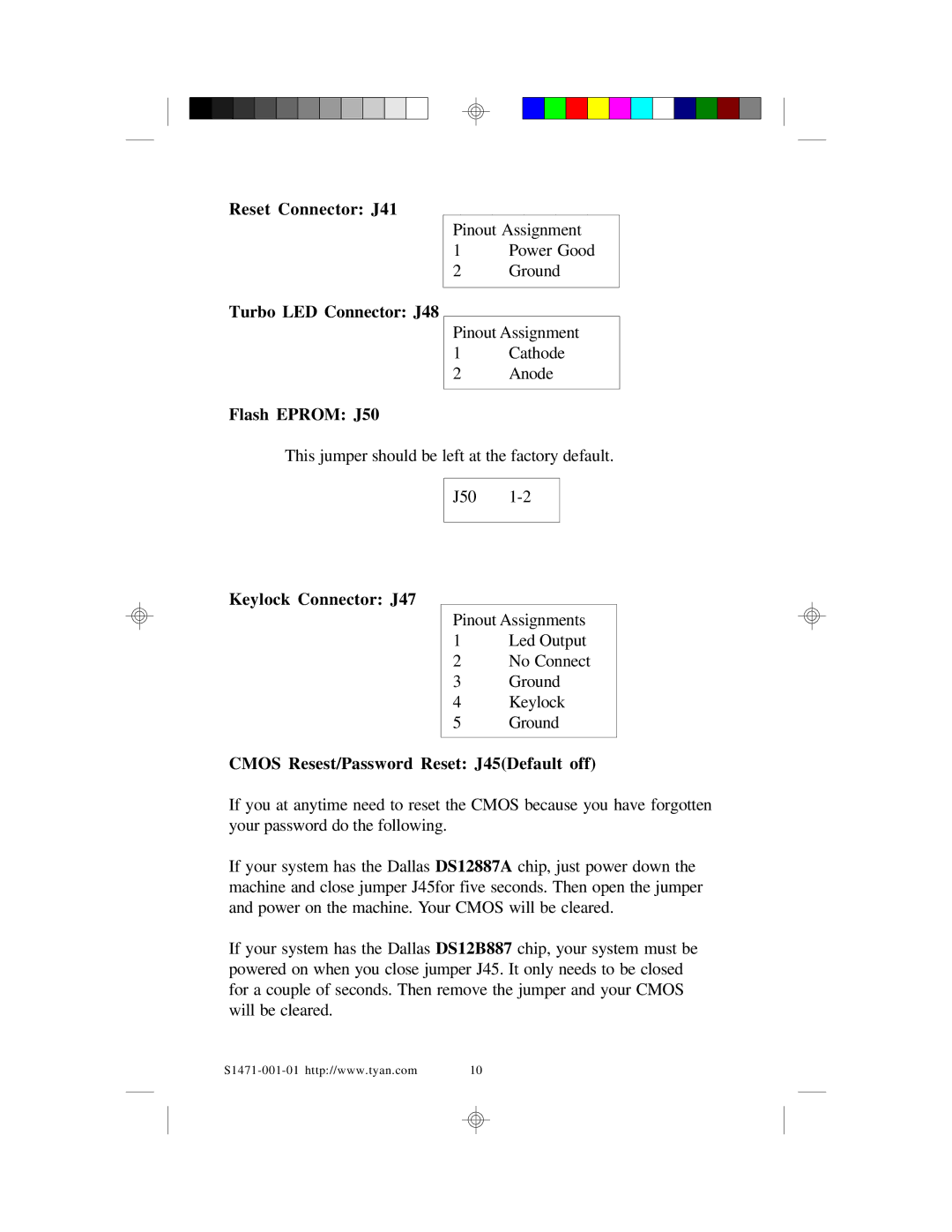Reset Connector: J41
Turbo LED Connector: J48
Flash EPROM: J50
Pinout Assignment
1Power Good
2Ground
Pinout Assignment
1Cathode
2Anode
This jumper should be left at the factory default.
J50
Keylock Connector: J47
Pinout Assignments
1Led Output
2No Connect
3Ground
4Keylock
5Ground
CMOS Resest/Password Reset: J45(Default off)
If you at anytime need to reset the CMOS because you have forgotten your password do the following.
If your system has the Dallas DS12887A chip, just power down the machine and close jumper J45for five seconds. Then open the jumper and power on the machine. Your CMOS will be cleared.
If your system has the Dallas DS12B887 chip, your system must be powered on when you close jumper J45. It only needs to be closed for a couple of seconds. Then remove the jumper and your CMOS will be cleared.
10 | ||
|
|
|
|
|
|
|
|
|