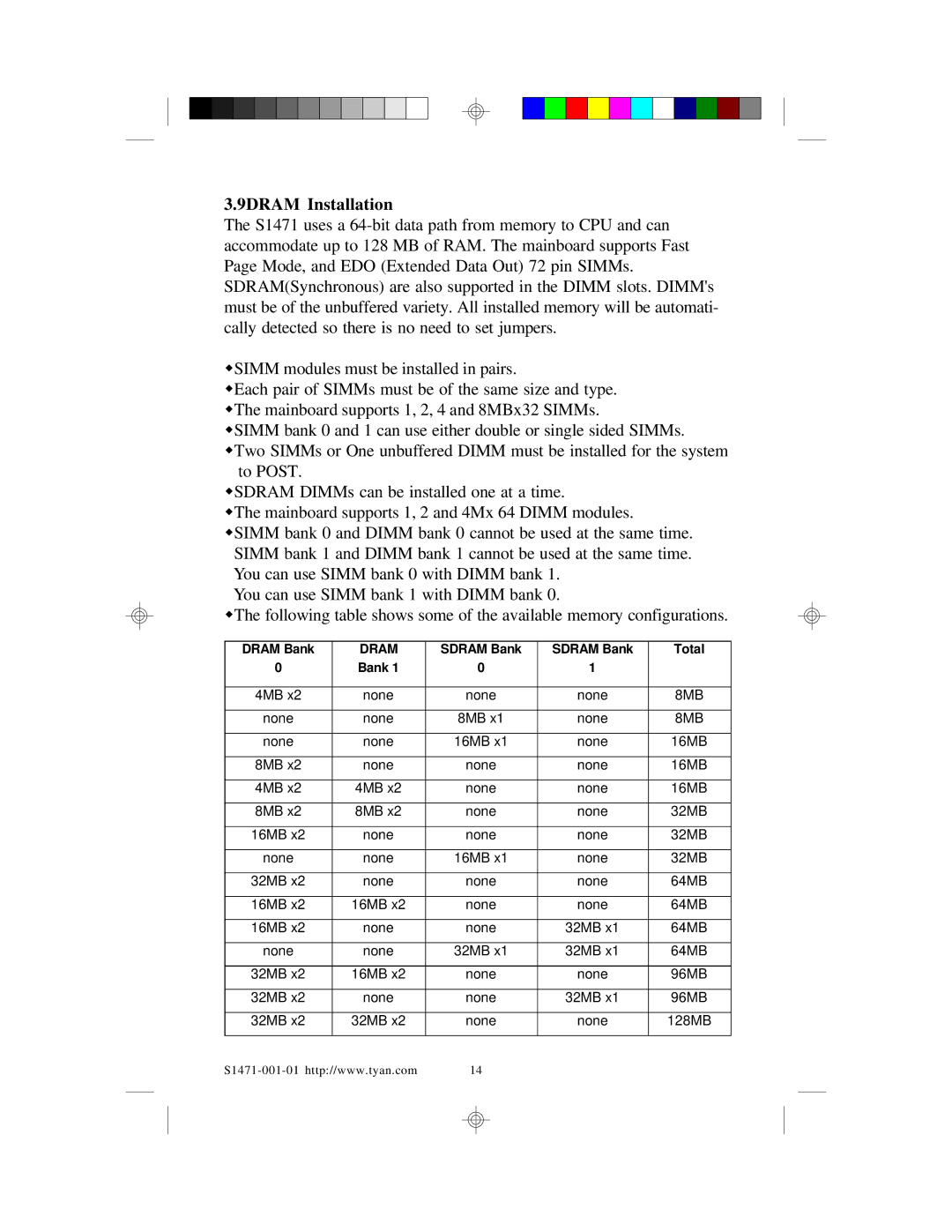3.9DRAM Installation
The S1471 uses a
wSIMM modules must be installed in pairs.
wEach pair of SIMMs must be of the same size and type. wThe mainboard supports 1, 2, 4 and 8MBx32 SIMMs.
wSIMM bank 0 and 1 can use either double or single sided SIMMs.
wTwo SIMMs or One unbuffered DIMM must be installed for the system to POST.
wSDRAM DIMMs can be installed one at a time.
wThe mainboard supports 1, 2 and 4Mx 64 DIMM modules.
wSIMM bank 0 and DIMM bank 0 cannot be used at the same time. SIMM bank 1 and DIMM bank 1 cannot be used at the same time. You can use SIMM bank 0 with DIMM bank 1.
You can use SIMM bank 1 with DIMM bank 0.
wThe following table shows some of the available memory configurations.
DRAM Bank | DRAM | SDRAM Bank | SDRAM Bank | Total |
0 | Bank 1 | 0 | 1 |
|
|
|
|
|
|
4MB x2 | none | none | none | 8MB |
|
|
|
|
|
none | none | 8MB x1 | none | 8MB |
|
|
|
|
|
none | none | 16MB x1 | none | 16MB |
|
|
|
|
|
8MB x2 | none | none | none | 16MB |
|
|
|
|
|
4MB x2 | 4MB x2 | none | none | 16MB |
|
|
|
|
|
8MB x2 | 8MB x2 | none | none | 32MB |
|
|
|
|
|
16MB x2 | none | none | none | 32MB |
|
|
|
|
|
none | none | 16MB x1 | none | 32MB |
|
|
|
|
|
32MB x2 | none | none | none | 64MB |
|
|
|
|
|
16MB x2 | 16MB x2 | none | none | 64MB |
|
|
|
|
|
16MB x2 | none | none | 32MB x1 | 64MB |
|
|
|
|
|
none | none | 32MB x1 | 32MB x1 | 64MB |
|
|
|
|
|
32MB x2 | 16MB x2 | none | none | 96MB |
|
|
|
|
|
32MB x2 | none | none | 32MB x1 | 96MB |
|
|
|
|
|
32MB x2 | 32MB x2 | none | none | 128MB |
|
|
|
|
|
14 | ||
|
|
|
|
|
|
|
|
|