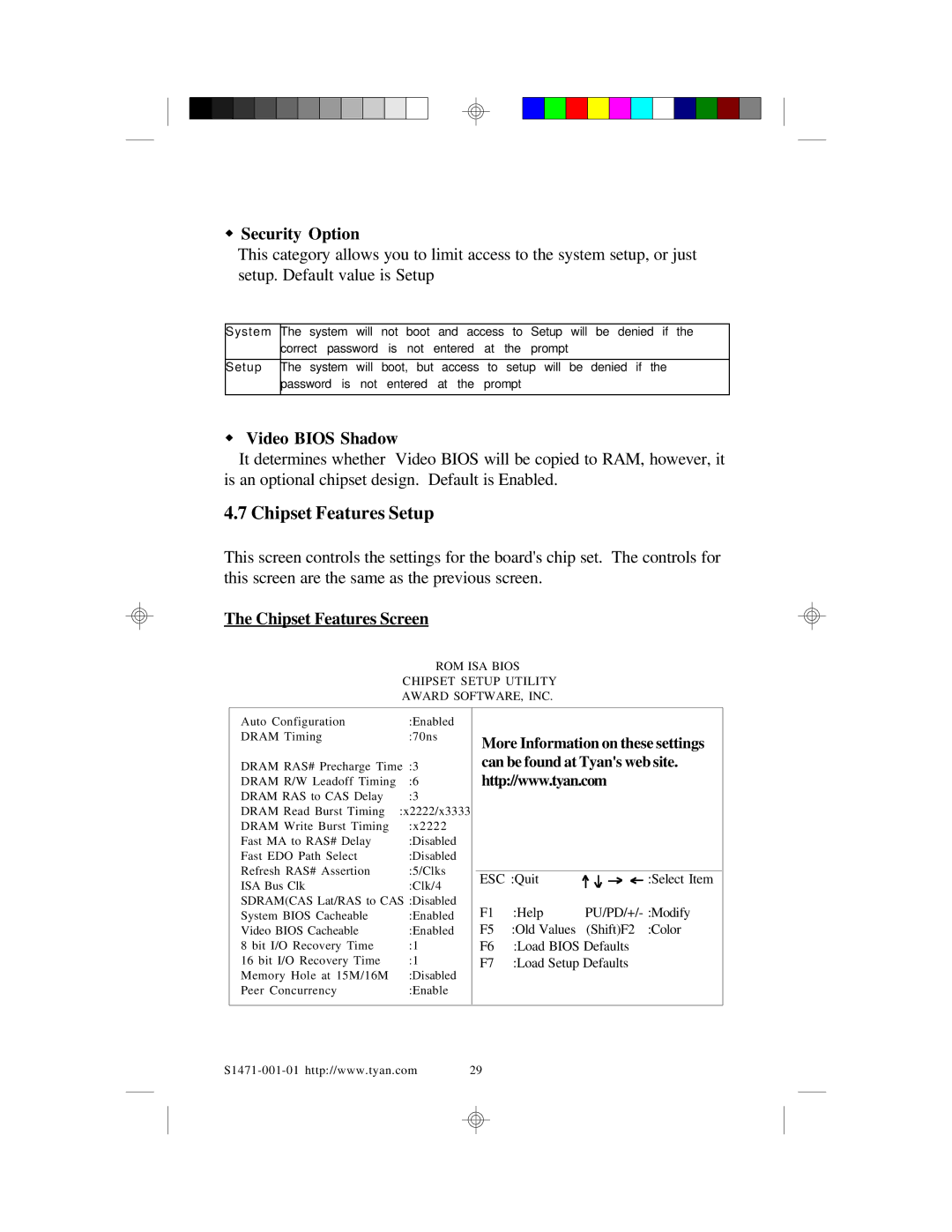wSecurity Option
This category allows you to limit access to the system setup, or just setup. Default value is Setup
System | The | system | will not boot and access to Setup will be denied if the |
| correct password is not entered at the prompt | ||
|
|
|
|
Setup | The | system | will boot, but access to setup will be denied if the |
| password is not entered at the prompt | ||
|
|
|
|
wVideo BIOS Shadow
It determines whether Video BIOS will be copied to RAM, however, it is an optional chipset design. Default is Enabled.
4.7 Chipset Features Setup
This screen controls the settings for the board's chip set. The controls for this screen are the same as the previous screen.
The Chipset Features Screen
ROM ISA BIOS
CHIPSET SETUP UTILITY
AWARD SOFTWARE, INC.
Auto Configuration | :Enabled |
DRAM Timing | :70ns |
DRAM RAS# Precharge Time :3 | |
DRAM R/W Leadoff Timing | :6 |
DRAM RAS to CAS Delay | :3 |
DRAM Read Burst Timing | :x2222/x3333 |
DRAM Write Burst Timing | :x2222 |
Fast MA to RAS# Delay | :Disabled |
Fast EDO Path Select | :Disabled |
Refresh RAS# Assertion | :5/Clks |
ISA Bus Clk | :Clk/4 |
SDRAM(CAS Lat/RAS to CAS :Disabled | |
System BIOS Cacheable | :Enabled |
Video BIOS Cacheable | :Enabled |
8 bit I/O Recovery Time | :1 |
16 bit I/O Recovery Time | :1 |
Memory Hole at 15M/16M | :Disabled |
Peer Concurrency | :Enable |
More Information on these settings can be found at Tyan's web site. http://www.tyan.com
ESC :Quit |
|
|
|
|
| :Select Item | |
|
|
|
| ||||
F1 | :Help | ||||||
F5 | :Old Values | (Shift)F2 :Color | |||||
F6 | :Load BIOS Defaults | ||||||
F7 | :Load Setup Defaults | ||||||
29 | ||
|
|
|
|
|
|
|
|
|