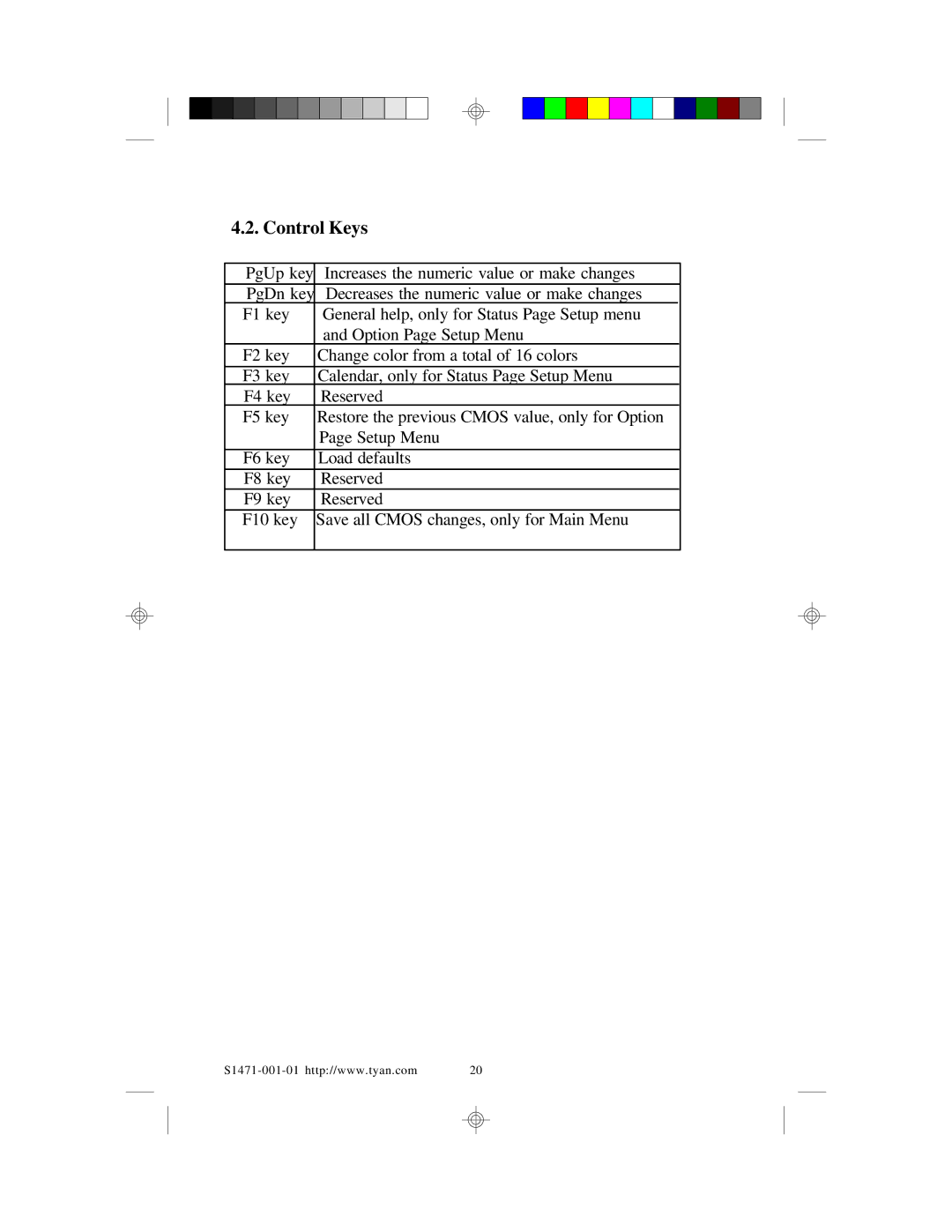4.2. Control Keys
PgUp key | Increases the numeric value or make changes | |
PgDn key | Decreases the numeric value or make changes |
|
F1 key | General help, only for Status Page Setup menu | |
| and Option Page Setup Menu |
|
F2 key | Change color from a total of 16 colors | |
F3 key | Calendar, only for Status Page Setup Menu |
|
F4 key | Reserved |
|
F5 key | Restore the previous CMOS value, only for Option | |
| Page Setup Menu | |
|
| |
F6 key | Load defaults | |
F8 key | Reserved |
|
F9 key | Reserved |
|
F10 key | Save all CMOS changes, only for Main Menu | |
|
|
|
20 | ||
|
|
|
|
|
|
|
|
|