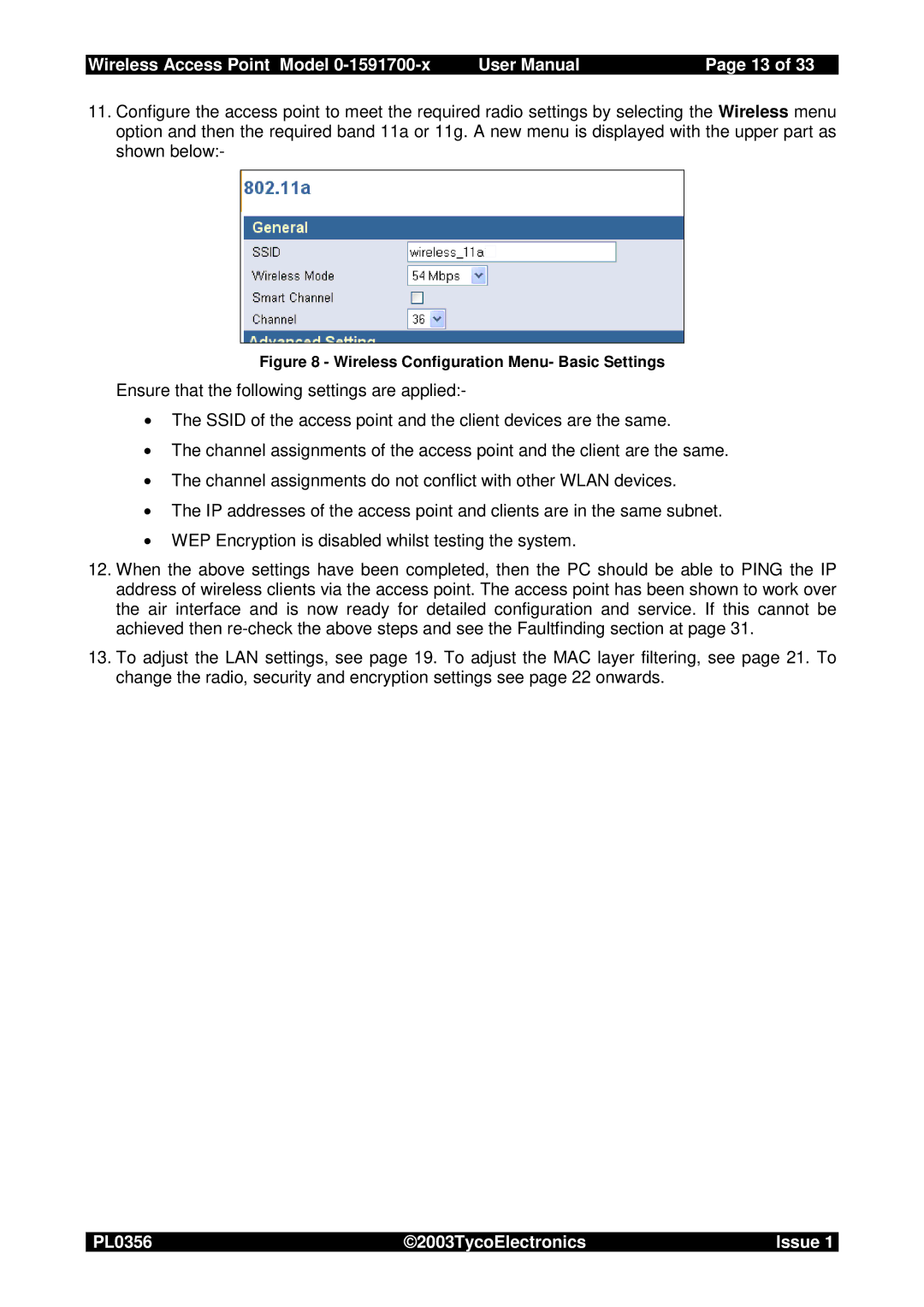Wireless Access Point Model | User Manual | Page 13 of 33 |
11.Configure the access point to meet the required radio settings by selecting the Wireless menu option and then the required band 11a or 11g. A new menu is displayed with the upper part as shown below:-
Figure 8 - Wireless Configuration Menu- Basic Settings
Ensure that the following settings are applied:-
•The SSID of the access point and the client devices are the same.
•The channel assignments of the access point and the client are the same.
•The channel assignments do not conflict with other WLAN devices.
•The IP addresses of the access point and clients are in the same subnet.
•WEP Encryption is disabled whilst testing the system.
12.When the above settings have been completed, then the PC should be able to PING the IP address of wireless clients via the access point. The access point has been shown to work over the air interface and is now ready for detailed configuration and service. If this cannot be achieved then
13.To adjust the LAN settings, see page 19. To adjust the MAC layer filtering, see page 21. To change the radio, security and encryption settings see page 22 onwards.
PL0356 | ©2003TycoElectronics | Issue 1 |