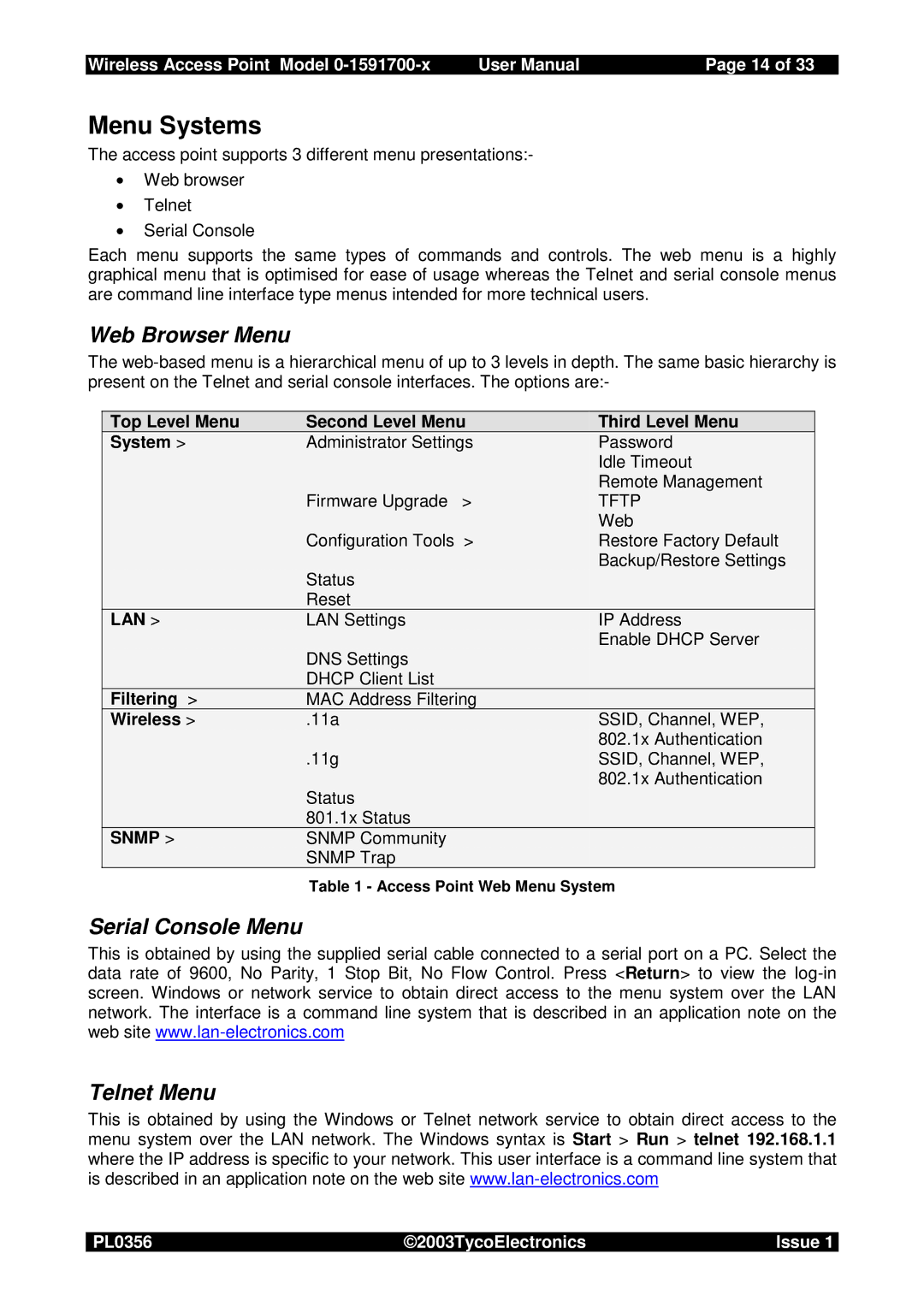Wireless Access Point Model | User Manual | Page 14 of 33 |
Menu Systems
The access point supports 3 different menu presentations:-
•Web browser
•Telnet
•Serial Console
Each menu supports the same types of commands and controls. The web menu is a highly graphical menu that is optimised for ease of usage whereas the Telnet and serial console menus are command line interface type menus intended for more technical users.
Web Browser Menu
The
Top Level Menu | Second Level Menu | Third Level Menu | |
System > | Administrator Settings | Password | |
|
|
| Idle Timeout |
|
|
| Remote Management |
| Firmware Upgrade | > | TFTP |
|
|
| Web |
| Configuration Tools | > | Restore Factory Default |
| Status |
| Backup/Restore Settings |
|
|
| |
| Reset |
|
|
LAN > | LAN Settings |
| IP Address |
| DNS Settings |
| Enable DHCP Server |
|
|
| |
| DHCP Client List |
|
|
Filtering > | MAC Address Filtering |
| |
Wireless > | .11a |
| SSID, Channel, WEP, |
|
|
| 802.1x Authentication |
| .11g |
| SSID, Channel, WEP, |
| Status |
| 802.1x Authentication |
|
|
| |
| 801.1x Status |
|
|
SNMP > | SNMP Community |
|
|
| SNMP Trap |
|
|
Table 1 - Access Point Web Menu System
Serial Console Menu
This is obtained by using the supplied serial cable connected to a serial port on a PC. Select the data rate of 9600, No Parity, 1 Stop Bit, No Flow Control. Press <Return> to view the
Telnet Menu
This is obtained by using the Windows or Telnet network service to obtain direct access to the menu system over the LAN network. The Windows syntax is Start > Run > telnet 192.168.1.1 where the IP address is specific to your network. This user interface is a command line system that is described in an application note on the web site
PL0356 | ©2003TycoElectronics | Issue 1 |