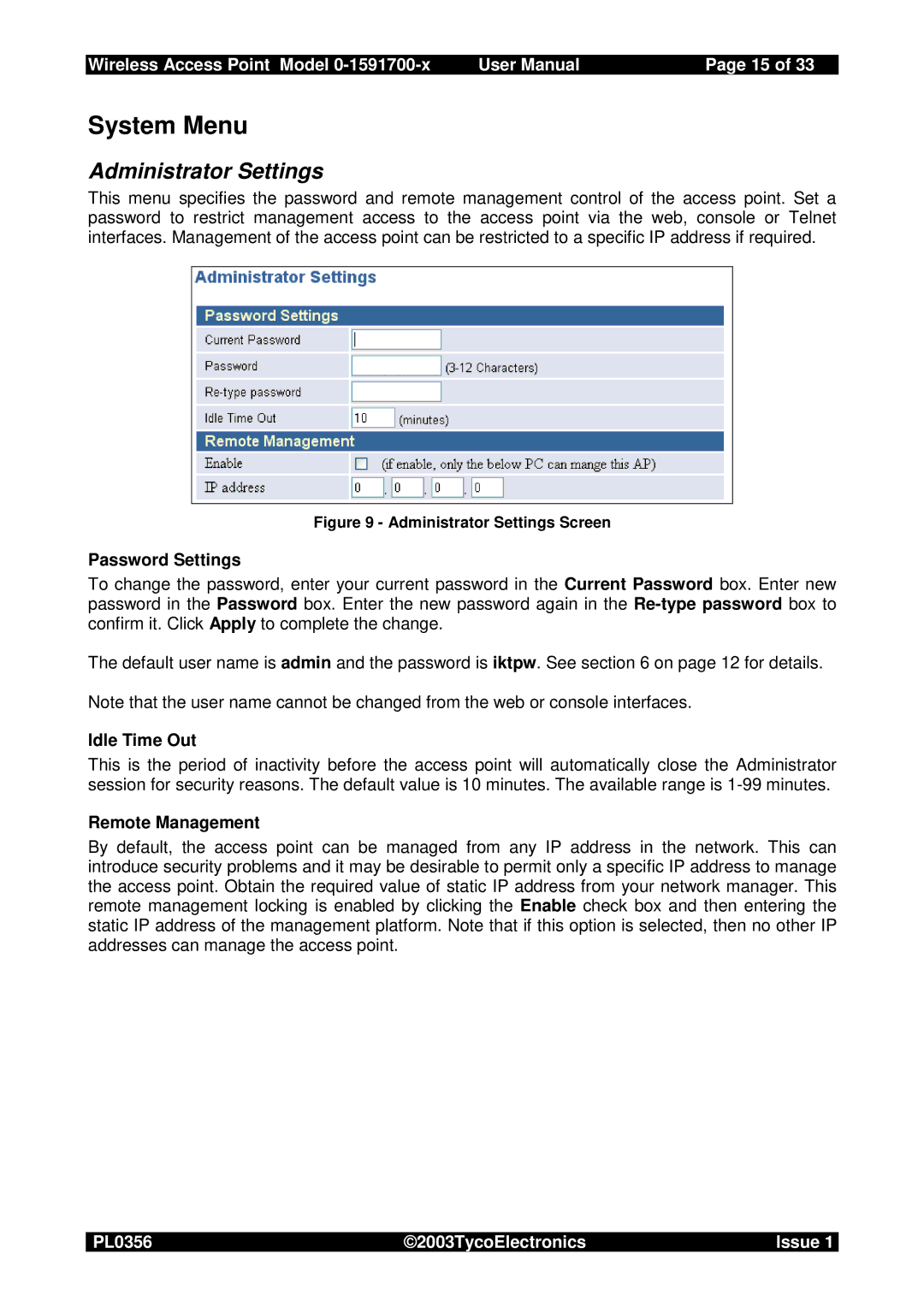Wireless Access Point Model | User Manual | Page 15 of 33 |
System Menu
Administrator Settings
This menu specifies the password and remote management control of the access point. Set a password to restrict management access to the access point via the web, console or Telnet interfaces. Management of the access point can be restricted to a specific IP address if required.
Figure 9 - Administrator Settings Screen
Password Settings
To change the password, enter your current password in the Current Password box. Enter new password in the Password box. Enter the new password again in the
The default user name is admin and the password is iktpw. See section 6 on page 12 for details.
Note that the user name cannot be changed from the web or console interfaces.
Idle Time Out
This is the period of inactivity before the access point will automatically close the Administrator session for security reasons. The default value is 10 minutes. The available range is
Remote Management
By default, the access point can be managed from any IP address in the network. This can introduce security problems and it may be desirable to permit only a specific IP address to manage the access point. Obtain the required value of static IP address from your network manager. This remote management locking is enabled by clicking the Enable check box and then entering the static IP address of the management platform. Note that if this option is selected, then no other IP addresses can manage the access point.
PL0356 | ©2003TycoElectronics | Issue 1 |