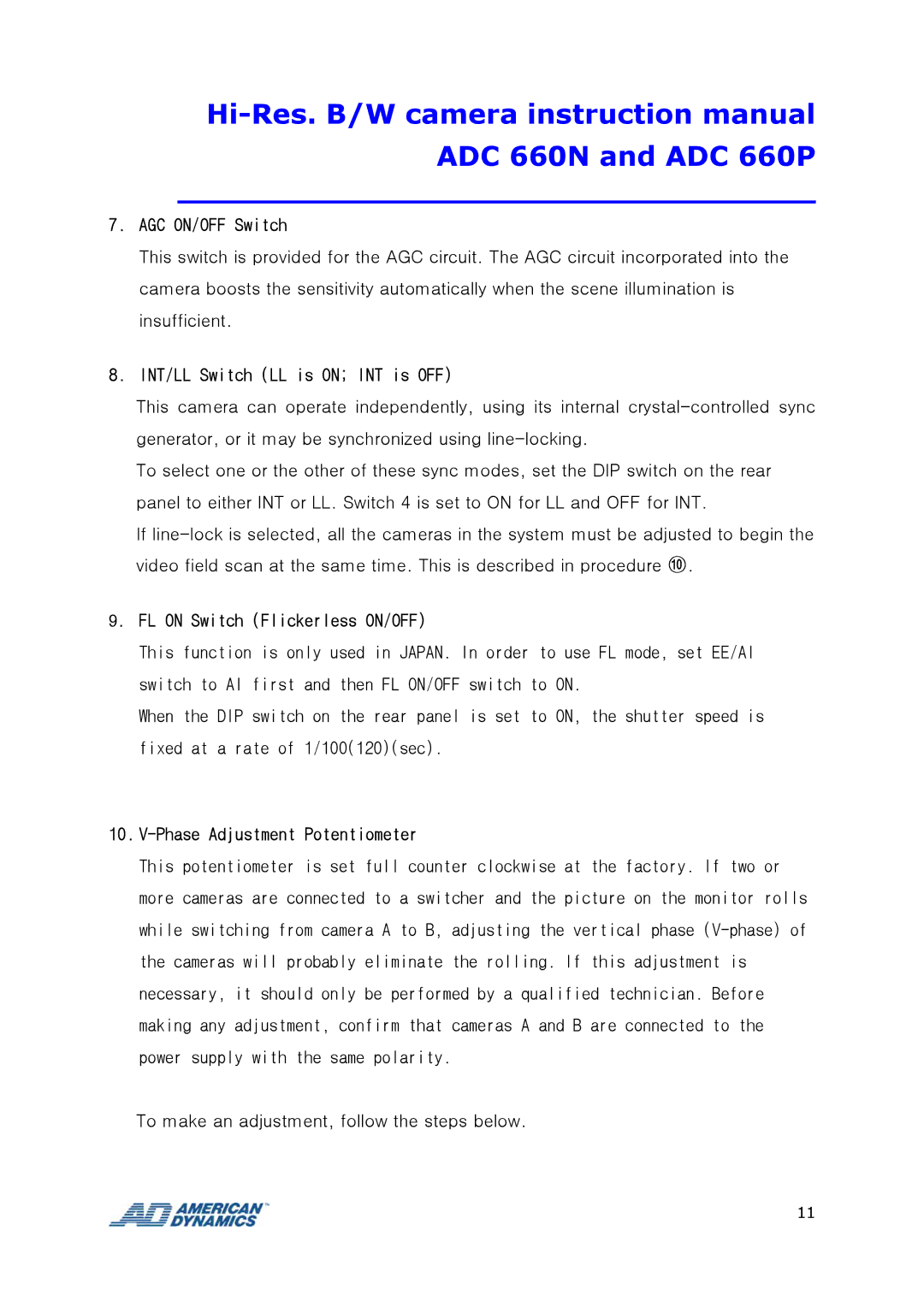ADC 660N and ADC 660P
_________________________________
7.AGC ON/OFF Switch
This switch is provided for the AGC circuit. The AGC circuit incorporated into the camera boosts the sensitivity automatically when the scene illumination is insufficient.
8.INT/LL Switch (LL is ON; INT is OFF)
This camera can operate independently, using its internal
To select one or the other of these sync modes, set the DIP switch on the rear panel to either INT or LL. Switch 4 is set to ON for LL and OFF for INT.
If
9.FL ON Switch (Flickerless ON/OFF)
This function is only used in JAPAN. In order to use FL mode, set EE/AI switch to AI first and then FL ON/OFF switch to ON.
When the DIP switch on the rear panel is set to ON, the shutter speed is fixed at a rate of 1/100(120)(sec).
10.V-Phase Adjustment Potentiometer
This potentiometer is set full counter clockwise at the factory. If two or more cameras are connected to a switcher and the picture on the monitor rolls while switching from camera A to B, adjusting the vertical phase
To make an adjustment, follow the steps below.
11