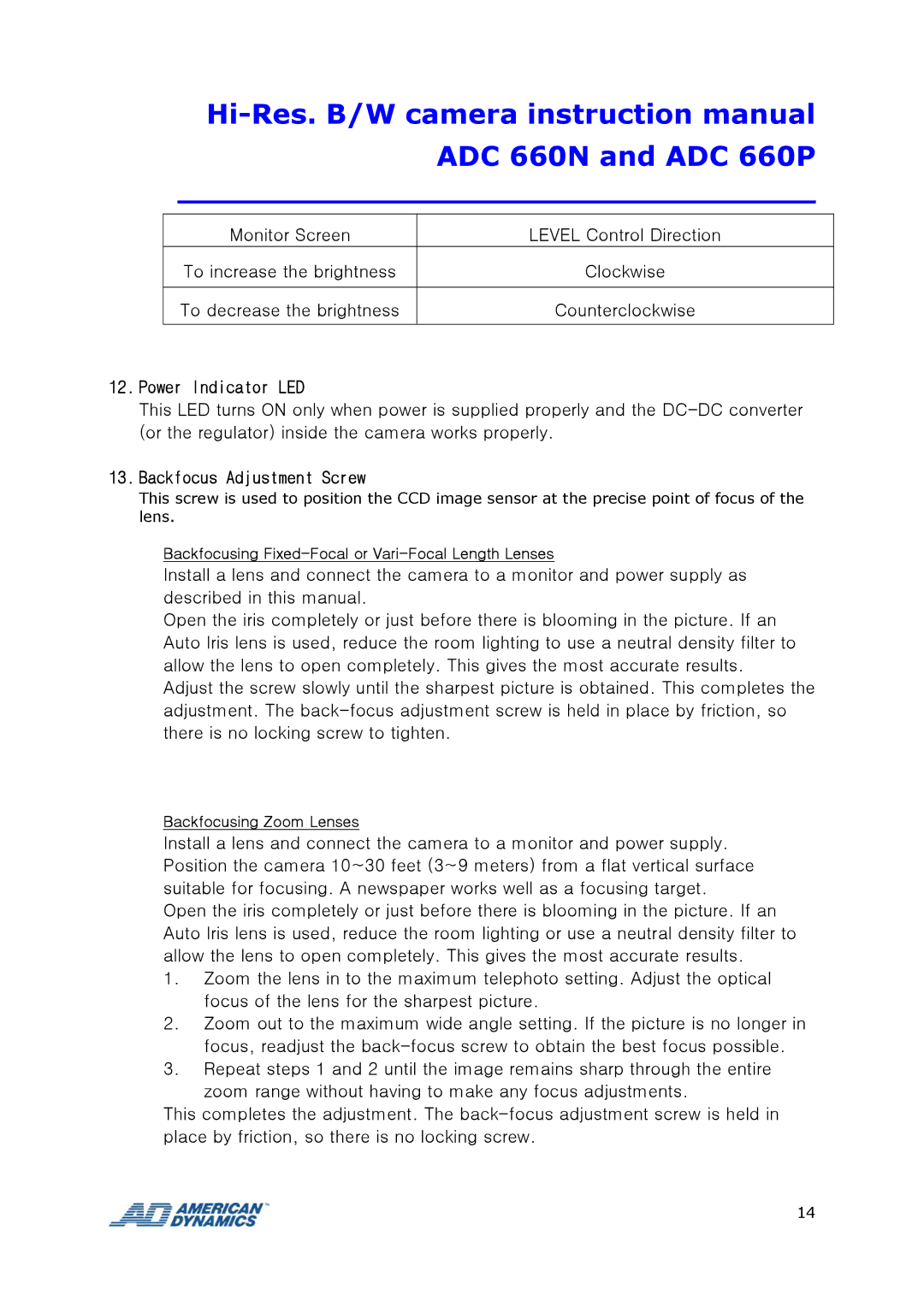ADC 660N and ADC 660P
_________________________________
Monitor Screen | LEVEL Control Direction |
|
|
To increase the brightness | Clockwise |
|
|
To decrease the brightness | Counterclockwise |
|
|
12.Power Indicator LED
This LED turns ON only when power is supplied properly and the
13.Backfocus Adjustment Screw
This screw is used to position the CCD image sensor at the precise point of focus of the lens.
Backfocusing
Install a lens and connect the camera to a monitor and power supply as described in this manual.
Open the iris completely or just before there is blooming in the picture. If an Auto Iris lens is used, reduce the room lighting to use a neutral density filter to allow the lens to open completely. This gives the most accurate results.
Adjust the screw slowly until the sharpest picture is obtained. This completes the adjustment. The
Backfocusing Zoom Lenses
Install a lens and connect the camera to a monitor and power supply. Position the camera 10~30 feet (3~9 meters) from a flat vertical surface suitable for focusing. A newspaper works well as a focusing target.
Open the iris completely or just before there is blooming in the picture. If an Auto Iris lens is used, reduce the room lighting or use a neutral density filter to allow the lens to open completely. This gives the most accurate results.
1.Zoom the lens in to the maximum telephoto setting. Adjust the optical focus of the lens for the sharpest picture.
2.Zoom out to the maximum wide angle setting. If the picture is no longer in focus, readjust the
3.Repeat steps 1 and 2 until the image remains sharp through the entire zoom range without having to make any focus adjustments.
This completes the adjustment. The
14