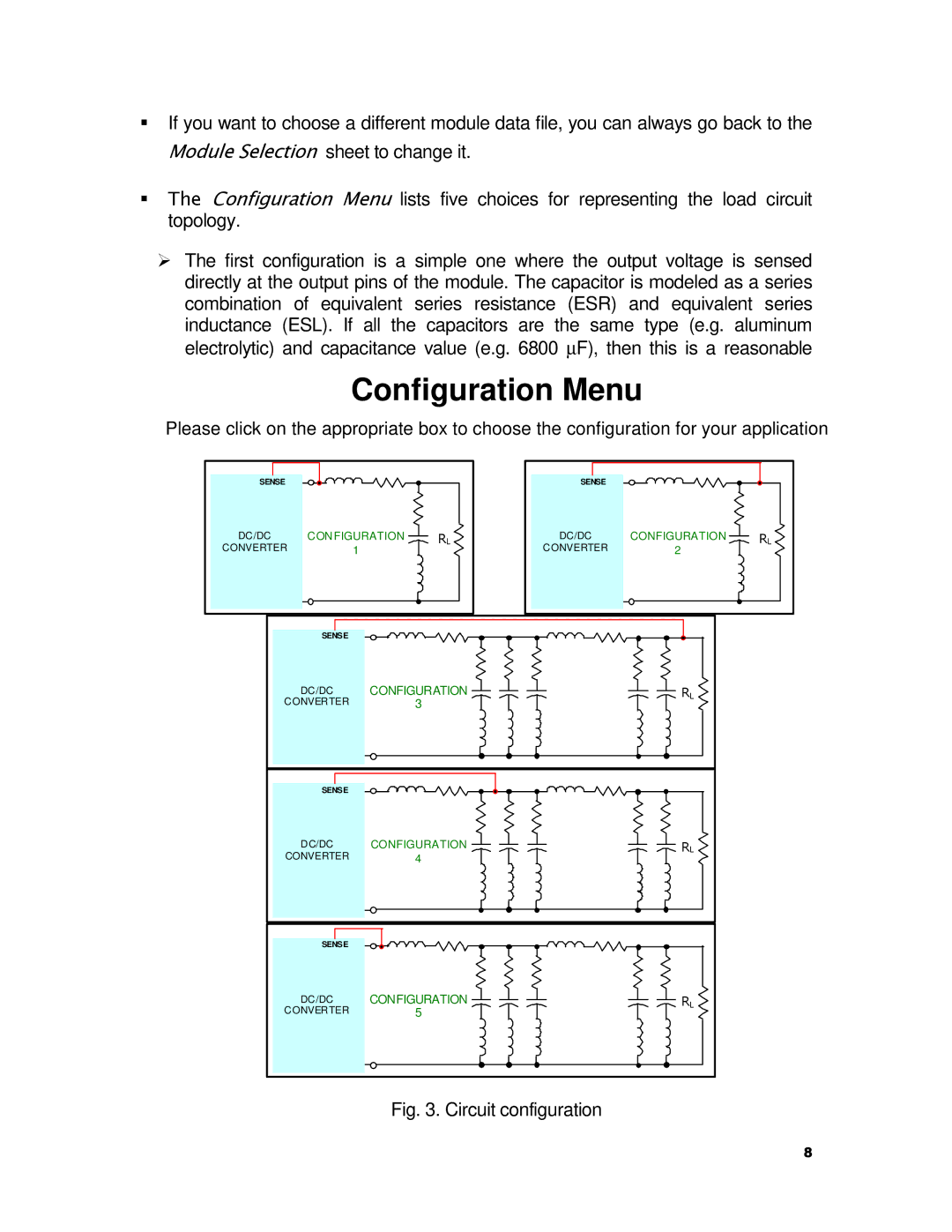If you want to choose a different module data file, you can always go back to the Module Selection sheet to change it.
The Configuration Menu lists five choices for representing the load circuit topology.
The first configuration is a simple one where the output voltage is sensed directly at the output pins of the module. The capacitor is modeled as a series combination of equivalent series resistance (ESR) and equivalent series inductance (ESL). If all the capacitors are the same type (e.g. aluminum electrolytic) and capacitance value (e.g. 6800 ∝F), then this is a reasonable
Configuration Menu
Please click on the appropriate box to choose the configuration for your application
SENSE |
|
|
| SENSE |
|
|
DC/DC | CONFIGURATION | RL | DC/DC | CONFIGURATION | RL | |
CONVERTER | 1 |
|
| CONVERTER | 2 |
|
| SENSE |
|
|
|
|
|
| DC/DC | CONFIGURATION |
| RL |
| |
CONVERTER |
| 3 |
|
|
| |
| SENSE |
|
|
|
|
|
| DC/DC | CONFIGURATION |
| RL |
| |
CONVERTER |
| 4 |
|
|
| |
| SENSE |
|
|
|
|
|
| DC/DC | CONFIGURATION |
| RL |
| |
CONVERTER |
| 5 |
|
|
| |
Fig. 3. Circuit configuration
8