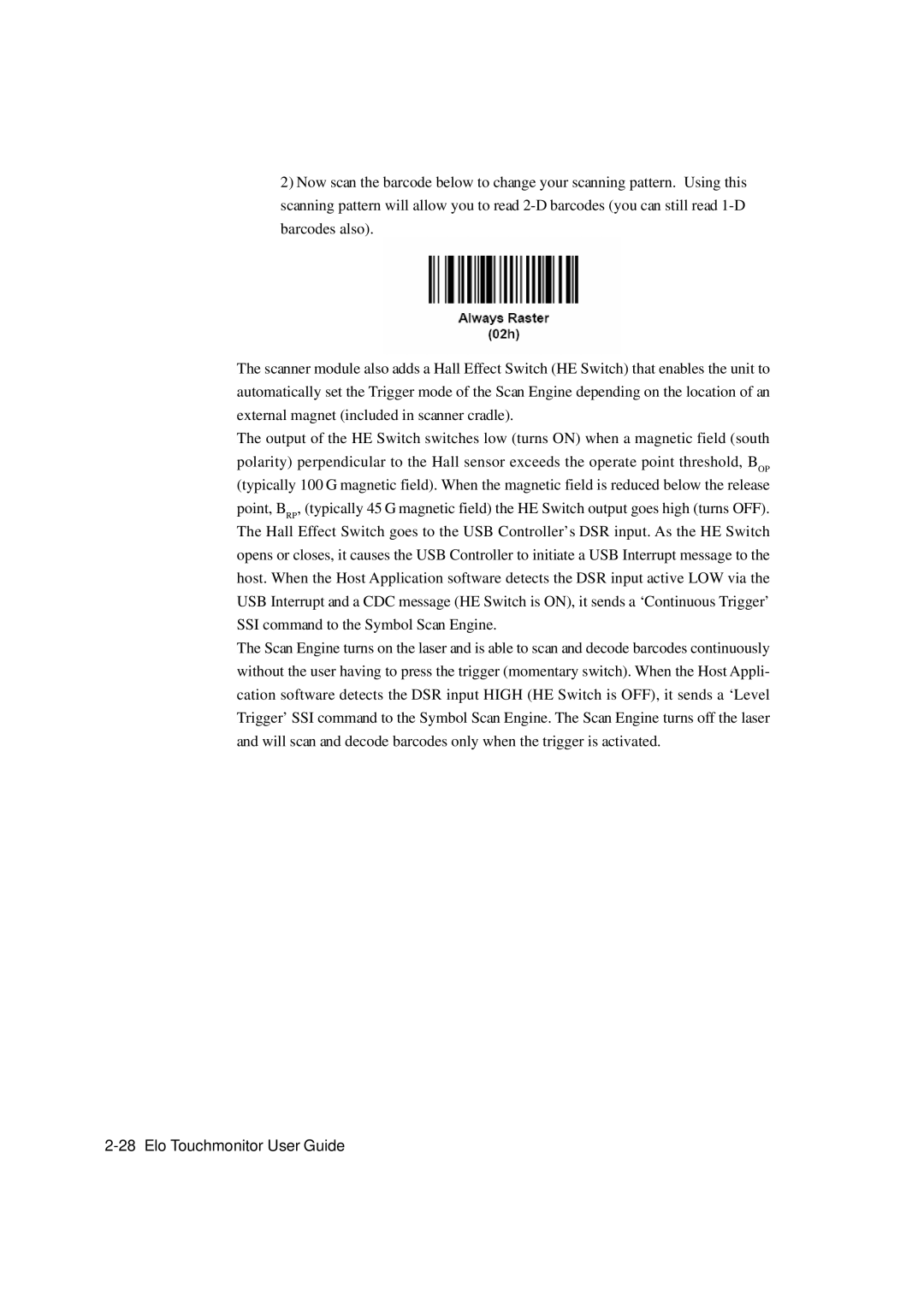2)Now scan the barcode below to change your scanning pattern. Using this scanning pattern will allow you to read
The scanner module also adds a Hall Effect Switch (HE Switch) that enables the unit to automatically set the Trigger mode of the Scan Engine depending on the location of an external magnet (included in scanner cradle).
The output of the HE Switch switches low (turns ON) when a magnetic field (south polarity) perpendicular to the Hall sensor exceeds the operate point threshold, BOP (typically 100 G magnetic field). When the magnetic field is reduced below the release point, BRP, (typically 45 G magnetic field) the HE Switch output goes high (turns OFF). The Hall Effect Switch goes to the USB Controller’s DSR input. As the HE Switch opens or closes, it causes the USB Controller to initiate a USB Interrupt message to the host. When the Host Application software detects the DSR input active LOW via the USB Interrupt and a CDC message (HE Switch is ON), it sends a ‘Continuous Trigger’ SSI command to the Symbol Scan Engine.
The Scan Engine turns on the laser and is able to scan and decode barcodes continuously without the user having to press the trigger (momentary switch). When the Host Appli- cation software detects the DSR input HIGH (HE Switch is OFF), it sends a ‘Level Trigger’ SSI command to the Symbol Scan Engine. The Scan Engine turns off the laser and will scan and decode barcodes only when the trigger is activated.