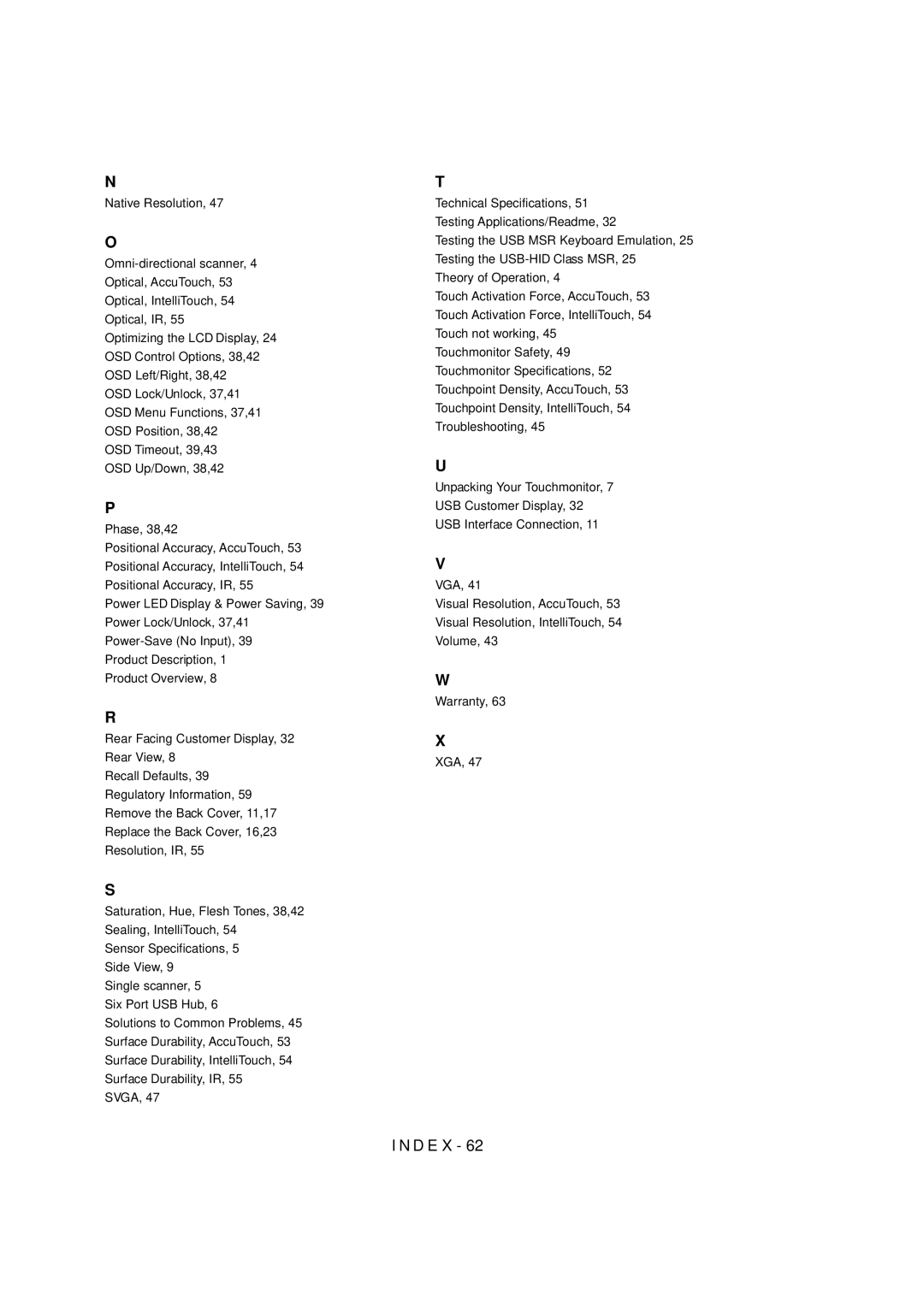N
Native Resolution, 47
O
Optimizing the LCD Display, 24 OSD Control Options, 38,42 OSD Left/Right, 38,42
OSD Lock/Unlock, 37,41 OSD Menu Functions, 37,41 OSD Position, 38,42
OSD Timeout, 39,43
OSD Up/Down, 38,42
P
Phase, 38,42
Positional Accuracy, AccuTouch, 53
Positional Accuracy, IntelliTouch, 54
Positional Accuracy, IR, 55
Power LED Display & Power Saving, 39
Power Lock/Unlock, 37,41
Product Description, 1
Product Overview, 8
R
Rear Facing Customer Display, 32
Rear View, 8
Recall Defaults, 39
Regulatory Information, 59
Remove the Back Cover, 11,17
Replace the Back Cover, 16,23
Resolution, IR, 55
S
Saturation, Hue, Flesh Tones, 38,42 Sealing, IntelliTouch, 54
Sensor Specifications, 5 Side View, 9
Single scanner, 5 Six Port USB Hub, 6
Solutions to Common Problems, 45 Surface Durability, AccuTouch, 53 Surface Durability, IntelliTouch, 54 Surface Durability, IR, 55
SVGA, 47
T
Technical Specifications, 51 Testing Applications/Readme, 32
Testing the USB MSR Keyboard Emulation, 25 Testing the
Theory of Operation, 4
Touch Activation Force, AccuTouch, 53 Touch Activation Force, IntelliTouch, 54 Touch not working, 45 Touchmonitor Safety, 49 Touchmonitor Specifications, 52 Touchpoint Density, AccuTouch, 53 Touchpoint Density, IntelliTouch, 54 Troubleshooting, 45
U
Unpacking Your Touchmonitor, 7
USB Customer Display, 32
USB Interface Connection, 11
V
VGA, 41
Visual Resolution, AccuTouch, 53
Visual Resolution, IntelliTouch, 54
Volume, 43
W
Warranty, 63
X
XGA, 47