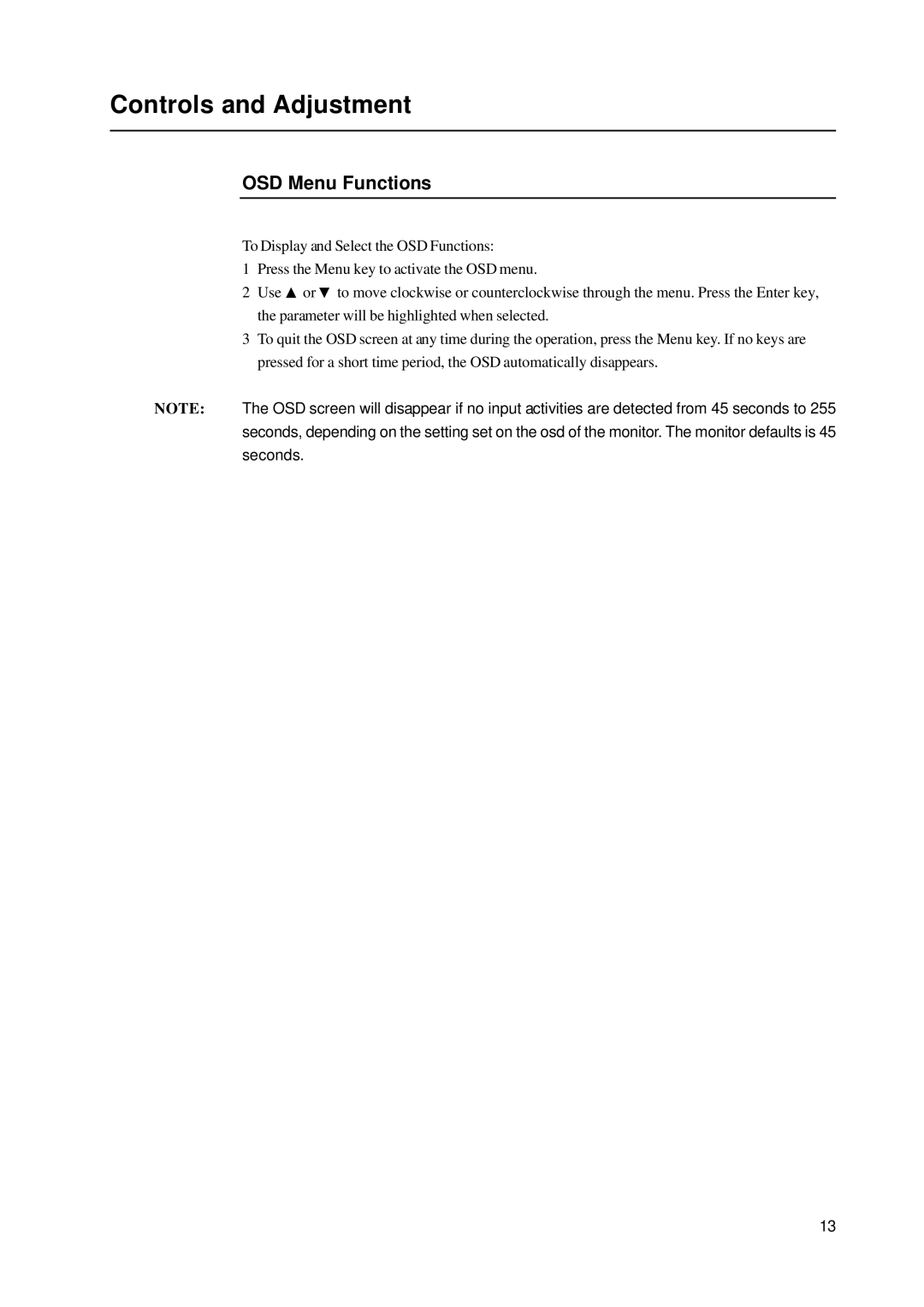Controls and Adjustment
OSD Menu Functions
To Display and Select the OSD Functions:
1 Press the Menu key to activate the OSD menu.
2 Use ![]() or
or ![]() to move clockwise or counterclockwise through the menu. Press the Enter key, the parameter will be highlighted when selected.
to move clockwise or counterclockwise through the menu. Press the Enter key, the parameter will be highlighted when selected.
3To quit the OSD screen at any time during the operation, press the Menu key. If no keys are pressed for a short time period, the OSD automatically disappears.
NOTE: The OSD screen will disappear if no input activities are detected from 45 seconds to 255 seconds, depending on the setting set on the osd of the monitor. The monitor defaults is 45 seconds.
13