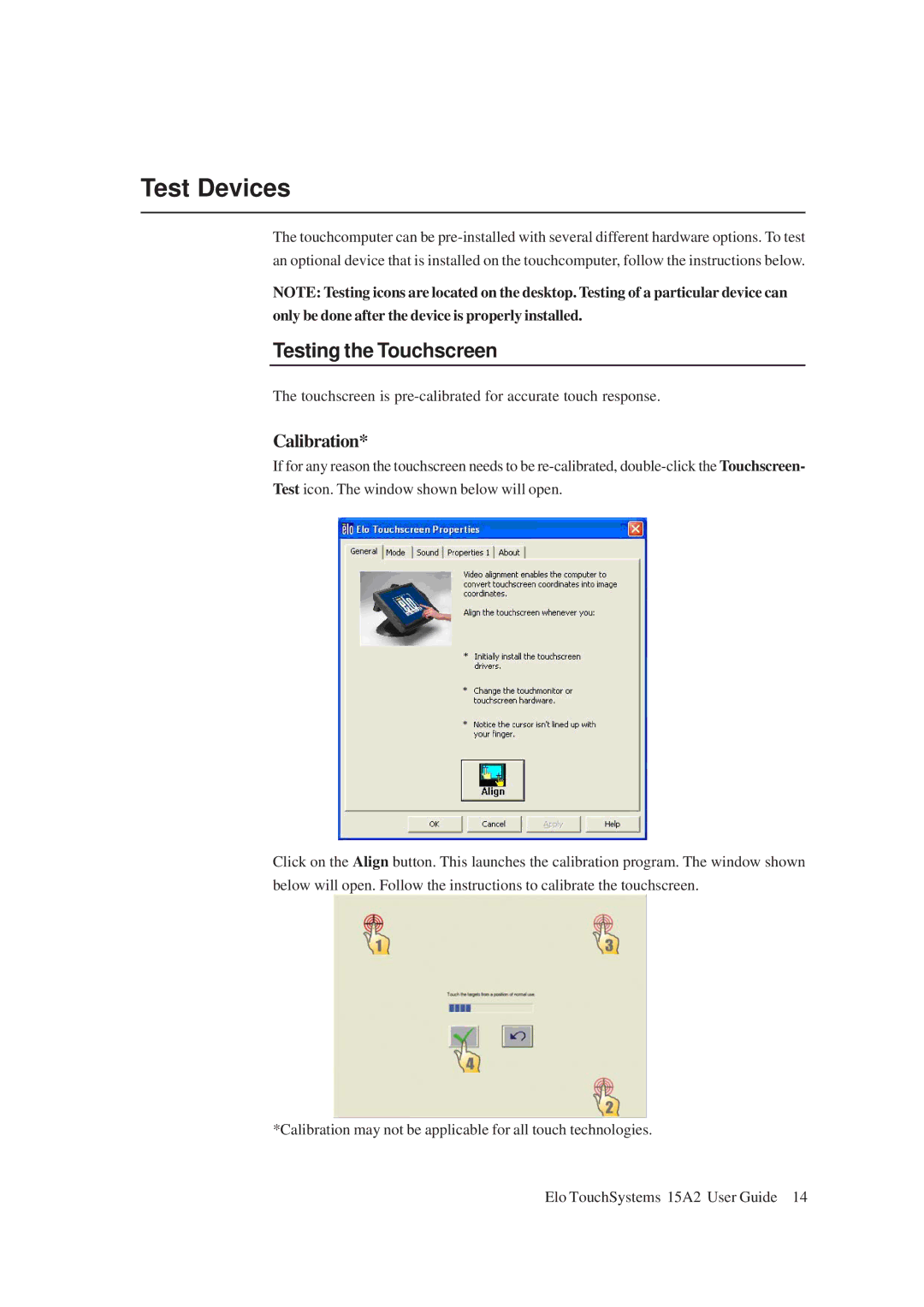Test Devices
The touchcomputer can be
NOTE: Testing icons are located on the desktop. Testing of a particular device can only be done after the device is properly installed.
Testing the Touchscreen
The touchscreen is
Calibration*
If for any reason the touchscreen needs to be
Click on the Align button. This launches the calibration program. The window shown below will open. Follow the instructions to calibrate the touchscreen.
*Calibration may not be applicable for all touch technologies.
Elo TouchSystems 15A2 User Guide 14