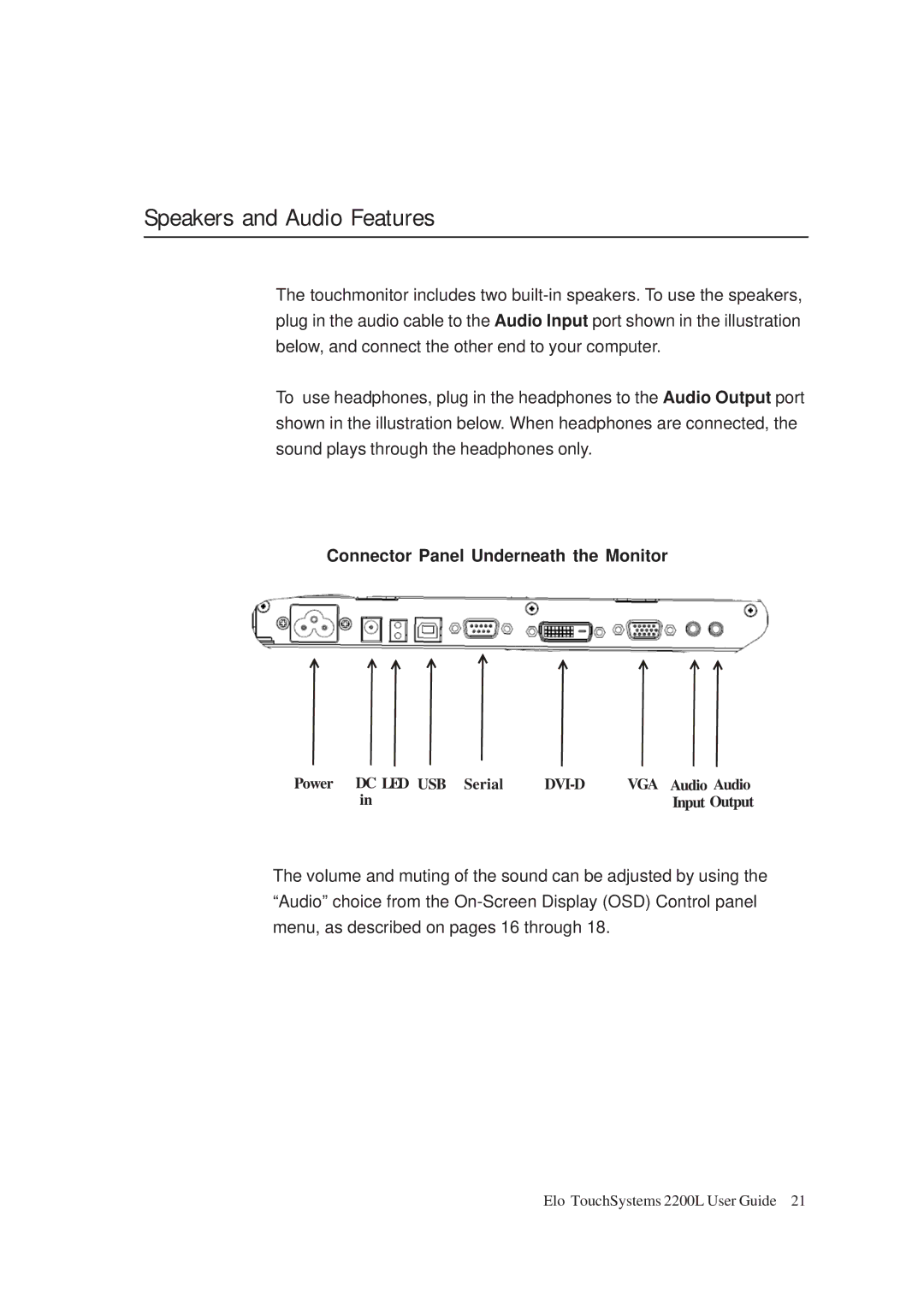Speakers and Audio Features
The touchmonitor includes two
To use headphones, plug in the headphones to the Audio Output port shown in the illustration below. When headphones are connected, the sound plays through the headphones only.
Connector Panel Underneath the Monitor
Power DC LED USB Serial | VGA Audio Audio | |
in |
| Input Output |
The volume and muting of the sound can be adjusted by using the “Audio” choice from the
Elo TouchSystems 2200L User Guide 21