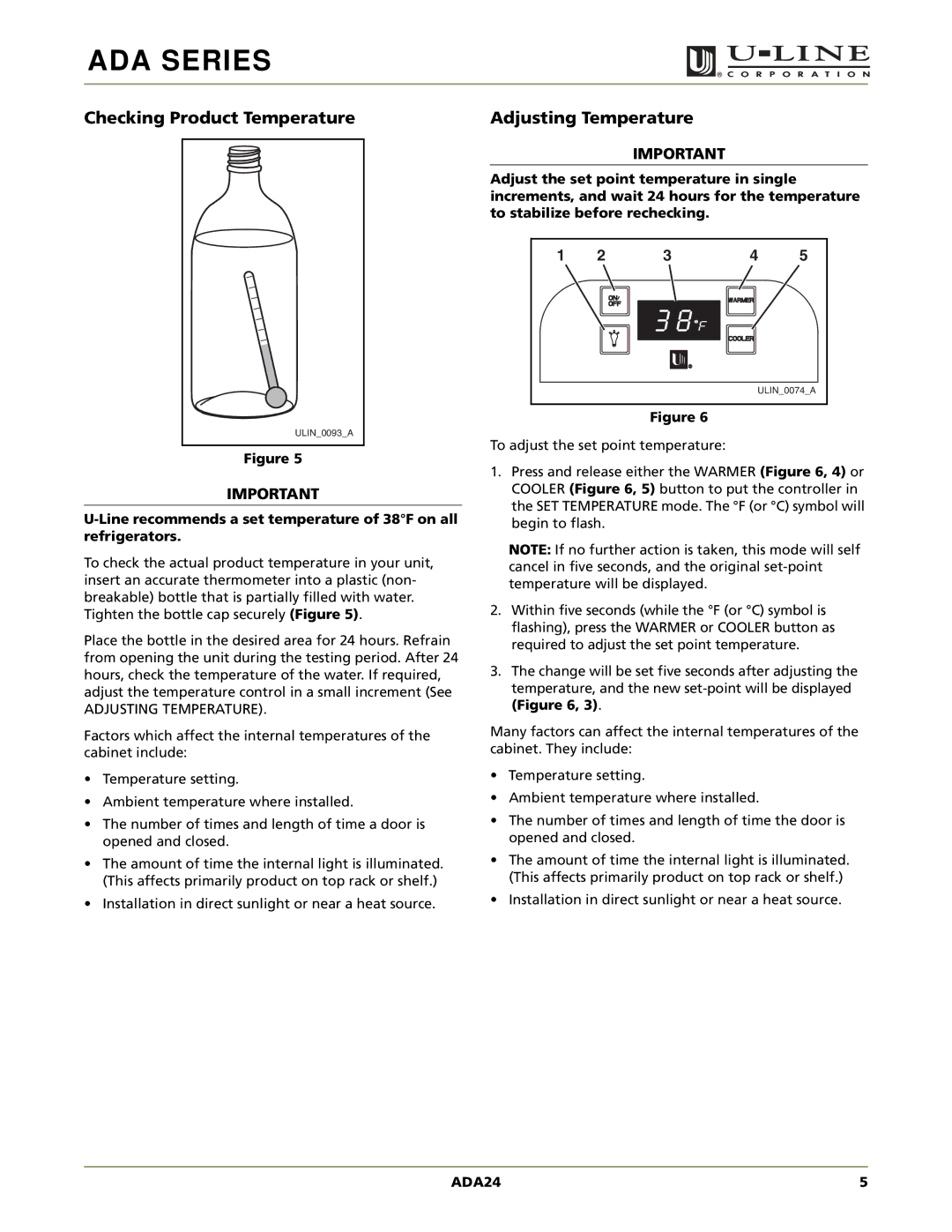ADA24R, ADA24RGL specifications
The U-Line ADA24RGL and ADA24R are innovative undercounter refrigeration solutions designed to enhance kitchen and bar experiences while complying with the Americans with Disabilities Act (ADA). This makes them ideal for both residential and commercial environments, particularly in settings where space is limited.One of the standout features of the U-Line ADA24RGL and ADA24R is their compact size. With a height of just 32 inches, they are designed to fit under standard countertops, making them perfect for tight spaces. This compact design does not compromise on capacity, as both models can accommodate up to 5.5 cubic feet of storage, allowing users to store a variety of beverages, snacks, and other items.
The ADA24RGL variant is particularly notable for its glass door, which provides easy visibility of contents while enhancing the aesthetic appeal of any space. The glass door is also UV-resistant, which helps to protect sensitive items from harmful light exposure. In contrast, the ADA24R features a solid door design, offering an alternative for those seeking a more traditional appearance.
Both models are equipped with advanced temperature control systems, allowing users to easily set and maintain ideal storage conditions. The temperature range spans from 34°F to 45°F, ensuring that beverages are kept perfectly chilled. With precise digital controls and an easy-to-read LED display, users can monitor and adjust temperatures with ease.
Energy efficiency is another hallmark of U-Line appliances. The ADA24RGL and ADA24R are ENERGY STAR certified, ensuring that they not only reduce environmental impact but also lower energy costs for users. This commitment to sustainability is complemented by a quiet operation, making these units suitable for a variety of settings, including homes, offices, and restaurants.
Additionally, these models offer a range of customizable features. Adjustable shelves provide flexible storage options to accommodate different bottle sizes, from standard cans to larger wine bottles. The interior LED lighting showcases stored items while remaining energy-efficient, enhancing visibility without generating excess heat.
In summary, the U-Line ADA24RGL and ADA24R represent the perfect blend of style, functionality, and efficiency. With their compact size, energy-efficient operation, and customizable storage options, these undercounter refrigeration solutions cater to the needs of modern consumers while adhering to important accessibility standards. Whether for entertaining guests or organizing a home bar, these models stand out as premier choices in undercounter refrigeration.