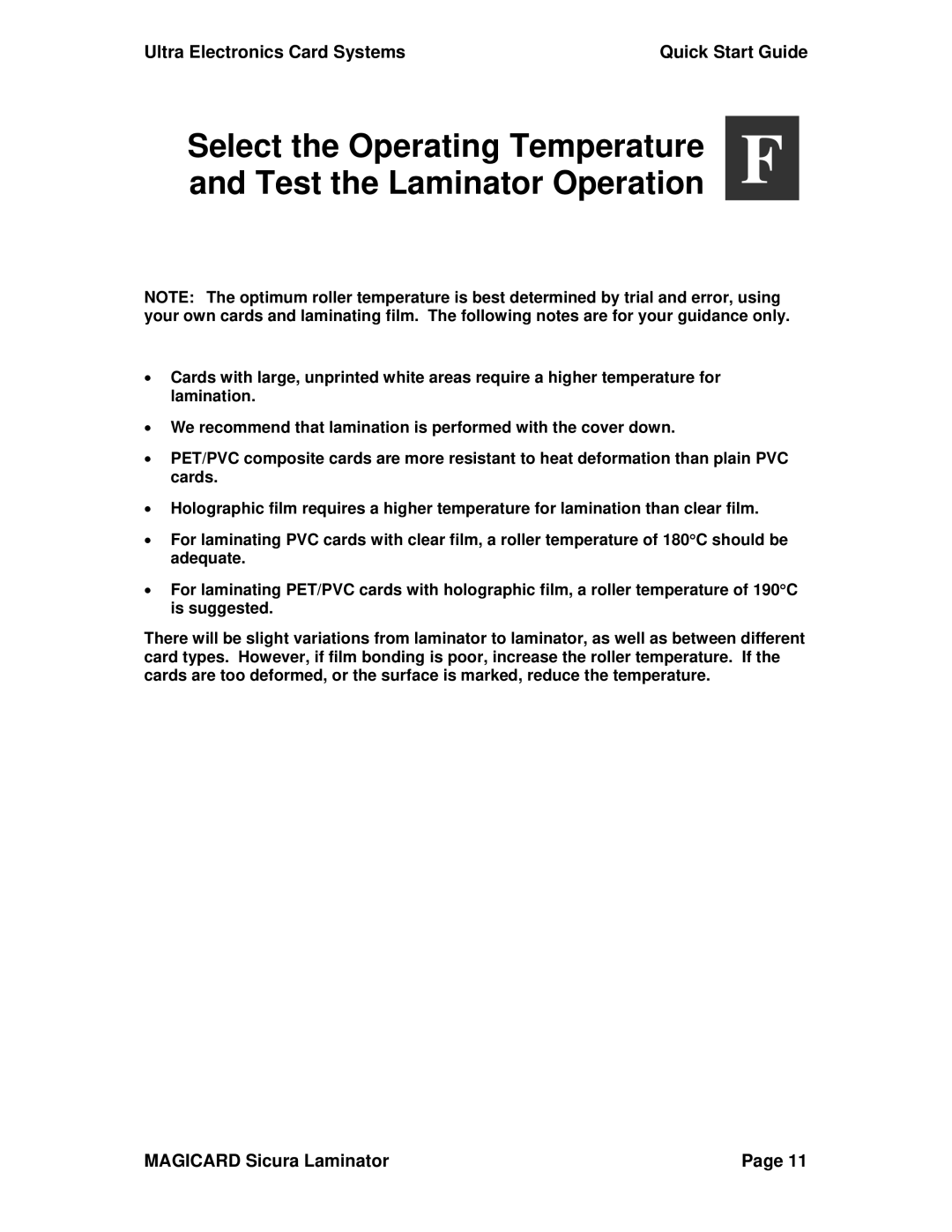Ultra Electronics Card Systems | Quick Start Guide |
Select the Operating Temperature | F |
and Test the Laminator Operation |
NOTE: The optimum roller temperature is best determined by trial and error, using your own cards and laminating film. The following notes are for your guidance only.
•Cards with large, unprinted white areas require a higher temperature for lamination.
•We recommend that lamination is performed with the cover down.
•PET/PVC composite cards are more resistant to heat deformation than plain PVC cards.
•Holographic film requires a higher temperature for lamination than clear film.
•For laminating PVC cards with clear film, a roller temperature of 180°C should be adequate.
•For laminating PET/PVC cards with holographic film, a roller temperature of 190°C is suggested.
There will be slight variations from laminator to laminator, as well as between different card types. However, if film bonding is poor, increase the roller temperature. If the cards are too deformed, or the surface is marked, reduce the temperature.
MAGICARD Sicura Laminator | Page 11 |