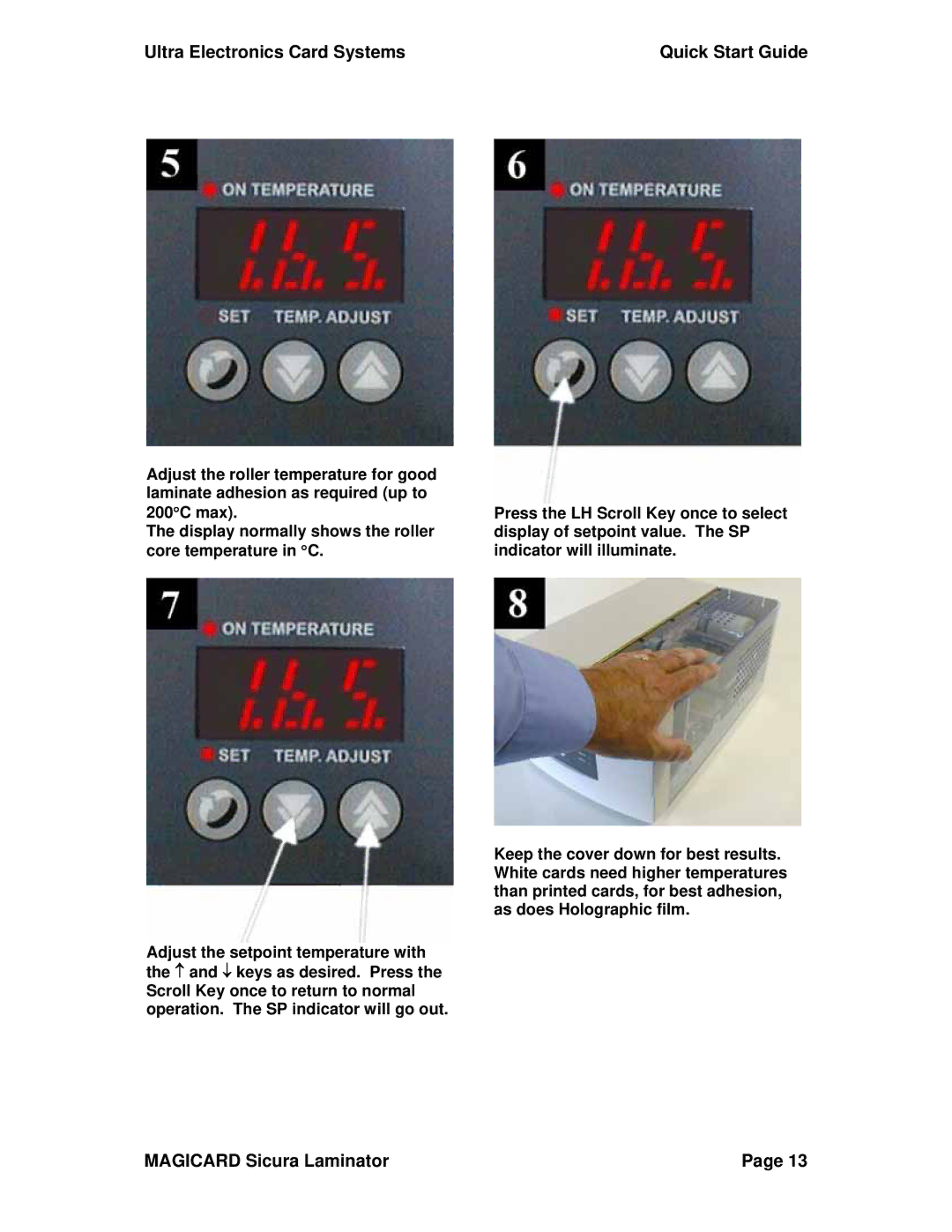Ultra Electronics Card Systems | Quick Start Guide |
Adjust the roller temperature for good laminate adhesion as required (up to 200°C max).
The display normally shows the roller core temperature in °C.
Adjust the setpoint temperature with the ↑ and ↓ keys as desired. Press the Scroll Key once to return to normal operation. The SP indicator will go out.
Press the LH Scroll Key once to select display of setpoint value. The SP indicator will illuminate.
Keep the cover down for best results. White cards need higher temperatures than printed cards, for best adhesion, as does Holographic film.
MAGICARD Sicura Laminator | Page 13 |