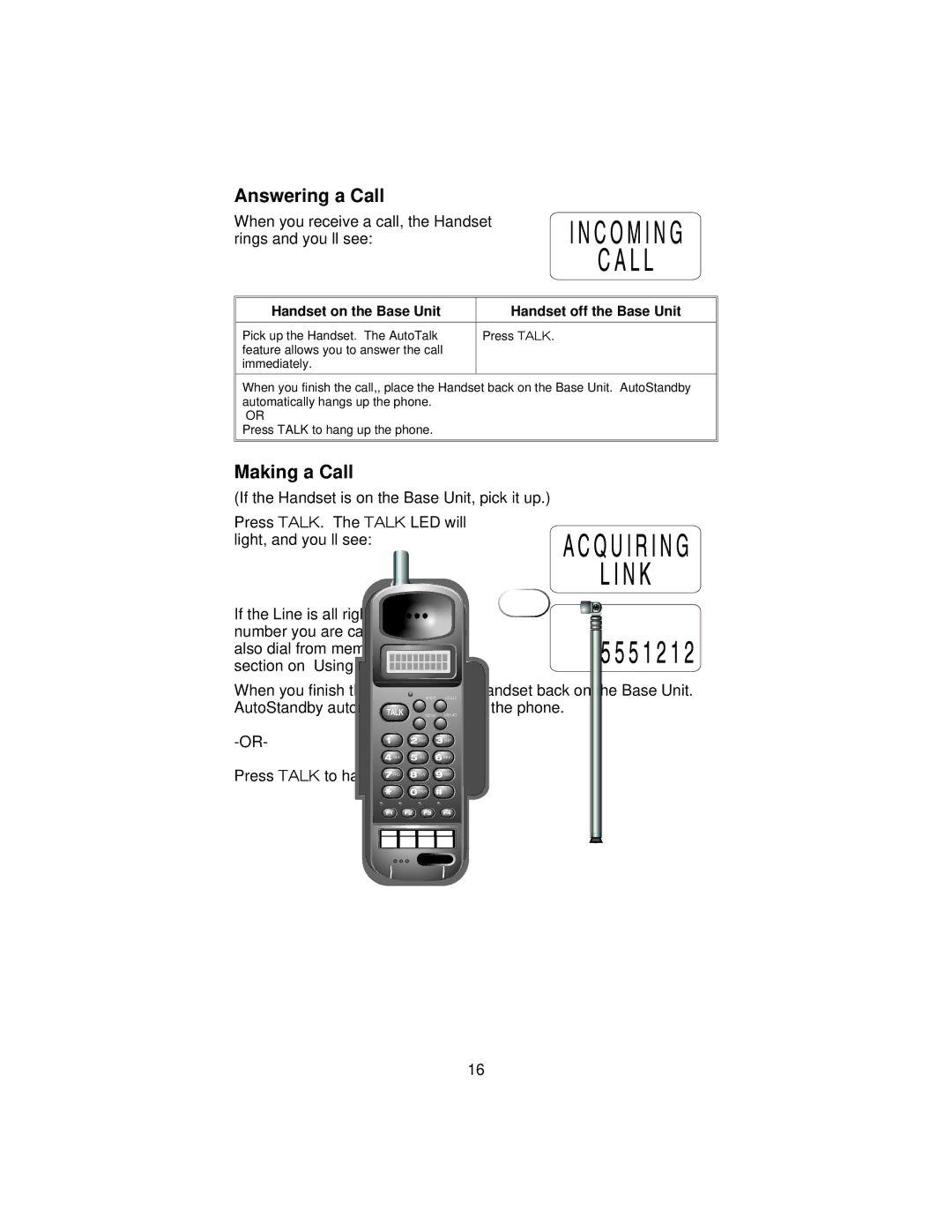ANA 9500 specifications
The Uniden ANA 9500 is a robust and versatile radar detector that has become a favorite among driving enthusiasts and safety-conscious motorists. With its blend of advanced technology and user-friendly features, the ANA 9500 offers drivers an enhanced level of awareness while on the road.One of the standout features of the Uniden ANA 9500 is its improved sensitivity to radar signals. This model utilizes top-of-the-line radar and laser detection technology, allowing it to effectively identify threats from state-of-the-art radar systems as well as older models. This ensures that drivers are alerted well in advance of speed traps or other surveillance measures that law enforcement may employ.
In addition to detecting radar signals, the ANA 9500 is also equipped with a GPS-based technology that enhances its performance further. This GPS integration enables users to access a vast database of known speed traps, red-light cameras, and other areas where enforcement may be more prevalent. With alerts based on GPS location, drivers can adjust their speed accordingly and avoid potential fines.
The Uniden ANA 9500 also features a customizable display that allows users to adjust brightness levels and select between different modes based on lighting conditions. This feature is particularly beneficial during nighttime driving, where excessive brightness can be distracting. Furthermore, the intuitive controls and easy-to-read screen make for a user-friendly experience, allowing both novice and experienced users to benefit from its capabilities.
Another notable characteristic of the ANA 9500 is its advanced filtering system, which helps to reduce false alerts. By minimizing alerts from non-threatening sources such as automatic doors or other common radar signals, drivers can maintain focus without the distraction of unnecessary warnings. This is particularly beneficial in urban environments where radar systems are prevalent.
Overall, the Uniden ANA 9500 combines cutting-edge technology, reliability, and ease of use into a compact and efficient radar detector. Its ability to provide advanced alerts, along with customizable features and a strong filtering system, makes it an essential tool for any driver looking to increase awareness and stay informed while on the road. Whether commuting daily or embarking on long road trips, the ANA 9500 serves as a valuable companion, blending convenience and safety in an accessible format.