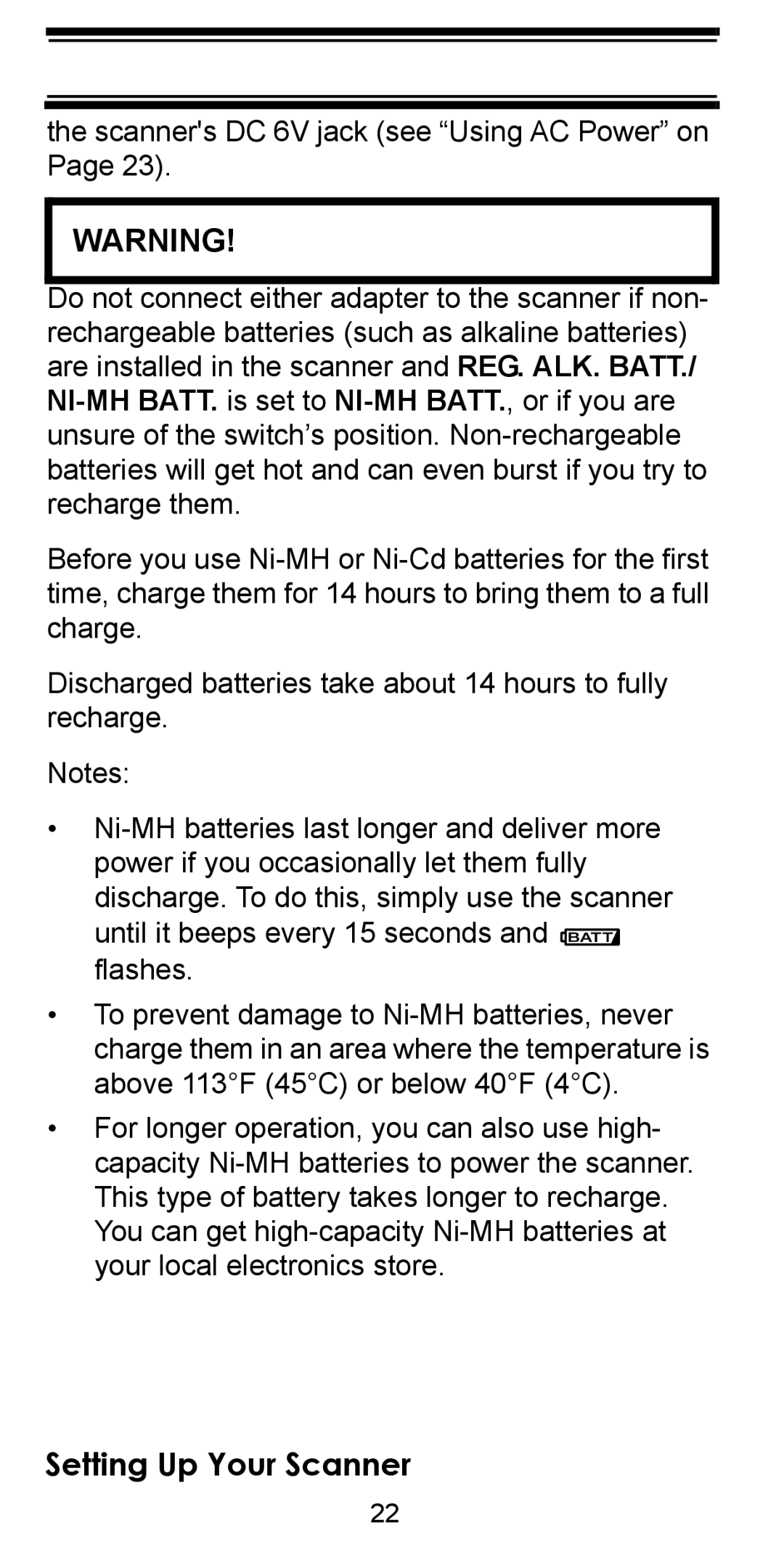the scanner's DC 6V jack (see “Using AC Power” on Page 23).
WARNING!
Do not connect either adapter to the scanner if non- rechargeable batteries (such as alkaline batteries) are installed in the scanner and REG. ALK. BATT./ NI-MH BATT. is set to NI-MH BATT., or if you are unsure of the switch’s position. Non-rechargeable batteries will get hot and can even burst if you try to recharge them.
Before you use Ni-MH or Ni-Cd batteries for the first time, charge them for 14 hours to bring them to a full charge.
Discharged batteries take about 14 hours to fully recharge.
Notes:
•Ni-MH batteries last longer and deliver more power if you occasionally let them fully discharge. To do this, simply use the scanner
until it beeps every 15 seconds and  flashes.
flashes.
•To prevent damage to Ni-MH batteries, never charge them in an area where the temperature is above 113°F (45°C) or below 40°F (4°C).
•For longer operation, you can also use high- capacity Ni-MH batteries to power the scanner. This type of battery takes longer to recharge. You can get high-capacity Ni-MH batteries at your local electronics store.
Setting Up Your Scanner

![]() flashes.
flashes.