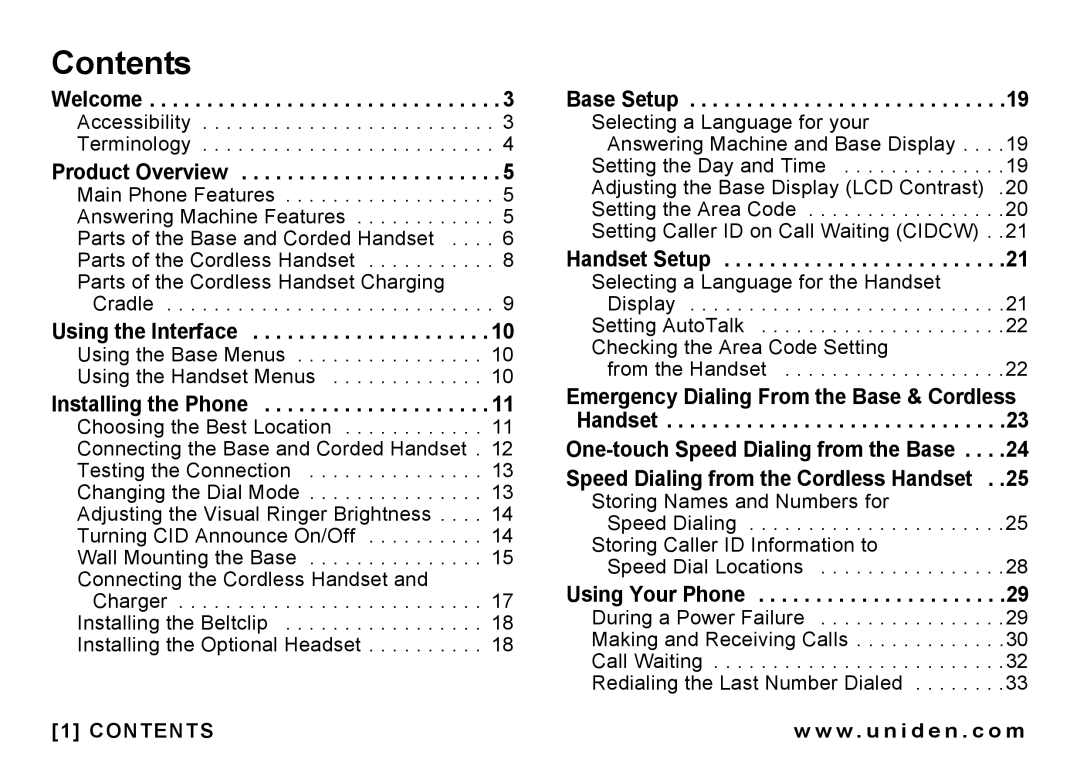Contents
Welcome . . . . . . . . . . . . . . . . . . . . . . . . . . . . . . . 3
Accessibility . . . . . . . . . . . . . . . . . . . . . . . . . 3 Terminology . . . . . . . . . . . . . . . . . . . . . . . . . 4
Product Overview . . . . . . . . . . . . . . . . . . . . . . . 5
Main Phone Features . . . . . . . . . . . . . . . . . . 5
Answering Machine Features . . . . . . . . . . . . 5
Parts of the Base and Corded Handset . . . . 6
Parts of the Cordless Handset . . . . . . . . . . . 8
Parts of the Cordless Handset Charging
Cradle . . . . . . . . . . . . . . . . . . . . . . . . . . . . 9
Using the Interface . . . . . . . . . . . . . . . . . . . . . 10
Using the Base Menus . . . . . . . . . . . . . . . . 10 Using the Handset Menus . . . . . . . . . . . . . 10
Installing the Phone . . . . . . . . . . . . . . . . . . . . 11
Choosing the Best Location . . . . . . . . . . . . 11
Connecting the Base and Corded Handset . 12
Testing the Connection . . . . . . . . . . . . . . . 13
Changing the Dial Mode . . . . . . . . . . . . . . . 13
Adjusting the Visual Ringer Brightness . . . . 14
Turning CID Announce On/Off . . . . . . . . . . 14
Wall Mounting the Base . . . . . . . . . . . . . . . 15
Connecting the Cordless Handset and
Charger . . . . . . . . . . . . . . . . . . . . . . . . . . 17
Installing the Beltclip . . . . . . . . . . . . . . . . . 18
Installing the Optional Headset . . . . . . . . . . 18
[1] CONTENTS
Base Setup . . . . . . . . . . . . . . . . . . . . . . . . . . . .19
Selecting a Language for your
Answering Machine and Base Display . . . .19 Setting the Day and Time . . . . . . . . . . . . . .19 Adjusting the Base Display (LCD Contrast) .20 Setting the Area Code . . . . . . . . . . . . . . . . .20 Setting Caller ID on Call Waiting (CIDCW) . .21
Handset Setup . . . . . . . . . . . . . . . . . . . . . . . . .21
Selecting a Language for the Handset Display . . . . . . . . . . . . . . . . . . . . . . . . . . .21
Setting AutoTalk . . . . . . . . . . . . . . . . . . . . .22 Checking the Area Code Setting
from the Handset . . . . . . . . . . . . . . . . . . .22
Emergency Dialing From the Base & Cordless Handset . . . . . . . . . . . . . . . . . . . . . . . . . . . . . .23
Storing Names and Numbers for
Speed Dialing . . . . . . . . . . . . . . . . . . . . . .25 Storing Caller ID Information to
Speed Dial Locations . . . . . . . . . . . . . . . .28
Using Your Phone . . . . . . . . . . . . . . . . . . . . . .29
During a Power Failure . . . . . . . . . . . . . . . .29
Making and Receiving Calls . . . . . . . . . . . . .30
Call Waiting . . . . . . . . . . . . . . . . . . . . . . . . .32
Redialing the Last Number Dialed . . . . . . . .33
w w w . u n i d e n . c o m