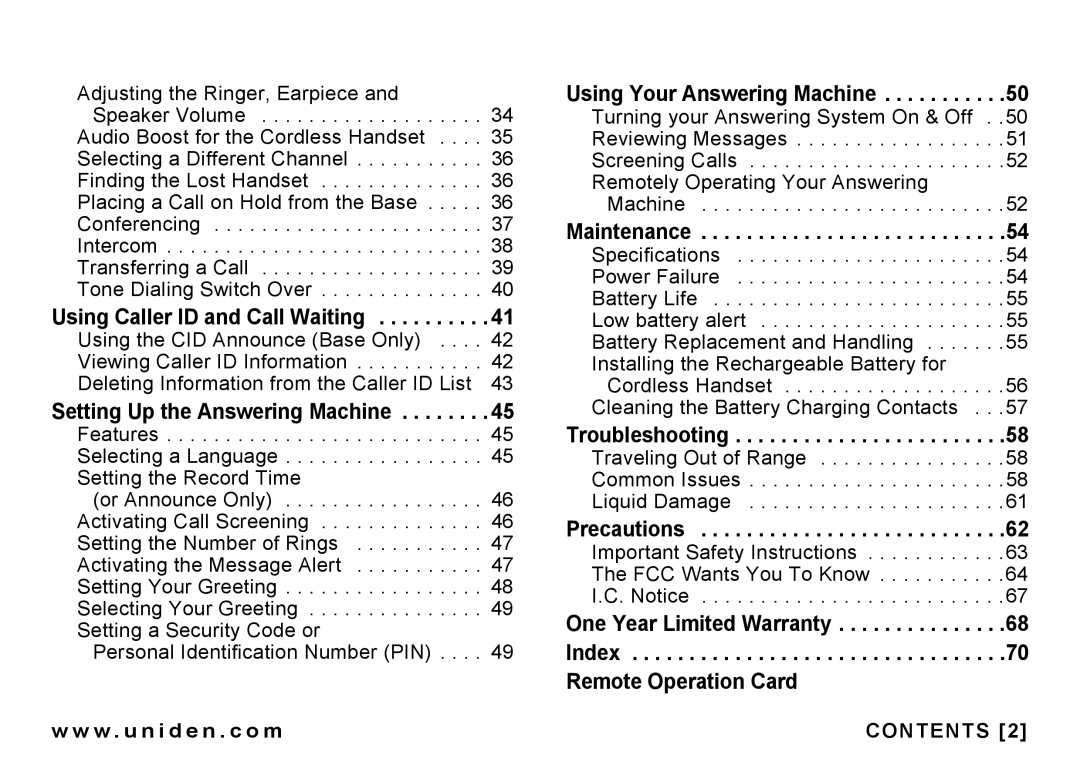Adjusting the Ringer, Earpiece and
Speaker Volume . . . . . . . . . . . . . . . . . . . 34 Audio Boost for the Cordless Handset . . . . 35 Selecting a Different Channel . . . . . . . . . . . 36 Finding the Lost Handset . . . . . . . . . . . . . . 36 Placing a Call on Hold from the Base . . . . . 36 Conferencing . . . . . . . . . . . . . . . . . . . . . . . 37 Intercom . . . . . . . . . . . . . . . . . . . . . . . . . . . 38 Transferring a Call . . . . . . . . . . . . . . . . . . . 39 Tone Dialing Switch Over . . . . . . . . . . . . . . 40
Using Caller ID and Call Waiting . . . . . . . . . . 41
Using the CID Announce (Base Only) . . . . 42 | |
Viewing Caller ID Information | 42 |
Deleting Information from the Caller ID List | 43 |
Setting Up the Answering Machine . . . . . . . . 45
Features . . . . . . . . . . . . . . . . . . . . . . . . . . . 45 Selecting a Language . . . . . . . . . . . . . . . . . 45 Setting the Record Time
(or Announce Only) . . . . . . . . . . . . . . . . . 46 Activating Call Screening . . . . . . . . . . . . . . 46 Setting the Number of Rings . . . . . . . . . . . 47 Activating the Message Alert . . . . . . . . . . . 47 Setting Your Greeting . . . . . . . . . . . . . . . . . 48 Selecting Your Greeting . . . . . . . . . . . . . . . 49 Setting a Security Code or
Personal Identification Number (PIN) . . . . 49
Using Your Answering Machine . . . . . . . . . . .50
Turning your Answering System On & Off . .50 Reviewing Messages . . . . . . . . . . . . . . . . . .51 Screening Calls . . . . . . . . . . . . . . . . . . . . . .52 Remotely Operating Your Answering
Machine . . . . . . . . . . . . . . . . . . . . . . . . . .52
Maintenance . . . . . . . . . . . . . . . . . . . . . . . . . . .54
Specifications . . . . . . . . . . . . . . . . . . . . . . .54 Power Failure . . . . . . . . . . . . . . . . . . . . . . .54 Battery Life . . . . . . . . . . . . . . . . . . . . . . . . .55 Low battery alert . . . . . . . . . . . . . . . . . . . . .55 Battery Replacement and Handling . . . . . . .55 Installing the Rechargeable Battery for
Cordless Handset . . . . . . . . . . . . . . . . . . .56 Cleaning the Battery Charging Contacts . . .57
Troubleshooting . . . . . . . . . . . . . . . . . . . . . . . .58
Traveling Out of Range . . . . . . . . . . . . . . . .58
Common Issues . . . . . . . . . . . . . . . . . . . . . .58
Liquid Damage . . . . . . . . . . . . . . . . . . . . . .61
Precautions . . . . . . . . . . . . . . . . . . . . . . . . . . .62
Important Safety Instructions . . . . . . . . . . . .63
The FCC Wants You To Know . . . . . . . . . . .64
I.C. Notice . . . . . . . . . . . . . . . . . . . . . . . . . .67
One Year Limited Warranty . . . . . . . . . . . . . . .68
Index . . . . . . . . . . . . . . . . . . . . . . . . . . . . . . . . .70
Remote Operation Card
w w w . u n i d e n . c o m | CONTENTS [2] |