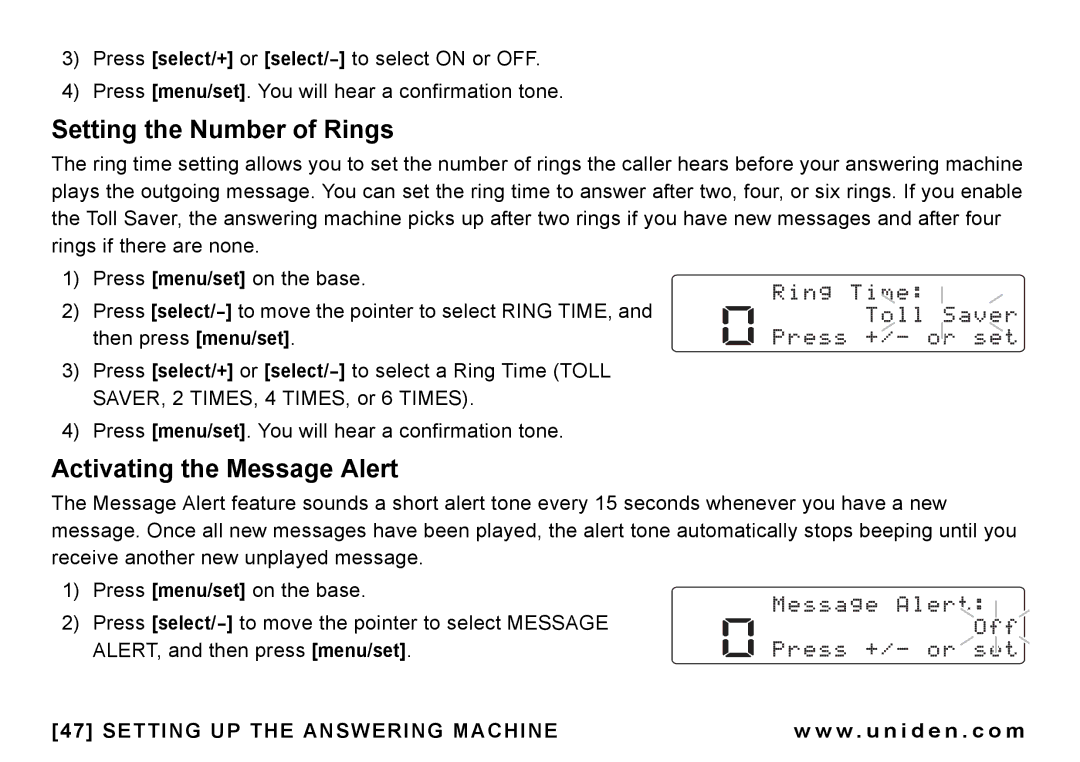3)Press [select/+] or
4)Press [menu/set]. You will hear a confirmation tone.
Setting the Number of Rings
The ring time setting allows you to set the number of rings the caller hears before your answering machine plays the outgoing message. You can set the ring time to answer after two, four, or six rings. If you enable the Toll Saver, the answering machine picks up after two rings if you have new messages and after four rings if there are none.
1) Press [menu/set] on the base.
2) Press
3)Press [select/+] or
4)Press [menu/set]. You will hear a confirmation tone.
Activating the Message Alert
The Message Alert feature sounds a short alert tone every 15 seconds whenever you have a new message. Once all new messages have been played, the alert tone automatically stops beeping until you receive another new unplayed message.
1) Press [menu/set] on the base.
2) Press
[47] SETTING UP THE ANSWERING MACHINE | w w w . u n i d e n . c o m |