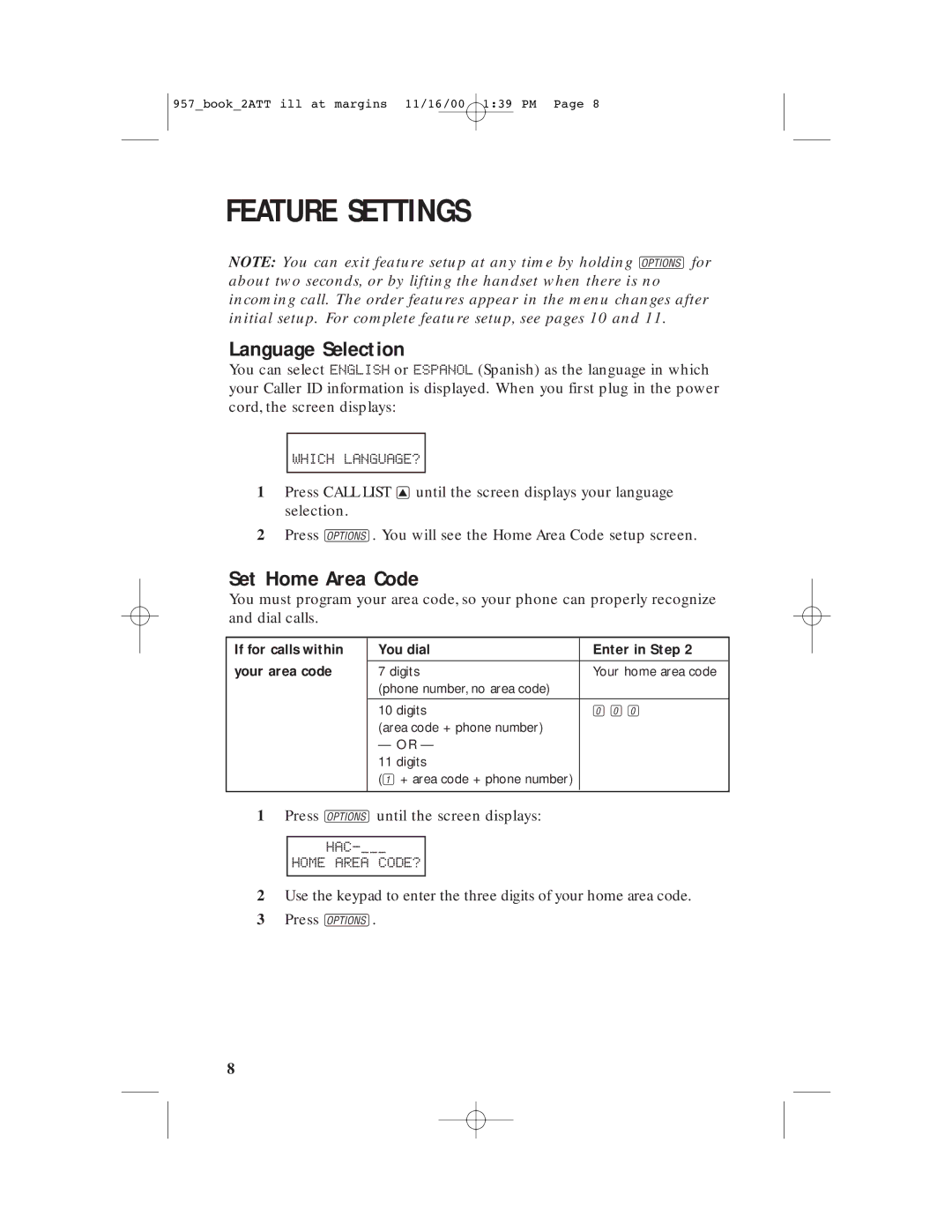957_book_2ATT ill at margins 11/16/00 1:39 PM Page 8
FEATURE SETTINGS
NOTE: You can exit feature setup at any time by holding Nfor about two seconds, or by lifting the handset when there is no incoming call. The order features appear in the menu changes after initial setup. For complete feature setup, see pages 10 and 11.
Language Selection
You can select ENGLISH or ESPANOL (Spanish) as the language in which your Caller ID information is displayed. When you first plug in the power cord, the screen displays:
WHICH LANGUAGE?
1Press CALL LIST +until the screen displays your language selection.
2Press N. You will see the Home Area Code setup screen.
Set Home Area Code
You must program your area code, so your phone can properly recognize and dial calls.
If for calls within
your area code
You dial | Enter in Step 2 |
|
|
7 digits | Your home area code |
(phone number, no area code) |
|
|
|
10 digits | 000 |
(area code + phone number) |
|
— OR — |
|
11 digits |
|
(1+ area code + phone number) |
|
|
|
1Press Nuntil the screen displays:
HOME AREA CODE?
2Use the keypad to enter the three digits of your home area code.
3Press N.
8