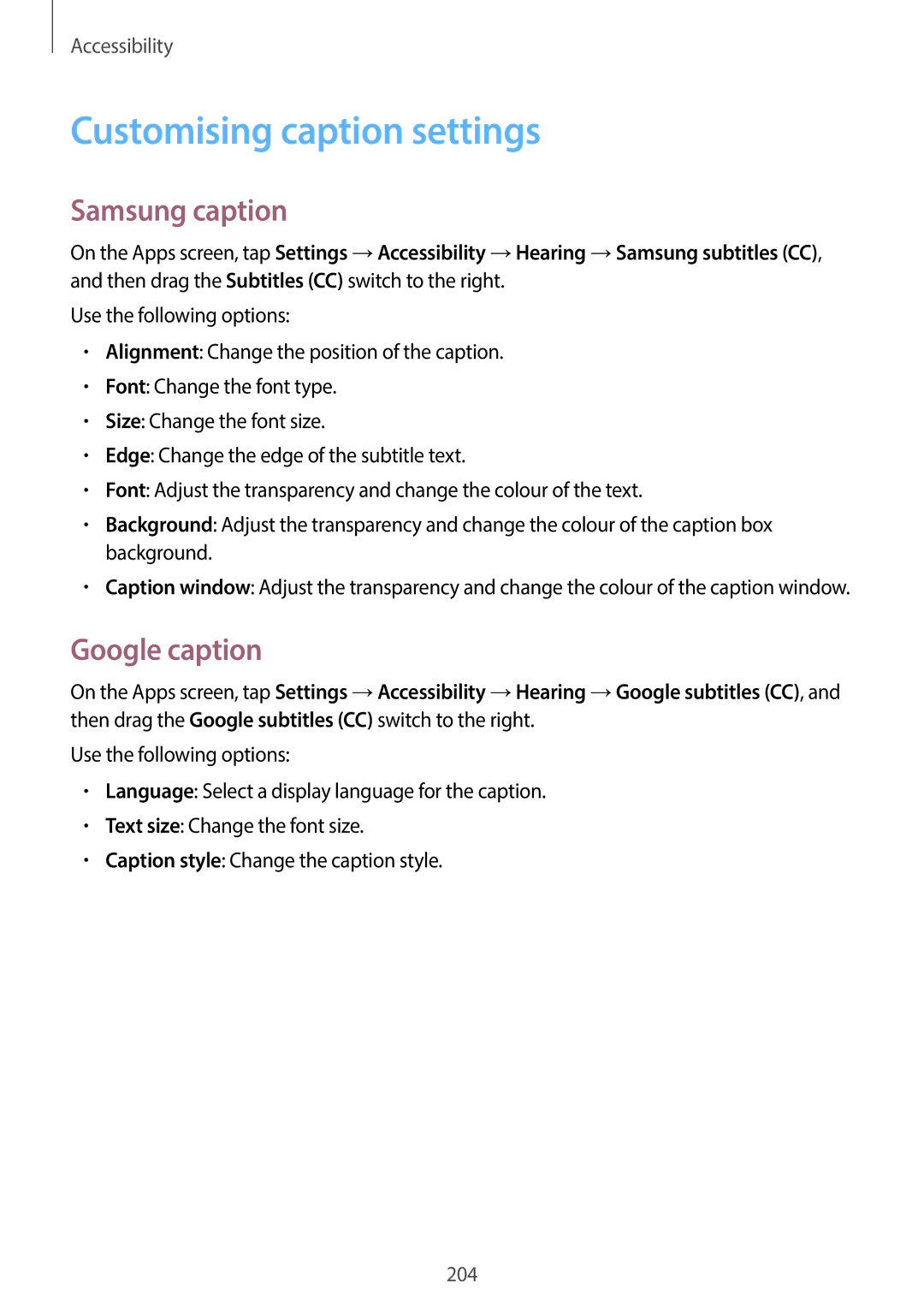Accessibility
Customising caption settings
Samsung caption
On the Apps screen, tap Settings →Accessibility →Hearing →Samsung subtitles (CC), and then drag the Subtitles (CC) switch to the right.
Use the following options:
•Alignment: Change the position of the caption.
•Font: Change the font type.
•Size: Change the font size.
•Edge: Change the edge of the subtitle text.
•Font: Adjust the transparency and change the colour of the text.
•Background: Adjust the transparency and change the colour of the caption box background.
•Caption window: Adjust the transparency and change the colour of the caption window.
Google caption
On the Apps screen, tap Settings →Accessibility →Hearing →Google subtitles (CC), and then drag the Google subtitles (CC) switch to the right.
Use the following options:
•Language: Select a display language for the caption.
•Text size: Change the font size.
•Caption style: Change the caption style.
204