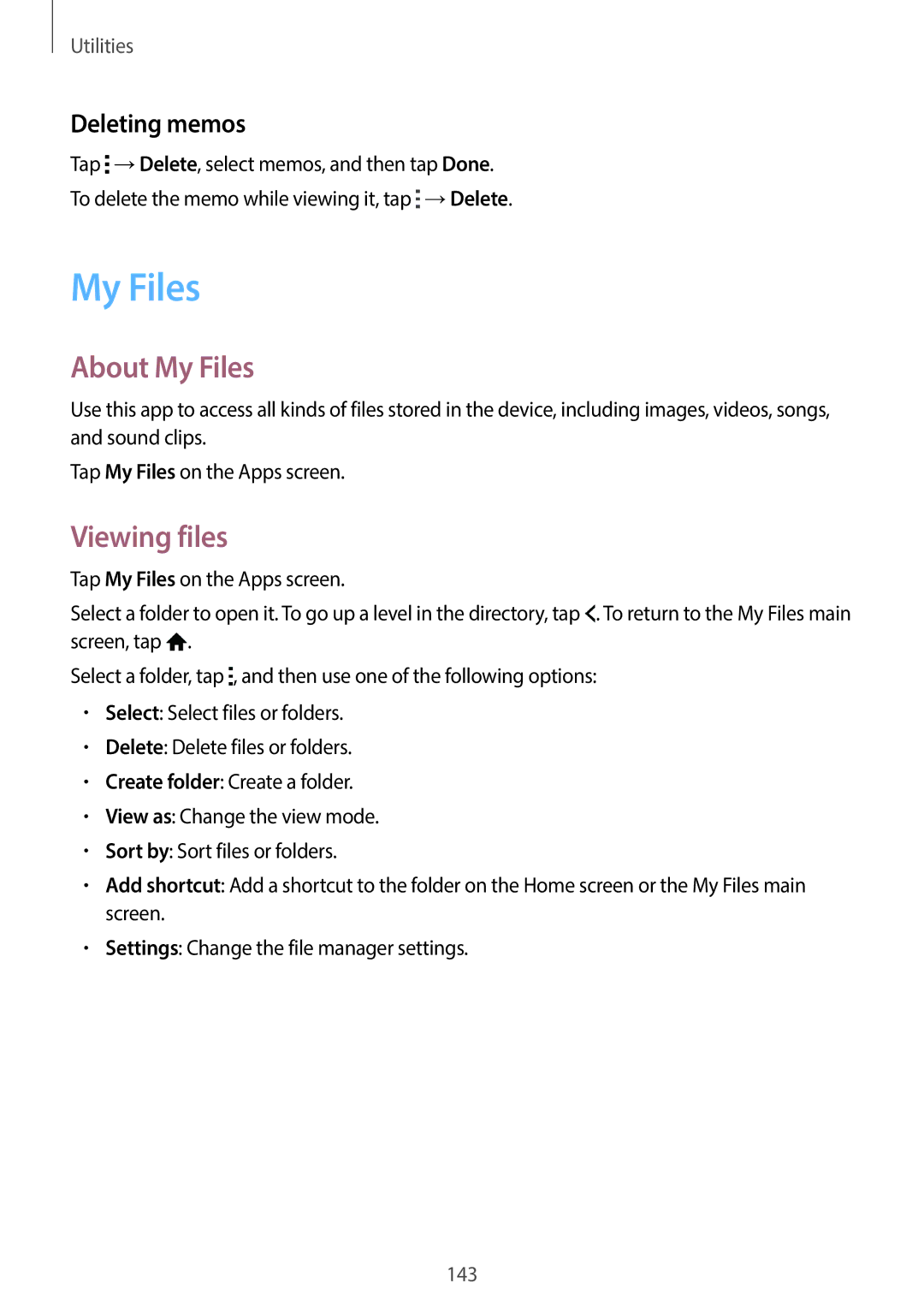Utilities
Deleting memos
Tap ![]() →Delete, select memos, and then tap Done.
→Delete, select memos, and then tap Done.
To delete the memo while viewing it, tap ![]() →Delete.
→Delete.
My Files
About My Files
Use this app to access all kinds of files stored in the device, including images, videos, songs, and sound clips.
Tap My Files on the Apps screen.
Viewing files
Tap My Files on the Apps screen.
Select a folder to open it. To go up a level in the directory, tap ![]() . To return to the My Files main screen, tap
. To return to the My Files main screen, tap ![]() .
.
Select a folder, tap ![]() , and then use one of the following options:
, and then use one of the following options:
•Select: Select files or folders.
•Delete: Delete files or folders.
•Create folder: Create a folder.
•View as: Change the view mode.
•Sort by: Sort files or folders.
•Add shortcut: Add a shortcut to the folder on the Home screen or the My Files main screen.
•Settings: Change the file manager settings.
143