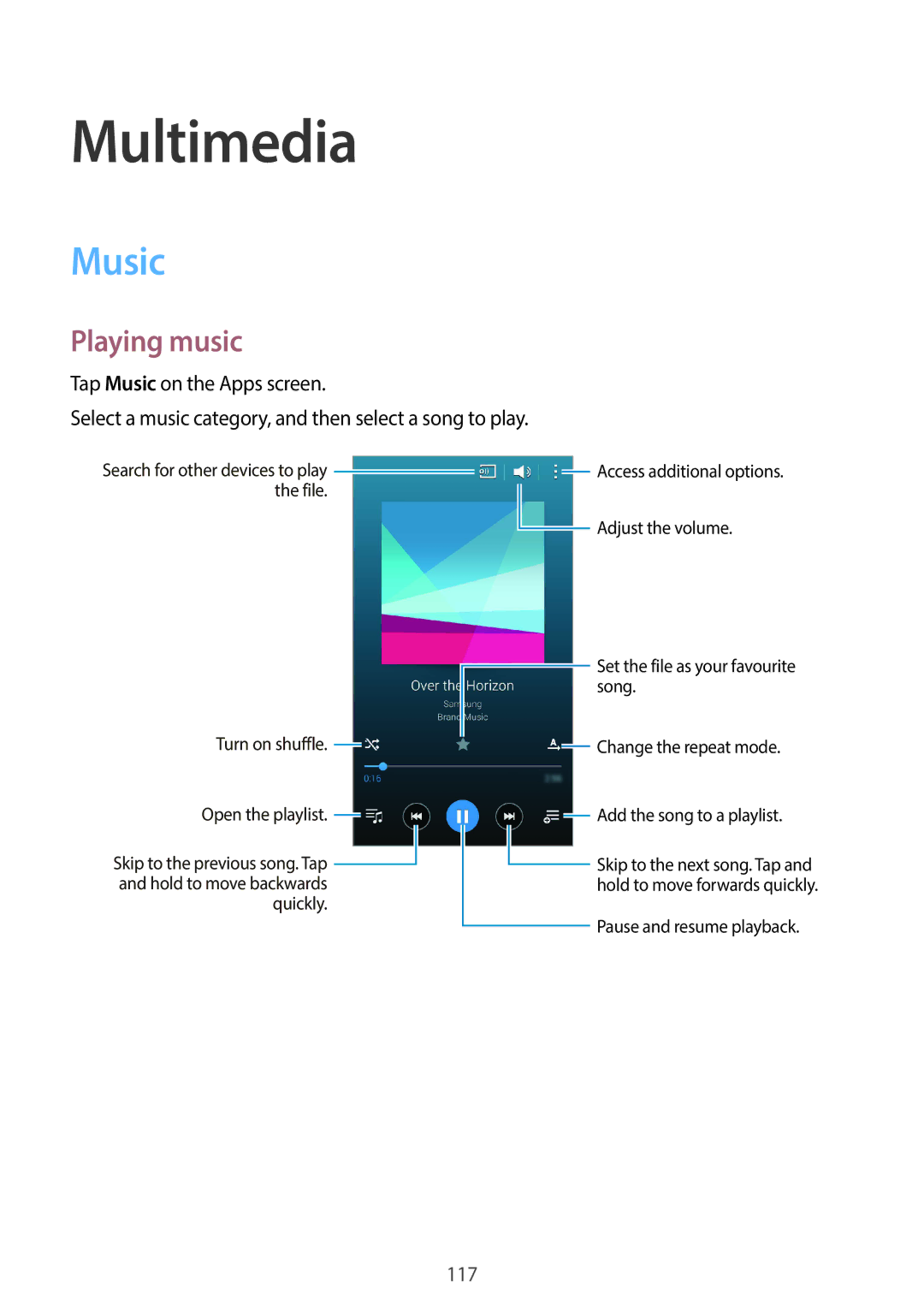Multimedia
Music
Playing music
Tap Music on the Apps screen.
Select a music category, and then select a song to play.
Search for other devices to play |
|
|
|
|
|
| Access additional options. |
|
| ||||||
the file. |
|
|
|
| Adjust the volume. | ||
|
|
| |||||
|
|
|
|
|
|
| |
|
|
|
|
|
|
| |
|
|
|
|
|
|
|
|
|
| Set the file as your favourite |
|
|
|
|
|
|
|
|
|
| |
|
|
|
|
|
|
|
|
|
| song. |
Turn on shuffle. |
|
|
|
|
|
|
|
|
| Change the repeat mode. |
|
|
|
|
|
|
|
|
| ||
|
|
|
|
|
|
|
|
| ||
Open the playlist. |
|
|
|
|
|
|
|
|
| Add the song to a playlist. |
|
|
|
|
|
|
|
|
| ||
Skip to the previous song. Tap |
|
|
|
|
|
|
|
|
| Skip to the next song. Tap and |
|
|
|
|
|
|
|
|
| ||
|
|
|
|
|
|
|
|
| ||
and hold to move backwards |
|
|
|
|
|
|
|
| hold to move forwards quickly. | |
quickly. |
|
|
|
|
|
|
|
|
| |
|
|
|
|
|
|
|
|
|
| Pause and resume playback. |
|
|
|
|
|
|
|
|
|
| |
117