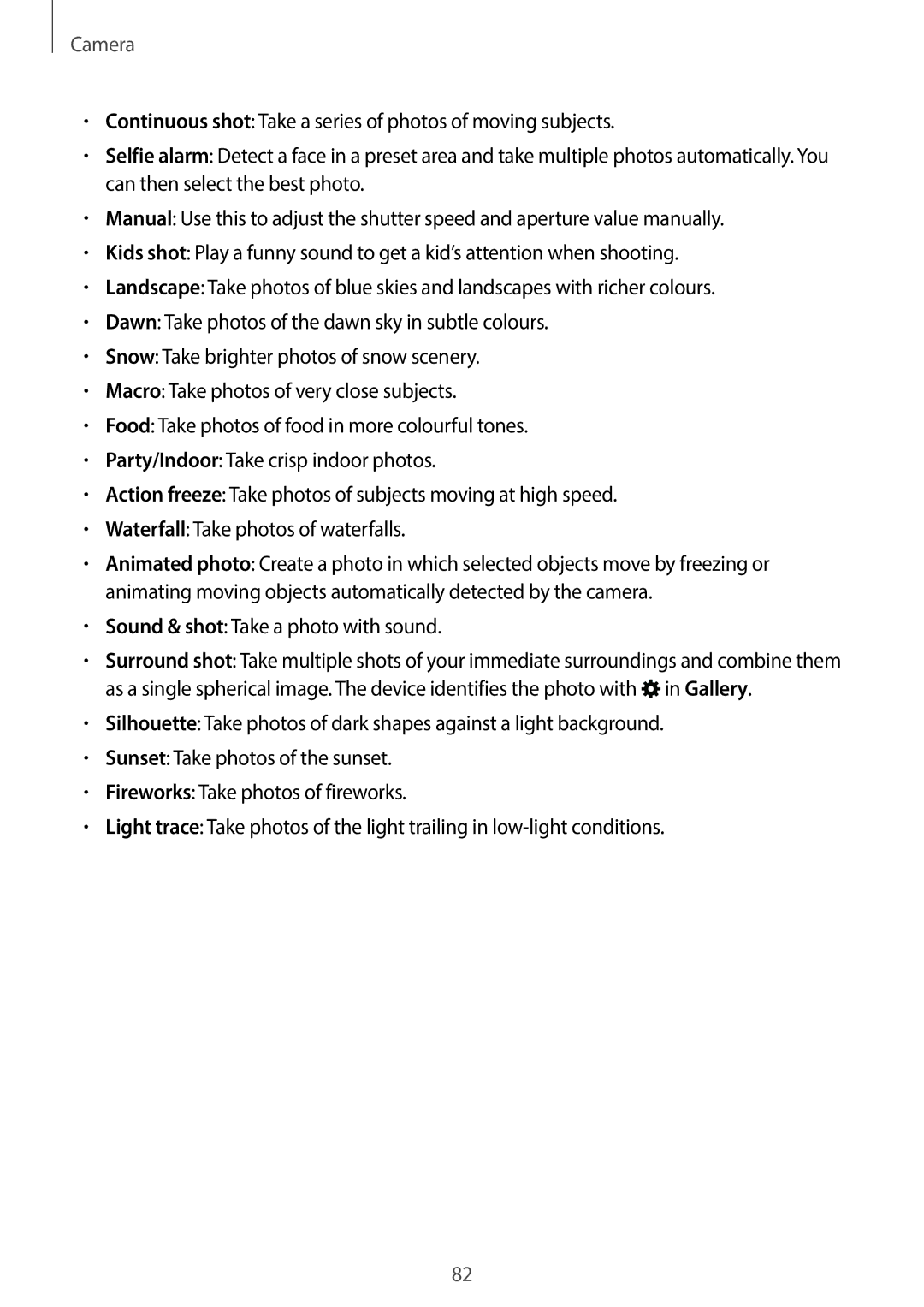Camera
•Continuous shot: Take a series of photos of moving subjects.
•Selfie alarm: Detect a face in a preset area and take multiple photos automatically. You can then select the best photo.
•Manual: Use this to adjust the shutter speed and aperture value manually.
•Kids shot: Play a funny sound to get a kid’s attention when shooting.
•Landscape: Take photos of blue skies and landscapes with richer colours.
•Dawn: Take photos of the dawn sky in subtle colours.
•Snow: Take brighter photos of snow scenery.
•Macro: Take photos of very close subjects.
•Food: Take photos of food in more colourful tones.
•Party/Indoor: Take crisp indoor photos.
•Action freeze: Take photos of subjects moving at high speed.
•Waterfall: Take photos of waterfalls.
•Animated photo: Create a photo in which selected objects move by freezing or animating moving objects automatically detected by the camera.
•Sound & shot: Take a photo with sound.
•Surround shot: Take multiple shots of your immediate surroundings and combine them as a single spherical image. The device identifies the photo with ![]() in Gallery.
in Gallery.
•Silhouette: Take photos of dark shapes against a light background.
•Sunset: Take photos of the sunset.
•Fireworks: Take photos of fireworks.
•Light trace: Take photos of the light trailing in
82