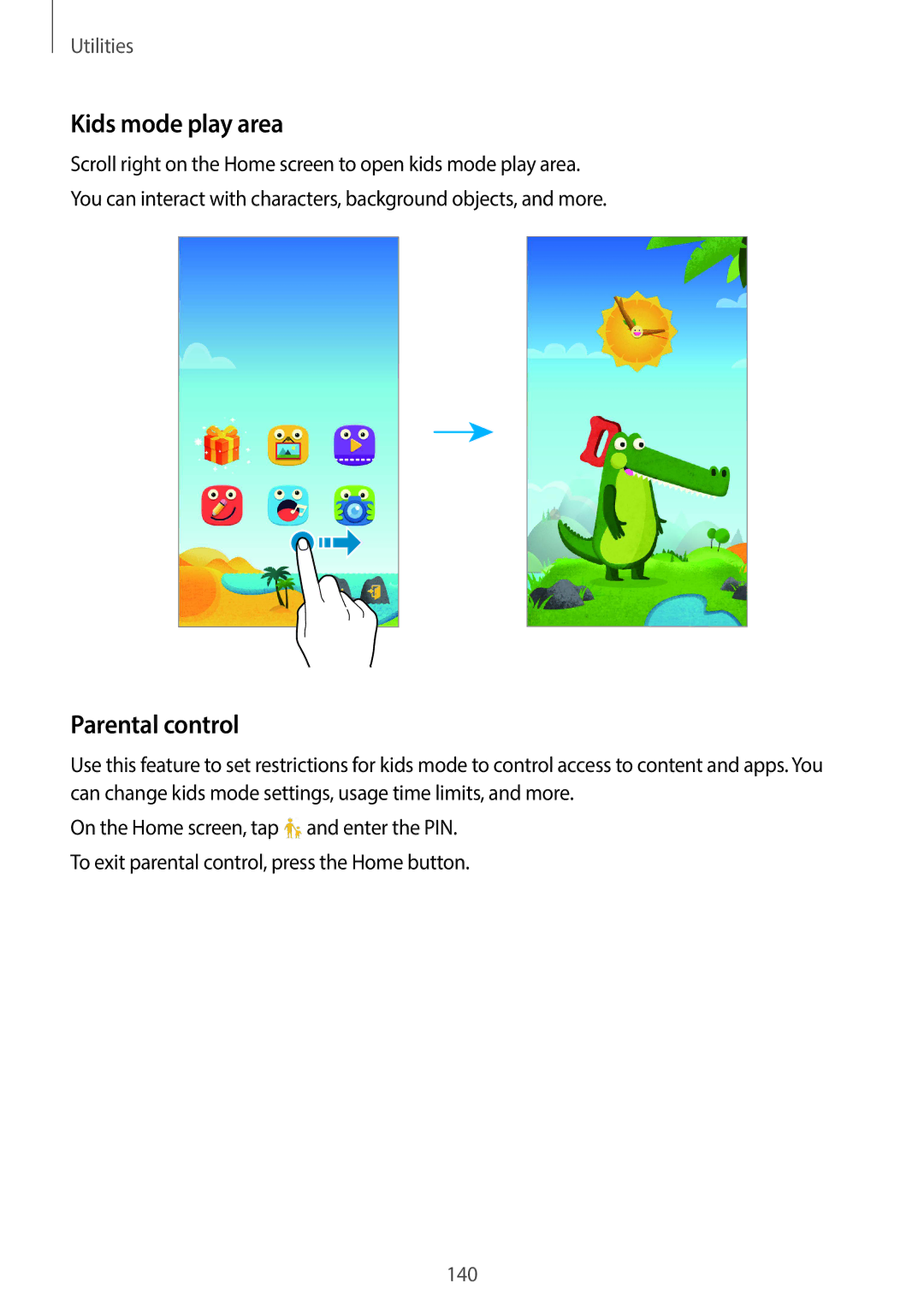Utilities
Kids mode play area
Scroll right on the Home screen to open kids mode play area.
You can interact with characters, background objects, and more.
Parental control
Use this feature to set restrictions for kids mode to control access to content and apps. You can change kids mode settings, usage time limits, and more.
On the Home screen, tap ![]() and enter the PIN. To exit parental control, press the Home button.
and enter the PIN. To exit parental control, press the Home button.
140