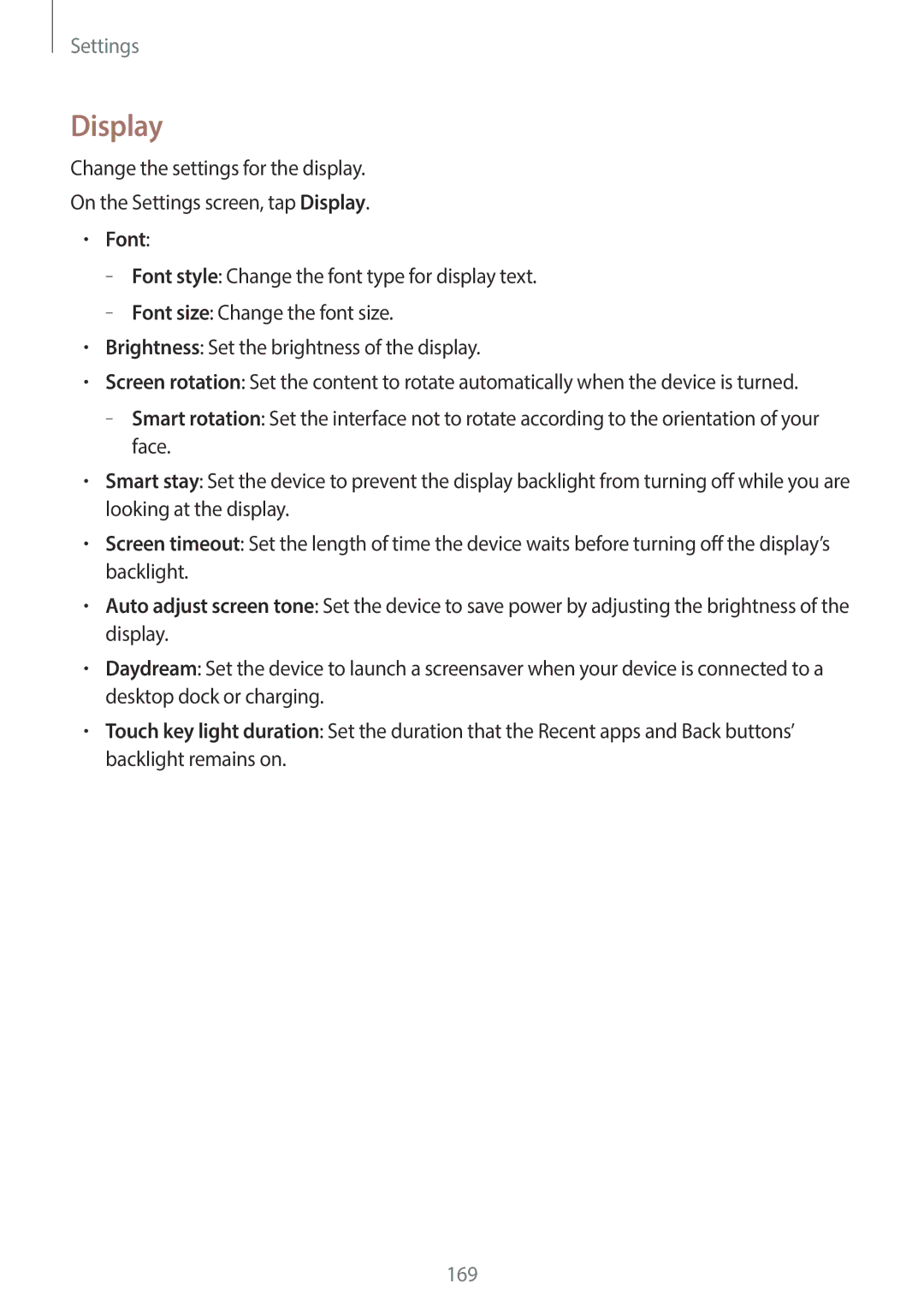Settings
Display
Change the settings for the display.
On the Settings screen, tap Display.
•Font:
–
–
•Brightness: Set the brightness of the display.
•Screen rotation: Set the content to rotate automatically when the device is turned.
–
•Smart stay: Set the device to prevent the display backlight from turning off while you are looking at the display.
•Screen timeout: Set the length of time the device waits before turning off the display’s backlight.
•Auto adjust screen tone: Set the device to save power by adjusting the brightness of the display.
•Daydream: Set the device to launch a screensaver when your device is connected to a desktop dock or charging.
•Touch key light duration: Set the duration that the Recent apps and Back buttons’ backlight remains on.
169