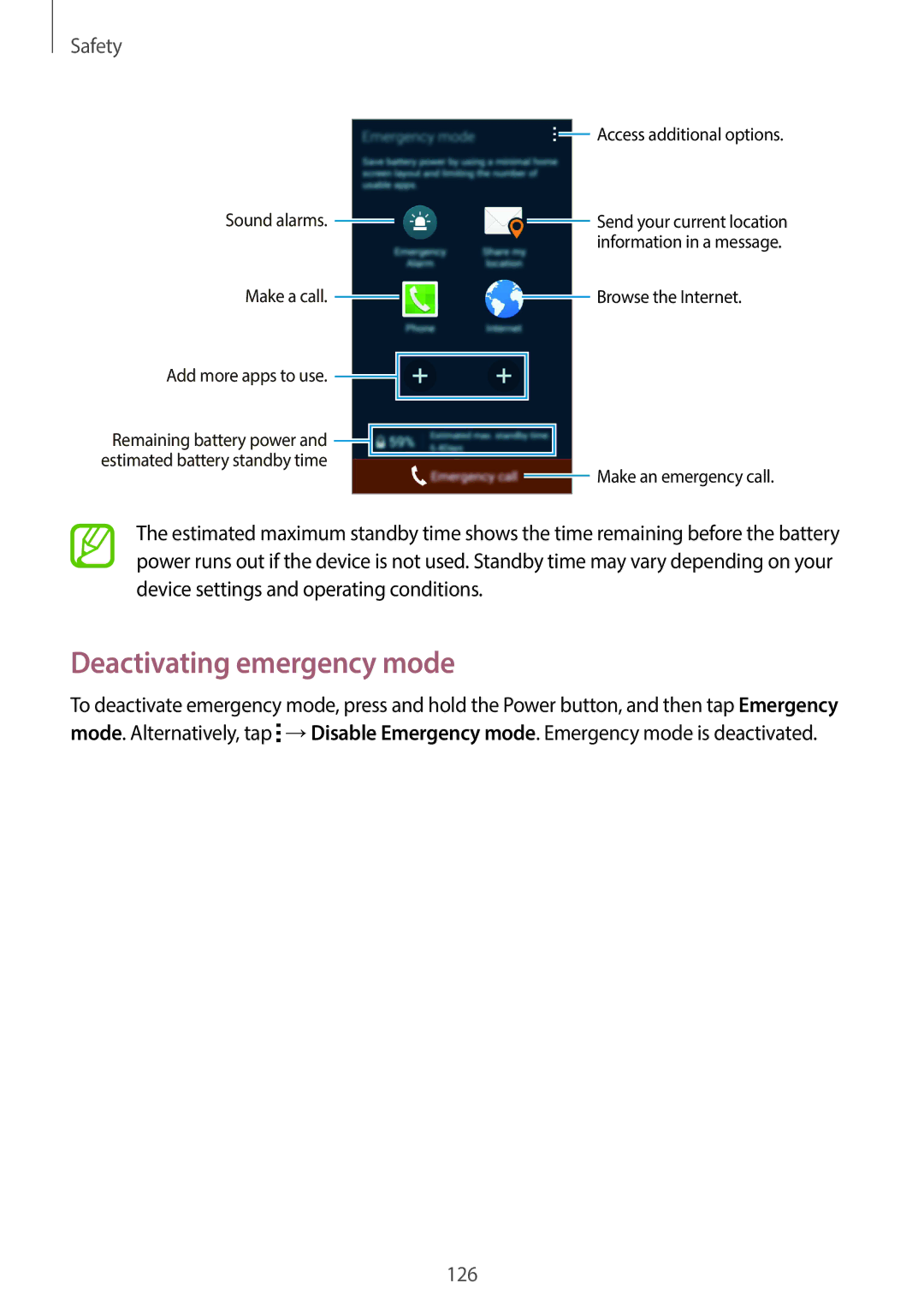Safety
Sound alarms. ![]()
Make a call. ![]()
Add more apps to use. ![]()
Remaining battery power and ![]() estimated battery standby time
estimated battery standby time
![]() Access additional options.
Access additional options.
![]() Send your current location information in a message.
Send your current location information in a message.
![]() Browse the Internet.
Browse the Internet.
![]() Make an emergency call.
Make an emergency call.
The estimated maximum standby time shows the time remaining before the battery power runs out if the device is not used. Standby time may vary depending on your device settings and operating conditions.
Deactivating emergency mode
To deactivate emergency mode, press and hold the Power button, and then tap Emergency mode. Alternatively, tap ![]() →Disable Emergency mode. Emergency mode is deactivated.
→Disable Emergency mode. Emergency mode is deactivated.
126