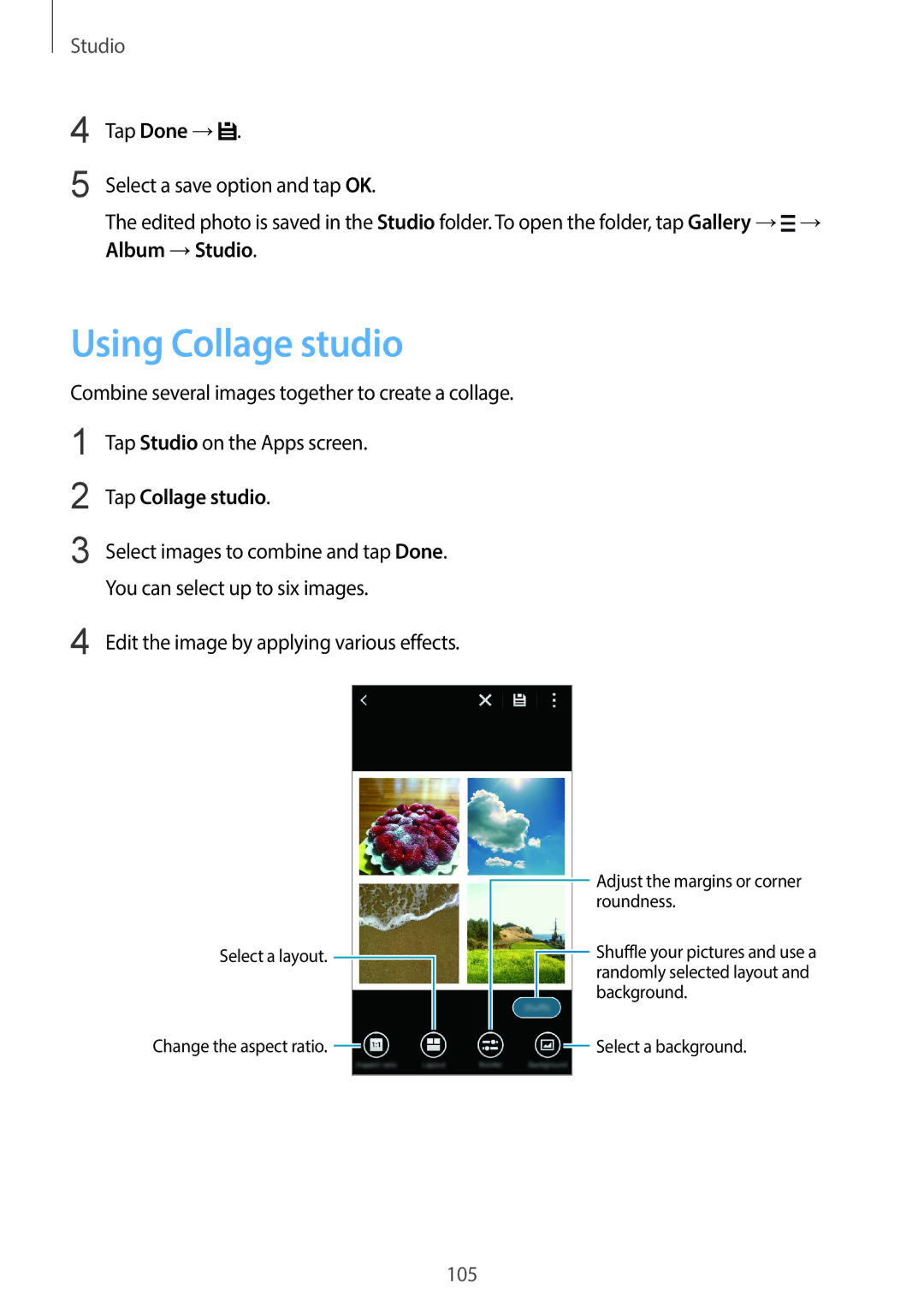Studio
4
5
Tap Done →![]() .
.
Select a save option and tap OK.
The edited photo is saved in the Studio folder. To open the folder, tap Gallery →![]() → Album →Studio.
→ Album →Studio.
Using Collage studio
Combine several images together to create a collage.
1
2
3
Tap Studio on the Apps screen.
Tap Collage studio.
Select images to combine and tap Done. You can select up to six images.
4 Edit the image by applying various effects.
Select a layout.
![]() Adjust the margins or corner roundness.
Adjust the margins or corner roundness.
![]() Shuffle your pictures and use a randomly selected layout and background.
Shuffle your pictures and use a randomly selected layout and background.
Change the aspect ratio. |
|
|
| Select a background. |
|
|
105