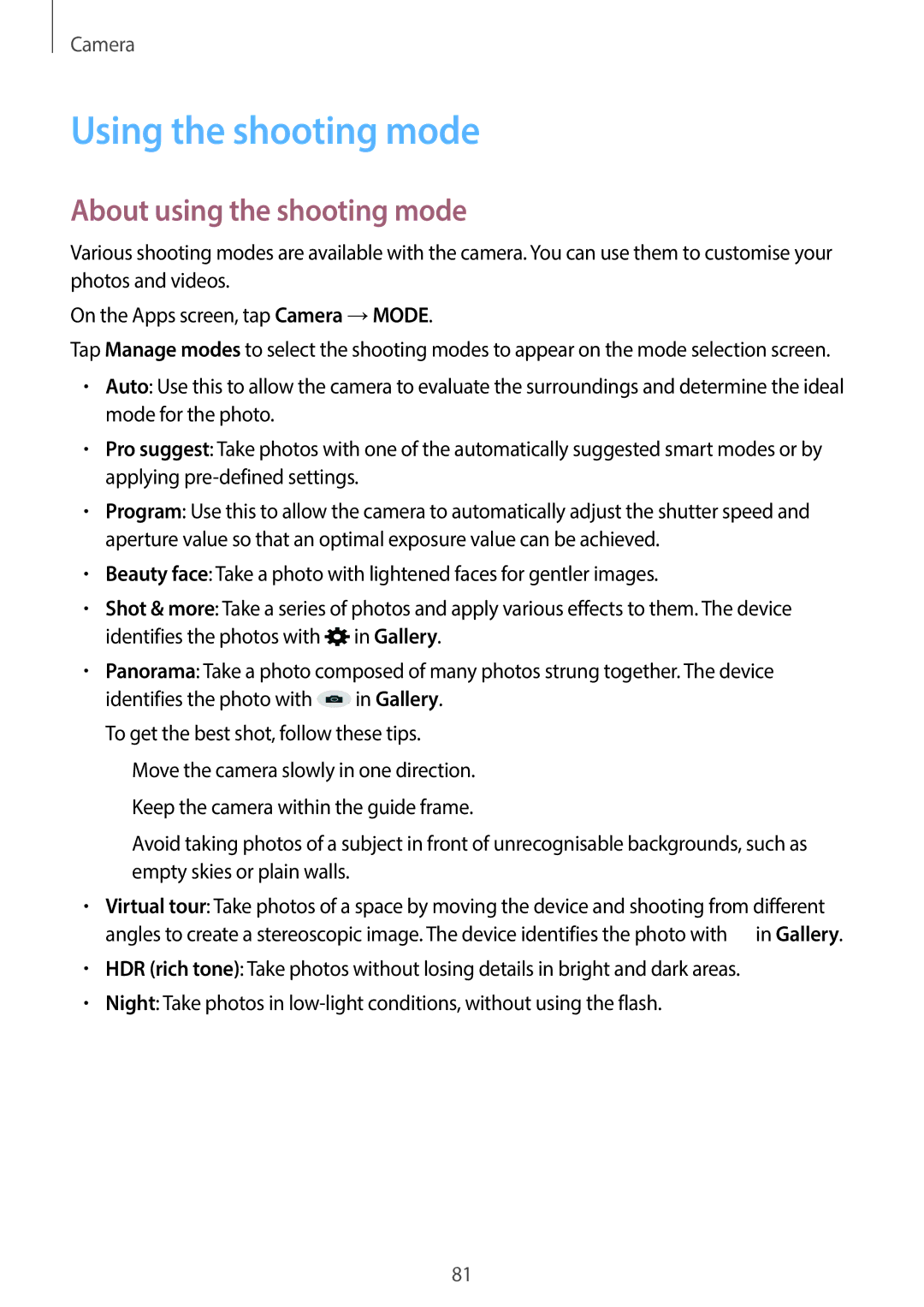Camera
Using the shooting mode
About using the shooting mode
Various shooting modes are available with the camera. You can use them to customise your photos and videos.
On the Apps screen, tap Camera →MODE.
Tap Manage modes to select the shooting modes to appear on the mode selection screen.
•Auto: Use this to allow the camera to evaluate the surroundings and determine the ideal mode for the photo.
•Pro suggest: Take photos with one of the automatically suggested smart modes or by applying
•Program: Use this to allow the camera to automatically adjust the shutter speed and aperture value so that an optimal exposure value can be achieved.
•Beauty face: Take a photo with lightened faces for gentler images.
•Shot & more: Take a series of photos and apply various effects to them. The device identifies the photos with ![]() in Gallery.
in Gallery.
•Panorama: Take a photo composed of many photos strung together. The device
identifies the photo with ![]() in Gallery. To get the best shot, follow these tips.
in Gallery. To get the best shot, follow these tips.
–
–
–
•Virtual tour: Take photos of a space by moving the device and shooting from different angles to create a stereoscopic image. The device identifies the photo with ![]() in Gallery.
in Gallery.
•HDR (rich tone): Take photos without losing details in bright and dark areas.
•Night: Take photos in
81