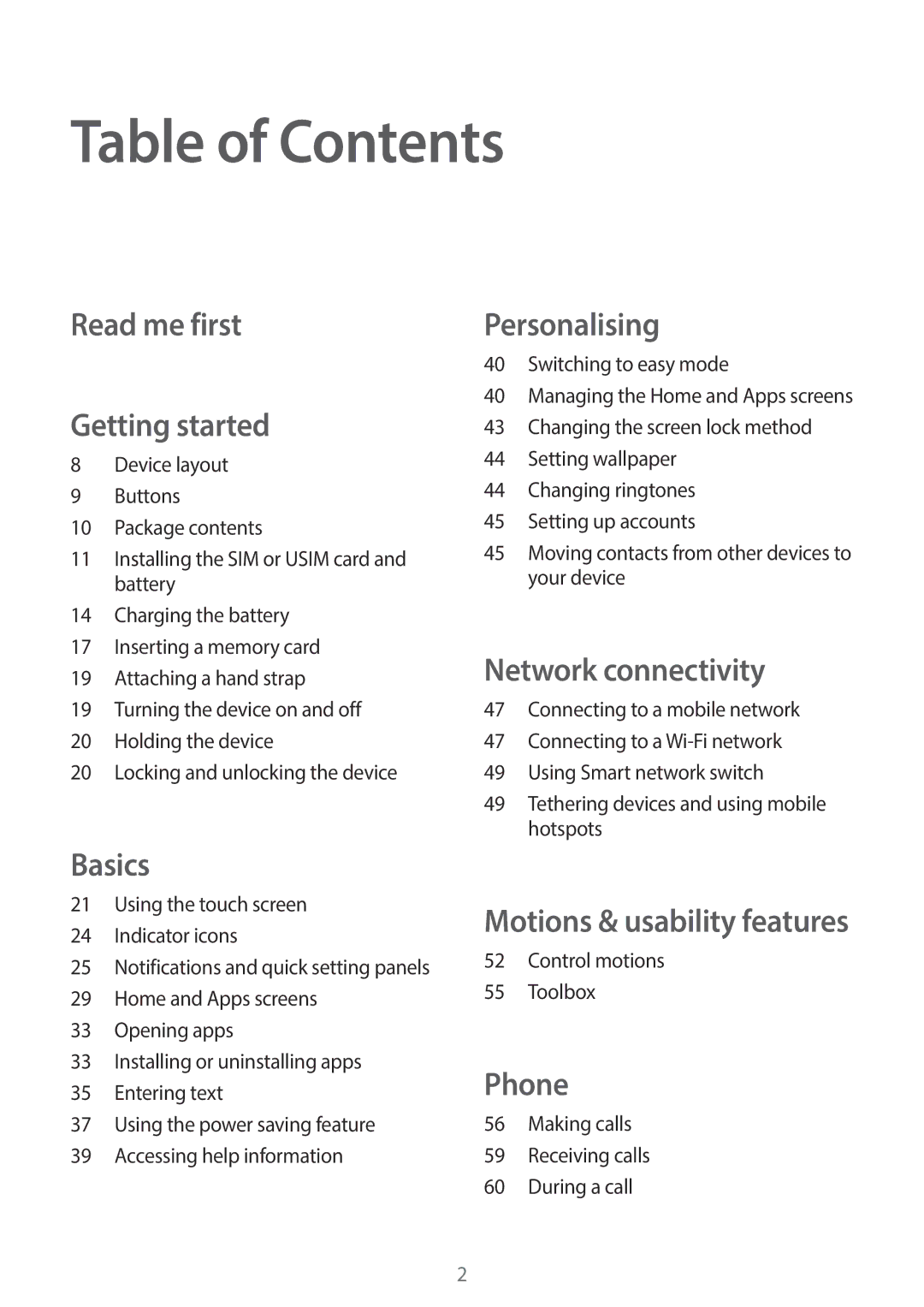Table of Contents
Read me first
Getting started
8Device layout
9Buttons
10Package contents
11Installing the SIM or USIM card and battery
14Charging the battery
17Inserting a memory card
19Attaching a hand strap
19Turning the device on and off
20Holding the device
20Locking and unlocking the device
Personalising
40 Switching to easy mode
40Managing the Home and Apps screens
43Changing the screen lock method
44Setting wallpaper
44Changing ringtones
45Setting up accounts
45Moving contacts from other devices to your device
Network connectivity
47Connecting to a mobile network
47Connecting to a
49Using Smart network switch
49Tethering devices and using mobile hotspots
Basics
21 | Using the touch screen | Motions & usability features | ||
24 | Indicator icons | |||
52 | Control motions | |||
25 | Notifications and quick setting panels | |||
55 | Toolbox | |||
29 | Home and Apps screens | |||
|
| |||
33 | Opening apps |
|
| |
33 | Installing or uninstalling apps | Phone | ||
35 | Entering text | |||
37 | Using the power saving feature | 56 | Making calls | |
39 | Accessing help information | 59 | Receiving calls | |
|
| 60 | During a call | |
2